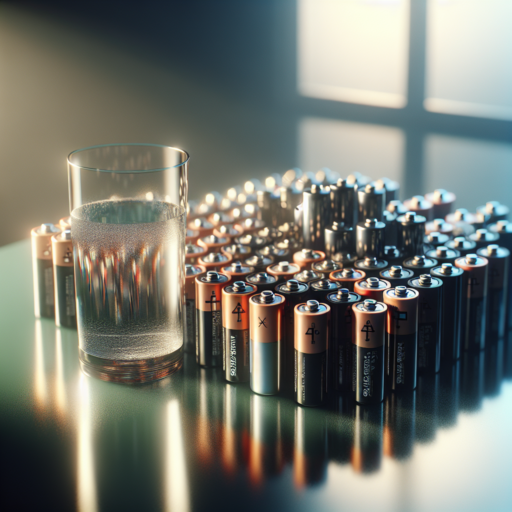How do you charge your MCOT heart monitor?
Charging your MCOT (Mobile Cardiac Outpatient Telemetry) heart monitor is a crucial step in ensuring the device can constantly track and transmit your heart’s activity accurately. This simple yet vital process allows for the continuous monitoring necessary for diagnosing and managing heart conditions effectively. Understanding the proper method to charge your device can enhance its longevity and reliability.
Steps for Charging Your MCOT Heart Monitor
- Locate the Charger: Find the USB charger that came with your MCOT device. Ensure it’s compatible and approved for use by the manufacturer.
- Connect the Charger: Insert the smaller end of the USB charger into the charging port on your MCOT monitor. Then, plug the other end into a power source, such as a standard wall outlet or a computer USB port.
- Verify Charging Status: Once connected, your MCOT monitor should display a charging signal or light indicator. This usually confirms that the device is properly charging.
- Complete the Charging Cycle: Allow the monitor to charge fully, which typically takes a few hours. It’s advisable not to interrupt this process to ensure optimal battery life and device performance.
Regularly charging your MCOT heart monitor as directed by the manufacturer is essential for uninterrupted cardiac monitoring. It’s recommended to develop a routine charging schedule, such as overnight charging, to minimize any potential disruptions in cardiac monitoring. Always refer to your specific device’s user manual for detailed charging instructions and safety precautions.
How long does a MCOT sensor battery last?
The lifespan of a Mobile Cardiac Outpatient Telemetry (MCOT) sensor battery is a critical factor for both patients and healthcare providers monitoring cardiac health. Generally, these advanced devices are designed for durability and prolonged use. On average, a MCOT sensor battery can last anywhere from two to four weeks before needing a replacement or recharge, depending on the specific model and usage.
Several factors influence the longevity of the battery life in a MCOT sensor, including the frequency of data transmission to healthcare providers, the amount of time the device is actively monitoring, and the battery type. Devices that transmit data more frequently or are set to monitor heart activity continuously may require more frequent battery changes or charges. It’s important for users to consult with their device manuals or healthcare providers to understand the specific battery life expectancy for their unit.
Advancements in technology continue to improve the battery life of MCOT sensors. Manufacturers are constantly working on more energy-efficient models that offer longer usage times between charges. This progress ensures that patients can rely on their devices for continuous cardiac monitoring without the constant concern of battery failure. Users should also be aware of battery care tips and practices to maximize the lifespan of their MCOT sensor batteries, such as turning off the device when not in use, if advised by their healthcare provider.
How do I know if my MCOT is working?
Determining whether your Mobile Cardiac Outpatient Telemetry (MCOT) device is functioning correctly is crucial for ongoing cardiac health monitoring. There are a few key indicators that can help you ensure your MCOT system is working as intended. Monitoring these signs closely will enable you to respond swiftly should any issues arise.
Firstly, look for visible signs of operation on the device itself. Most MCOT devices have indicator lights or displays that show the device’s status. A steady or blinking light often signifies normal operation, indicating that the device is actively monitoring and transmitting cardiac data. Consult your device’s user manual for specific light sequences and what they represent as these can vary between models and manufacturers.
Regular Data Transmission Checks
Another critical aspect to consider is the regularity of data transmission to your healthcare provider. MCOT devices are designed to send data continuously or at set intervals to a monitoring center. You can check this by logging into the patient portal provided by your MCOT service, if available, or confirming directly with your healthcare provider that they are receiving your cardiac data consistently.
Lastly, ensure that the MCOT device is not showing any error messages. Error messages or alerts can indicate a range of issues from a simple low battery to more complex problems requiring professional attention. Regularly inspecting your device for such messages and responding appropriately is essential for uninterrupted cardiac monitoring.
No se han encontrado productos.
How do I turn on my MCOT sensor?
Sure, I can provide an optimized piece of content focusing on the H2 prompt. However, please remember to check the latest guidelines from your sensor’s manufacturer for the most accurate and safety-compliant information.
Understanding the Basics of Your MCOT Sensor
Before attempting to turn on your MCOT (Mobile Cardiac Outpatient Telemetry) sensor, it’s crucial to have a basic understanding of its functionality and components. The MCOT sensor is designed for continuous cardiac monitoring, sending real-time data to your healthcare provider. Knowing where the power mechanism is located and whether your model has a physical switch or a touch-sensitive button is essential.
Step-by-Step Guide to Activating Your Sensor
Turning on your MCOT sensor usually involves a few straightforward steps. Initially, ensure that the sensor is fully charged or has a fresh battery, depending on your device’s specifications. Often, the activation process requires holding down a power button located on the device for a specified number of seconds. Hearing a beep or seeing a light indicator typically confirms that the device is now on. However, models can vary, so referring to your sensor’s manual is recommended.
Troubleshooting Common Activation Issues
Occasionally, you might encounter issues when trying to turn on your MCOT sensor. If your device doesn’t power on, first check to ensure that the battery is adequately charged and properly installed. If the problem persists, consider resetting the device if your model supports this function. Persistent issues may require contacting customer support for your specific MCOT model. Remember, proper maintenance and handling are key to ensuring your sensor functions correctly when you need it most.