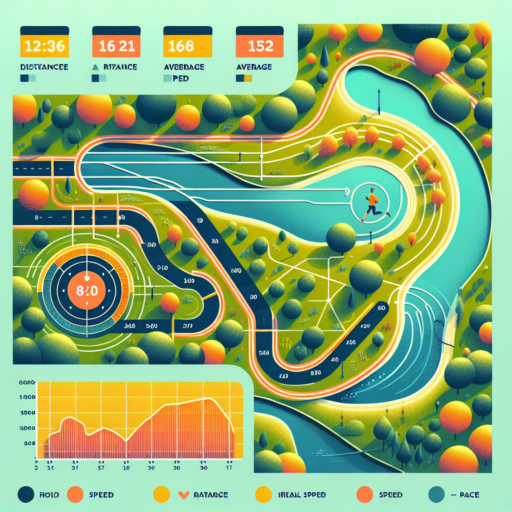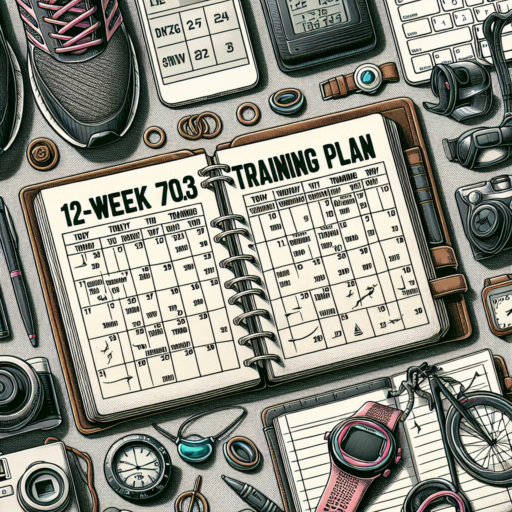Can you measure a running route on Google Maps?
Google Maps has evolved significantly since its inception, becoming a versatile tool not only for navigation but also for planning activities such as running. Measuring your running route ahead of time can help you understand the distance you’ll be covering, allowing for better training sessions and goal setting. But the question remains: Can you measure a running route on Google Maps? This functionality is indeed possible, though it might not be immediately apparent how to access this feature.
To begin measuring your running route on Google Maps, you can use the desktop version of the platform. By right-clicking on your starting point and selecting «Measure distance,» you can then click anywhere on the map to create a path that follows the roads or trails of your choice. This feature allows runners to plan out their routes with precision, providing exact distances that account for turns, curves, and changes in direction. While doing so, it’s crucial to zoom in and ensure that the path closely matches the intended running route for accuracy.
Moreover, the versatility of Google Maps allows users to customize their routes further. If you discover an interesting area that you’d like to explore or need to avoid certain streets due to construction, Google Maps lets you adjust your route with ease. Simply drag the line to include or bypass areas, and the distance calculation will automatically update. This level of flexibility ensures that runners can tailor their routes to their specific needs, whether that’s increasing the distance for a long run or finding a more scenic path.
How do I track running routes?
Tracking your running routes is essential for monitoring your progress, understanding your performance, and setting new goals. With advancements in technology, several efficient and user-friendly methods have become available to assist runners in mapping their paths. GPS watches, smartphone apps, and online mapping tools have revolutionized the way we track our runs, offering detailed insights into each workout.
One of the most popular methods to track running routes is through GPS-enabled devices. GPS watches and smartphones equipped with running applications can accurately track your distance, pace, elevation gain, and route. These devices often provide real-time feedback and post-run analysis, making it easier to analyze your performance and adjust your training plan accordingly. Popular apps like Strava, Runkeeper, and MapMyRun have become essential tools for runners of all levels, thanks to their detailed tracking features and supportive user communities.
For runners who prefer planning their routes in advance, online mapping tools offer a great solution. Websites like MapMyRun and Google Maps allow you to create custom routes before you head out the door. This method not only helps in discovering new paths but also in calculating the distance and elevation gain of your run beforehand. Furthermore, sharing your favorite routes with fellow runners online can provide a sense of community and motivation to explore new challenges.
How do I measure my running?
Measuring your running progress is crucial for setting goals, tracking your achievements, and keeping motivated. With today’s technology, there are several efficient methods to ensure you’re not just running in circles. Understanding distance, time, and pace can significantly enhance your training sessions, making each step count towards your ultimate fitness goals.
Using Mobile Apps and Wearables
In the digital age, mobile apps and wearables have become runners’ best companions. Applications like Strava, Runkeeper, and Garmin Connect, allow you to accurately track your routes, distance covered, and the pace at which you’re moving. These tools often come with additional features like setting goals, joining challenges, and even social sharing, which adds a layer of motivation through community engagement.
Understanding the Importance of Pace
Knowing your running pace is essential for improving your performance. Your pace, usually measured in minutes per kilometer or mile, can give you insights into your endurance levels and how they fluctuate over different distances or terrains. By regularly monitoring your pace, you can adjust your training to focus on areas needing improvement, such as speed or stamina, leading to more effective workout sessions.
The journey of a thousand miles begins with a single step, and measuring your running effectively can make each step forward more purposeful. Whether you’re a beginner looking to track your first few miles or a seasoned marathon runner aiming for a personal best, accurately measuring your running is the key to unlocking your full potential.
Can you track a route on Google Maps?
Tracking a route on Google Maps is a feature that many users find incredibly useful, whether for planning ahead or for navigating in real time. Google Maps offers a comprehensive way to follow a specific path, detailing everything from distance, estimated time of arrival (ETA), and alternative routes. This capability enhances the user experience by providing detailed journey planning features.
How to Utilize Google Maps for Route Tracking
Utilizing Google Maps for tracking a route is straightforward. Users need to input their starting point and destination, after which Google Maps offers various route options, including the fastest and shortest routes. For those on the move, real-time GPS tracking adjusts your ETA and suggests alternative routes to avoid traffic jams, closures, or any other obstacles. The real charm of Google Maps lies in its user-friendly interface and the detailed information it provides to make commuting easier.
Benefits of Route Tracking on Google Maps
- Efficiency: By providing real-time traffic updates and multiple route options, users can save time and avoid delays.
- Convenience: Google Maps allows you to track your route across different devices, ensuring you have access to your planned route no matter what device you’re using.
- Customization: Users can customize their routes by adding multiple stops, exploring alternative routes, or avoiding tolls and highways.
Route tracking on Google Maps is not just about getting from point A to B; it’s about making the journey more enjoyable and less stressful. Whether it’s discovering a new coffee shop on your daily commute or finding the quickest route for your road trip, Google Maps makes it all possible with just a few taps on your screen.