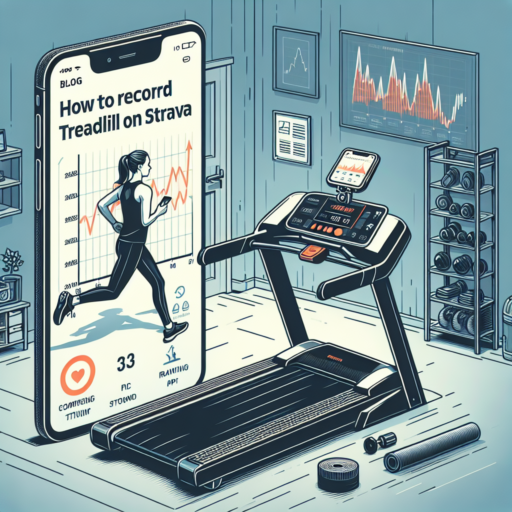Can you record a treadmill run on Strava?
Recording a treadmill run on Strava has become a common query among runners who prefer indoor workouts. While Strava is widely recognized for its GPS tracking capabilities, it also offers solutions for those who wish to keep an accurate log of their treadmill activities. Understanding the process and tips for doing so can enhance your Strava experience, especially during those times when outdoor running isn’t feasible.
Strava allows for the manual entry of treadmill runs, enabling runners to record their indoor workouts accurately. This feature ensures that even in the absence of GPS data, your fitness logs remain comprehensive. To do so, runners can simply select the option to add an activity manually, fill in the details of their run, such as duration, distance, and pace, and then choose «Treadmill Running» as the activity type. This method ensures your treadmill runs are captured in your Strava training log, contributing to your overall fitness tracking.
Additionally, for those seeking more automation, various smartwatches and fitness trackers offer the capability to sync directly with Strava, recording treadmill activities with more detail. These devices often come equipped with accelerometers and other sensors that estimate distance and pace, providing a more dynamic capture of your workout. By connecting your smart device with Strava, your treadmill runs can be seamlessly uploaded, ensuring you don’t miss a step in your data tracking.
How to track a treadmill run?
Tracking a treadmill run effectively requires understanding the tools and metrics available for the most accurate measurement of your performance. Many runners overlook the importance of monitoring their indoor runs, but with the right approach, you can gain valuable insights into your workout regimen.
Utilize Built-in Treadmill Features
Most modern treadmills come equipped with sophisticated built-in tracking features that measure time, distance, heart rate, and calories burned. By inputting your personal information such as weight and age, you can ensure more accurate readings. Paying attention to the metrics displayed can help you adjust your running pace or incline to meet specific fitness goals.
Wearable Fitness Trackers
For those looking to dive deeper into their performance analytics, wearable fitness trackers offer a comprehensive solution. Devices from brands like Fitbit, Garmin, and Apple allow runners to monitor their heart rate, steps, and even estimate calories burned with greater precision. Syncing your device with its corresponding app can also provide insights into your running form, helping you to improve over time.
- Monitor your heart rate to gauge intensity
- Track steps for more accurate distance measurement
- Analyze your running form to prevent injury
How do I get treadmill elevation on Strava?
Getting the elevation data from your treadmill workouts onto Strava can seem challenging since treadmills typically don’t transmit elevation data directly to fitness tracking apps. However, with a few workarounds, it’s possible to accurately reflect your treadmill elevation gains on Strava, enhancing the overall accuracy of your training logs.
Initially, it’s important to record your treadmill workout as you normally would, either by using a linked smartwatch or by manually adding the activity to Strava after your session. Unfortunately, Strava doesn’t automatically calculate elevation gain for treadmill runs because it usually requires GPS data to measure climbs and descents.
After completing your workout, the key step is to manually edit your run within the Strava app or website. Navigate to the specific activity, look for the ‘Edit’ option, and here you can add the elevation gain manually. If your treadmill has displayed the total elevation gain during your workout, use that figure. Otherwise, calculate your elevation using the incline percentage and the total distance you have run.
Another method involves using a third-party app or a smartwatch that allows for the recording of elevation data during indoor workouts. Some fitness watches are equipped with barometric altimeters that can estimate elevation changes. If you’re using such a device, ensure it’s synced with Strava, and the data should reflect after your activity uploads. If discrepancies arise, you might still need to adjust the figures manually, as mentioned earlier.
No se han encontrado productos.
How do I record my gym activity on Strava?
Recording gym activities on Strava isn’t as straightforward as outdoor cycling or running, due to its primary function as a GPS-based tracking app. However, with some steps, you can manually log your indoor workouts or use partner apps for a more seamless experience. This ensures your indoor exertions contribute to your overall fitness goals and activities on Strava.
Manually Adding Your Gym Activity
To manually log your gym workout on Strava, start by opening the app and navigating to the «+» symbol. From there, select «Manual Activity» and choose «Workout» from the sport category list. Input the duration, exertion level, and any other relevant details about your gym session. While this method doesn’t provide GPS data, it allows you to keep accurate records of your indoor fitness activities, ensuring your efforts are recognized and tracked.
Using Partner Apps for Direct Sync
For a more automated approach, Strava integrates with several fitness apps and devices that can record indoor activities directly. Brands like Garmin, Wahoo, and Peloton offer the capability to sync workouts with Strava, including those done indoors. This method often involves connecting your Strava account with these third-party services through their apps or websites. Once linked, your gym activities, including specific exercise metrics like heart rate and calories burned, can automatically upload to your Strava profile, offering detailed and accurate tracking of your indoor exercises.
Regardless of the method you choose, recording your gym activity on Strava helps maintain a comprehensive view of your fitness journey, acknowledging the importance of indoor workouts alongside outdoor adventures. By manually logging activities or utilizing compatible apps, you can ensure your gym efforts significantly contribute to your Strava achievements and fitness tracking.