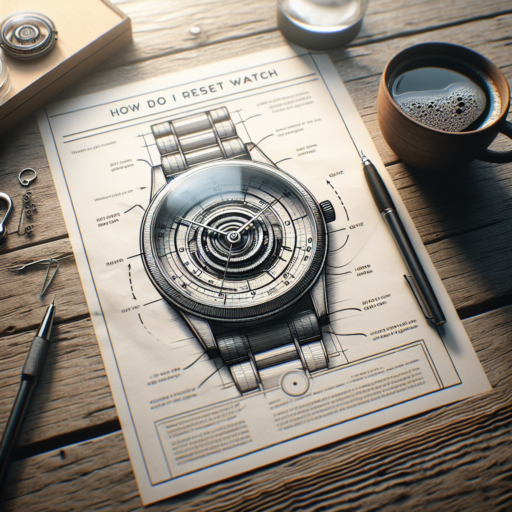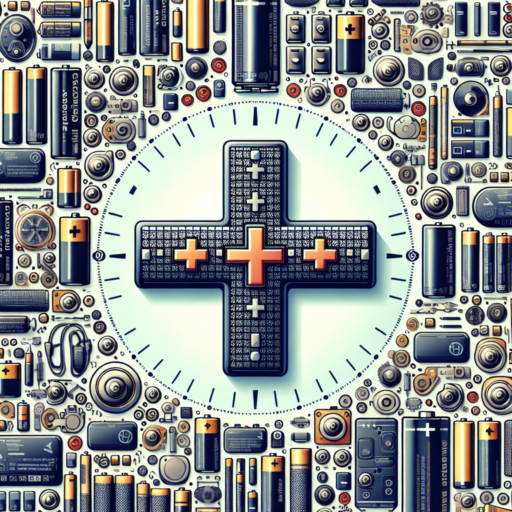Introduction to Resetting Your Watch
In the age of smart technology and precision, a watch is more than just a device that tells time; it’s a companion in managing daily routines, schedules, and even fitness goals. However, like any sophisticated gadget, watches—be they smart or traditional—sometimes require a reset. This can be due to various reasons ranging from minor glitches to major updates. In this introduction, we’ll delve into the basic principles and initial steps you need to know for effectively resetting your watch.
Resetting a watch can seem daunting, especially when dealing with the latest smartwatch technology or sophisticated mechanical timepieces. The process, however, can rejuvenate your device, restore functionality, and even enhance your user experience. Whether you are looking to troubleshoot an issue, starting afresh, or adjusting to a new timezone, understanding how to reset your watch is an invaluable skill.
Key Considerations Before Resetting
– **Understand the Different Types of Resets**: It’s important to note that not all resets are created equal. A soft reset might resolve minor issues without erasing data, while a factory reset will bring your watch back to its original settings, wiping all personal data.
– **Back Up Your Data**: For smartwatches, always ensure that your data is backed up before proceeding with a factory reset. This allows you to restore your configurations and information later.
– **Refer to the Manual**: Different watches come with different reset mechanisms. Consulting the manual or official support website is a crucial step to avoiding unintentional damage or data loss.
Embarking on resetting your watch should be approached with care and knowledge. By keeping these initial considerations in mind, you are better prepared to tackle the actual reset process, ensuring a smooth and successful return to optimal functionality for your cherished timepiece.
Understanding the Need to Reset Your Watch
Resetting your watch is a task that often seems simple at a glance, yet it is steeped in necessity and precision. Many watch owners might overlook this, but the correct timing on your timepiece is essential for more than just punctuality. It reflects on your attention to detail and your respect for time management.
Modern watches, ranging from analog to the high-end smartwatches, come with an array of features that require regular updates and resets. This requirement is not solely for accuracy in timekeeping but also for ensuring that all synchronized functions are in perfect harmony. Maintenance and adjustment play a pivotal role in the lifespan of your watch, guaranteeing its reliability and functionality over the years.
An often-overlooked aspect is the adjustment for Daylight Saving Time (DST) or when traveling across different time zones. These instances necessitate a manual reset to ensure your watch reflects the correct time, enabling you to stay on schedule. Moreover, resetting your watch can also serve as a moment to inspect its condition, potentially catching any issues before they turn into significant problems.
Step-by-Step Guide: How to Reset Different Types of Watches
In the ever-evolving world of fashion and functionality, watches not only serve the purpose of telling time but have also become a significant accessory in one’s daily wardrobe. With the variety of watches out there, ranging from mechanical to smartwatches, the process of resetting them varies considerably. This comprehensive guide aims to walk you through the essential steps needed to reset different types of watches, ensuring that your timepiece is always accurate and in sync with your lifestyle.
Mechanical Watches
Resetting a mechanical watch is both an art and a science. To begin, pull the crown out gently until you feel a slight resistance. This position is typically meant for setting the time. Turn the crown clockwise until the hands are situated on the correct time. It’s important to do this with care to prevent any undue stress on the internal mechanisms of the watch. Once set, push the crown back in to resume the watch’s operation. Remember, the process can vary slightly depending on the brand and model, so consulting the user manual is always a wise choice.
Quartz Watches
Quartz watches, known for their precision and minimal maintenance, also require resetting from time to time. Start by pulling out the crown to the time-setting position. Adjust the time by turning the crown until the correct time is displayed. For watches with a date feature, ensure that the date changes close to midnight, indicating that your watch is set to AM/PM correctly. Once the time and date are adjusted, push the crown back into its original position, securing the setting. As a precaution, avoid resetting your quartz watch during the common «danger zone,» usually between 9 PM and 3 AM, as this can interfere with the mechanics of setting the date.
Smartwatches
The process of resetting smartwatches differs significantly from that of their mechanical or quartz counterparts. Most smartwatches come equipped with a settings menu accessible through their digital interface. To reset, navigate to the settings menu and look for options such as «Reset,» «Factory Reset,» or «Erase All Content and Settings.» Select the appropriate option and confirm your decision. This action will revert the watch to its original factory settings, often necessary when facing software issues or before selling the watch to a new owner. Note: It’s crucial to back up any important data stored on the watch before resetting, as this process will erase all your personalized settings and data.
Troubleshooting: Common Issues When Resetting Your Watch
Resetting a watch seems straightforward, yet it often comes with a unique set of challenges. From digital complexities to analog peculiarities, the process can swiftly turn from a quick fix to a frustrating puzzle. The key to a smooth reset lies in understanding the common issues many encounter and the appropriate troubleshooting steps to take.
Power Failures and Battery Issues
One of the most prevalent issues when attempting to reset a watch is power-related. Whether it’s a simple battery replacement gone awry or difficulties in recharging smartwatches, these power failures halt the reset process. It’s crucial to check the battery life and ensure that the watch is adequately charged or has a fresh battery installed before proceeding with any reset attempts.
Manual Reset Complications
For analog watches, manual resetting entails more than just tweaking the hands. Often, wearers encounter resistance or discover that the watch hands don’t move as expected. Delicate internal mechanisms can be easily disrupted, leading to more significant issues. Ensuring you’re familiar with the specific reset instructions for your watch model can mitigate these complications. For digital watches, navigating through menus can be perplexing, so referring to the user manual for step-by-step guidance is advised.
Resetting Your Smartwatch: A Special Guide
Resetting your smartwatch can feel like a daunting task, especially if it’s your first time navigating through the settings. Whether you’re looking to resolve a technical issue or simply want to give your device a fresh start, this guide provides a comprehensive step-by-step process to ensure a smooth and successful reset. Knowing when and how to properly reset your smartwatch is crucial in maintaining its performance and longevity.
Steps to Reset Your Smartwatch
- Backup Your Data: Before proceeding with the reset, ensure you’ve backed up all important data. This step is vital as resetting your smartwatch will erase all stored information.
- Accessing the Settings Menu: Navigate to your smartwatch’s settings menu. This can usually be done by swiping down from the top of the screen or pressing a physical button, depending on your model.
- Performing the Reset: Within the settings menu, look for the ‘Reset’ option. It may be listed under ‘General’ or ‘System’. Follow the on-screen instructions to complete the reset process.
It’s important to understand that resetting your smartwatch can fix a variety of issues such as unresponsive screens, connectivity problems, and slow performance. However, it’s equally important to recognize that this process will remove all personal settings, apps, and data from the device. Therefore, ensuring that you’ve backed up your data cannot be overstated. By following these steps diligently, you can restore your smartwatch’s functionality and enjoy a seamless user experience.
Maintaining Your Watch After a Reset
Resetting your watch is only the beginning of ensuring its longevity and optimal performance. Whether you’ve performed a factory reset to clear glitches or are setting up a watch for the first time, specific care steps will help maintain its condition and functionality. It’s crucial to understand that the maintenance of your watch extends beyond its physical care, encompassing software updates and customization settings.
Software Updates and Customizations
After resetting your watch, immediately check for any software updates. Manufacturers frequently release updates to improve functionality, enhance security, and introduce new features. Regular updates ensure your watch runs smoothly and remains compatible with connected devices. Additionally, personalizing your settings, such as display brightness and notifications, can not only improve battery life but also optimize your user experience tailored to your daily routine.
Cleaning and Physical Care
Physical maintenance is equally important for the well-being of your watch. A gentle wipe with a soft, dry cloth can remove dust and fingerprints, keeping the screen clear and responsive. Pay special attention to the crown and buttons, ensuring they are free of debris that could affect functionality. For water-resistant models, periodic rinsing under lukewarm water will help maintain the seal’s integrity against dust and sweat accumulation.
Tips for Avoiding Frequent Resets of Your Watch
Constantly having to reset your watch can be a source of frustration and inconvenience. Whether it’s due to battery issues, external damage, or simple malfunctions, understanding how to avoid these frequent resets can save you time and ensure your timepiece remains a reliable accessory.
Check Battery Life Regularly: One common reason for watches needing frequent resets is a dying battery. Watches, especially digital and smartwatches, can begin to malfunction when their power source gets low. Ensuring that your watch’s battery is always in good condition can prevent unexpected resets. Consider setting a schedule to check your watch’s battery life or have it inspected by a professional periodically.
Avoid Exposing Your Watch to Extreme Conditions: Watches are sensitive to extreme temperatures, moisture, and physical shock. Exposure to high temperatures or sudden temperature changes can affect your watch’s internal mechanics or battery life, leading to malfunctions and resets. Similarly, moisture can corrode internal parts while impacts can dislodge them, making it important to handle your watch with care and be mindful of its exposure to the elements.
FAQs on Resetting Your Watch
Resetting a watch can often come across as a daunting task, especially if you’re dealing with a model that offers a plethora of features beyond simply telling time. Whether you own a classic analog, a sophisticated smartwatch, or a digital model aimed at athletes, you’ve probably had questions about resetting it at some point. Let’s address some of the most commonly asked questions related to this topic.
Why would I need to reset my watch?
There are several reasons you might find yourself needing to reset your watch. Perhaps you’re adjusting to a new time zone, fixing a display issue, or updating after a daylight saving time change. It’s also a common necessity when you’ve just purchased a used watch or are looking to troubleshoot ongoing issues. Resetting can often restore functionality and ensure your watch is accurately keeping time.
Can resetting my watch affect its performance?
In most cases, resetting your watch is a safe and effective way to address various issues or simply start afresh. However, it’s crucial to follow the manufacturer’s instructions carefully. Improper resetting, especially in complex smartwatches, can lead to data loss or affect the calibration and accuracy of your watch. Always ensure you back up any important data before proceeding with a reset, if possible.
What steps are involved in resetting different types of watches?
Resetting an analog watch might be as straightforward as pulling out the crown and adjusting the time. Digital watches, meanwhile, may require you to press a specific combination of buttons. For smartwatches, the process can vary significantly based on the operating system and brand. It typically involves navigating through the settings menu to find a ‘Reset’ option. Keep in mind that the exact steps can differ not only between brands but also among models of the same brand.