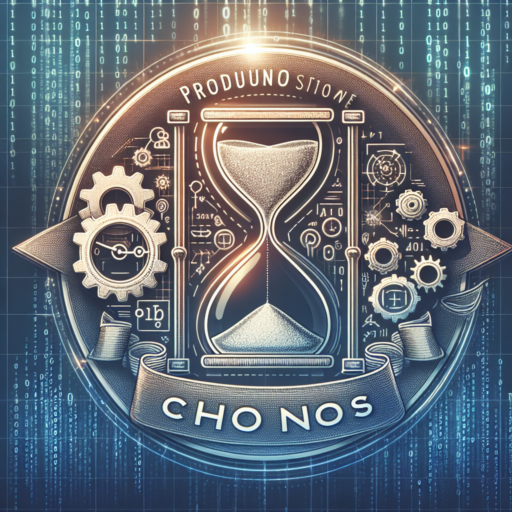What is Chronos Production Software and How Can It Benefit Your Business?
Chronos Production Software is a cutting-edge solution designed to streamline and enhance the production processes within various industries. By integrating innovative technology and user-friendly features, it automates many aspects of production planning, execution, and analysis, ensuring your business operates at its highest efficiency. But what truly sets Chronos apart, and how can it serve your business’s unique needs?
At its core, Chronos facilitates real-time monitoring and management of your production line. This key feature allows for immediate detection and troubleshooting of any issues that may arise, minimizing downtime and maximizing productivity. Moreover, Chronos optimizes resource utilization, ensuring that materials and manpower are employed in the most effective manner. This optimization not only cuts down on waste but also significantly reduces production costs, offering a direct benefit to your business’s bottom line.
Beyond efficiency and cost reduction, Chronos Production Software is renowned for its scalability and flexibility. Whether you’re operating a small local factory or a large multinational corporation, Chronos can be tailored to fit your specific operational needs. This adaptability ensures that as your business grows and evolves, your production processes can smoothly scale up or adapt without the need for constant system overhauls or replacements.
Key Features of Chronos Production Software: Enhancing Efficiency and Productivity
The Chronos Production Software stands out in the market due to its comprehensive suite of tools designed specifically to boost efficiency and productivity within manufacturing settings. This software embodies cutting-edge technology tailored for the manufacturing industry, optimizing every facet from production scheduling to inventory management.
Real-Time Production Tracking
One of the pivotal features of Chronos Production Software is its real-time production tracking capability. This functionality enables businesses to monitor their production processes in real-time, identifying bottlenecks swiftly and making informed decisions to enhance operational flow. Such transparency into the manufacturing cycle ensures that productivity is always at its peak, and delays are minimized.
Automated Scheduling and Forecasting
Another standout feature is the software’s automated scheduling and forecasting tools. These powerful algorithms adjust production schedules based on real-time data and predict future trends, ensuring that resources are allocated efficiently. By automating these critical processes, Chronos significantly reduces the chances of overproduction or stock shortages, maintaining an optimal level of inventory at all times.
A Step-by-Step Guide to Implementing Chronos Production Software in Your Operations
Implementing Chronos Production Software into your operations can transform the way your business functions, streamlining processes and enhancing productivity. Whether you’re a manufacturing entity, a service provider, or a company in the logistics sector, understanding the steps to integrate this powerful software effectively is crucial. This guide will walk you through the critical phases of implementation to ensure a smooth transition and successful deployment of Chronos in your operations.
1. Pre-Implementation Planning
The first and perhaps most crucial step in implementing Chronos Production Software is thorough planning. Identify your key objectives for using the software, such as reducing production time, minimizing waste, or improving project management capabilities. Equally important is conducting an inventory of your current processes and systems to understand how Chronos will interface with them. Engage all relevant stakeholders during this phase to ensure that the implementation meets the needs of your entire organization.
2. Data Migration and Customization
Once your plan is in place, the next step involves migrating data from your existing systems into Chronos. This process should be approached with care to ensure data accuracy and integrity. Depending on your organization’s unique needs, you may also need to customize Chronos. This customization can range from simple interface adjustments to the development of bespoke features. It’s essential to work closely with the Chronos support team during this phase to leverage their expertise and ensure that the software is tailored to support your operations effectively.
3. Training and Testing
Training your team is a critical component of the implementation process. Ensure that all users, from front-line staff to management, understand how to use Chronos effectively. Utilize the training resources provided by the software developer and consider conducting pilot tests to refine user understanding and gather feedback. Testing the software under real-world conditions helps identify any issues and ensures that your team is proficient in using Chronos before it goes live across your operations.
Chronos Production Software: A Comparison with Other Leading Production Management Tools
Choosing the right production management software is crucial for streamlining manufacturing processes, ensuring timely delivery, and enhancing overall productivity. In this landscape, Chronos Production Software emerges as a formidable solution, but how does it stack up against other leading production management tools? A comprehensive comparison reveals its distinctive features, usability, and adaptability in diverse manufacturing environments.
Unique Features and Capabilities of Chronos
What sets Chronos Production Software apart from its counterparts are its unique features designed specifically for modern manufacturing needs. These include advanced scheduling algorithms, real-time inventory tracking, and seamless integration with IoT devices. Unlike many other tools, Chronos offers an intuitive user interface that significantly reduces the learning curve, enabling teams to adopt and maximize its benefits swiftly.
Comparative Performance and Efficiency
When compared to other leading production management tools, Chronos demonstrates superior performance in terms of efficiency and resource optimization. Its smart analytics and reporting tools provide actionable insights, helping businesses to identify bottlenecks and improve workflow. Furthermore, Chronos’s automation features minimize manual tasks, allowing staff to focus on more strategic aspects of production. This elevates Chronos above its peers, showcasing its role in enhancing not just productivity but also employee satisfaction.
Real-World Success Stories: Companies That Transformed Their Workflow with Chronos Production Software
In today’s fiercely competitive business environment, adopting the right software solutions can mean the difference between thriving and merely surviving. This is precisely why numerous companies have turned to Chronos Production Software, experiencing transformative changes in their workflows. These real-world success stories highlight the impactful enhancements in efficiency, productivity, and overall operational excellence achieved through Chronos.
Case Study 1: Manufacturing Turnaround
One notable example involves a global manufacturing firm. These users of Chronos Production Software reported a staggering 50% reduction in their production cycle times. By leveraging the software’s advanced planning and scheduling features, they were able to identify bottlenecks in real-time and adjust processes on the fly, leading to unprecedented levels of operational efficiency and significantly reduced lead times.
Case Study 2: Boost in Retail Operations
Another success story comes from the retail sector, where a well-known brand utilized Chronos to overhaul its inventory management system. The software’s real-time tracking and analytical capabilities gave the company an unparalleled view of its inventory levels across all locations, helping it to optimize stock levels, reduce overstock, and improve customer satisfaction dramatically by ensuring popular items were always available.
These stories, among others, serve as powerful evidence of Chronos Production Software’s role as a catalyst for positive change within diverse organizational contexts. It not only streamlines operations but also paves the way for innovative strategies and practices. The experiences of these companies vividly illustrate the potential of Chronos to revolutionize workflows, irrespective of the industry segment.
Understanding the Cost of Chronos Production Software: Pricing, Plans, and ROI Analysis
When considering the acquisition of Chronos Production Software for your business, it’s essential to delve into the aspects that influence its overall cost. This software, known for enhancing production efficiency and management, offers various pricing models and plans tailored to meet the needs of diverse business sizes and types. In this exploration, we will break down the critical components that contribute to the cost of Chronos Production Software, including licensing fees, subscription models, and additional service costs, to provide a comprehensive understanding of what businesses can expect to invest.
Pricing Strategies and Plans
Chronos Production Software typically adopts a tiered pricing model, allowing businesses to select a plan that aligns with their operational volume and requirements. These tiers often range from basic plans, suitable for small manufacturing outfits, to premium packages designed for large-scale operations with sophisticated needs. The flexibility in pricing ensures that businesses only pay for the functionalities they require, preventing unnecessary expenditures. Moreover, subscription-based models are prevalent, offering monthly or annual payment options that include updates and technical support, ensuring that the software remains current and effective.
Calculating ROI
Understanding the return on investment (ROI) when implementing Chronos Production Software is pivotal for businesses. This analysis involves comparing the efficiency and productivity gains against the initial and ongoing costs of the software. Factors such as reduced production downtime, improved operational efficiency, and decreased labor costs contribute to a positive ROI. It’s advisable for businesses to conduct a thorough ROI analysis, taking into consideration the specific improvements that Chronos can bring to their production processes, which can significantly vary from one operation to another. By accurately assessing these benefits, companies can make an informed decision about the investment in Chronos Production Software.
The Future of Manufacturing: How Chronos Production Software Is Shaping Industry 4.0
The dawn of Industry 4.0 has brought forth innovations and transformations that are permanently reshaping the landscape of manufacturing. Amidst these pivotal changes, Chronos Production Software emerges as a beacon of advancement, fuelling the future of manufacturing with its groundbreaking features and capabilities. Understanding how Chronos is driving this evolution provides insightful perspectives into the next era of industrial productivity.
Enhancing Efficiency with Smart Automation
At the heart of Chronos Production Software’s impact on the manufacturing sector is its unparalleled ability to enhance operational efficiency through smart automation. By integrating Internet of Things (IoT) technology, Chronos facilitates seamless communication between machines and systems, enabling real-time monitoring and adjustments. This not only maximizes output but also significantly reduces downtime, paving the way for a more efficient production process that is both agile and responsive to market demands.
Empowering Decision-Making with Data Analytics
Chronos doesn’t just optimize the present; it also forecasts the future. Leveraging advanced data analytics, Chronos Production Software provides manufacturers with actionable insights derived from vast amounts of data. This capability allows for more informed decision-making, ensuring that strategies are data-driven and aligned with ongoing trends and projections. Whether it’s predicting maintenance needs or identifying potential improvements in the production line, Chronos equips manufacturers with the tools they need to stay ahead in a competitive field.
Frequently Asked Questions (FAQs) About Chronos Production Software: Everything You Need to Know
When considering Chronos Production Software, users often have a myriad of questions about its capabilities, compatibility, and usability. This section seeks to address those by delving into the most commonly asked facets of Chronos, providing insights into its sophisticated framework designed to enhance productivity and streamline operations within various manufacturing environments.
What Features Make Chronos Stand Out?
Chronos Production Software is renowned for its comprehensive set of features tailored to meet the rigorous demands of production scheduling and management. Key features include real-time tracking, detailed analytics, and customizable reports, all designed to offer an unprecedented level of control and visibility over manufacturing processes. Additionally, its user-friendly interface ensures that navigating through its robust features is both intuitive and efficient.
Is Chronos Compatible with Other Manufacturing Systems?
Integration capabilities are critical for any production management software, and Chronos excels in this area. It is built with compatibility in mind, allowing it to seamlessly integrate with a variety of ERP (Enterprise Resource Planning) systems and other software tools commonly used in manufacturing settings. This ensures that businesses can adopt Chronos without the need to overhaul their existing software architecture, facilitating a smooth transition and minimizing disruption to operations.
Tips and Tricks for Maximizing Productivity with Chronos Production Software
Boosting productivity in the bustling world of production requires not just skill but also leveraging powerful tools like Chronos Production Software. This remarkable tool can transform how you manage projects, but knowing a few insider tips and tricks can exponentially increase its benefits. Here, we delve into practical strategies that can help you harness the full potential of Chronos for your production needs.
Customizing Your Dashboard
Customization is key when it comes to navigating any software efficiently. Chronos Production Software offers a flexible dashboard that you can tailor to fit your specific workflow needs. By customizing your dashboard to display important project timelines, tasks, and notifications, you keep critical information at your fingertips. This ensures swift decision-making and helps in maintaining focus on priorities, significantly enhancing your day-to-day productivity.
Utilizing Integrated Time Tracking
Time is of the essence in production, and Chronos understands this profoundly. Taking advantage of the integrated time tracking features allows you and your team to monitor how much time is spent on individual tasks and projects. This not only helps in ensuring that projects stay on track but also in identifying any bottlenecks that might be hindering progress. Moreover, by analyzing time spent on tasks, you can refine estimates for future projects, leading to more accurate scheduling and planning.
How to Get the Most Out of Chronos Production Software: Training and Support Resources
To fully leverage the capabilities of Chronos Production Software, it’s crucial to tap into the comprehensive training and support resources available. At the heart of optimizing your experience with Chronos is a commitment to continuous learning and effective problem-solving. The software, known for its robust features designed to streamline production processes, becomes even more powerful when users are well-versed in its functionalities and updates.
One key component to enhancing your proficiency with Chronos is engaging with its array of training resources. These can range from formal training sessions provided by Chronos specialists to on-demand tutorials and webinars available on the software’s website. Such resources are tailored to cater to both beginners and advanced users, ensuring that every team member can find the appropriate level of instruction to meet their needs and augment their software literacy.
Beyond initial training, ongoing support plays a fundamental role in ensuring that users can tackle any challenges that arise as they navigate through the software. Chronos offers diverse support channels, including a dedicated helpdesk, user forums, and an extensive online knowledge base. Regularly consulting these resources can prevent common software utilization roadblocks and enhance user confidence in leveraging Chronos to achieve optimal production outcomes.