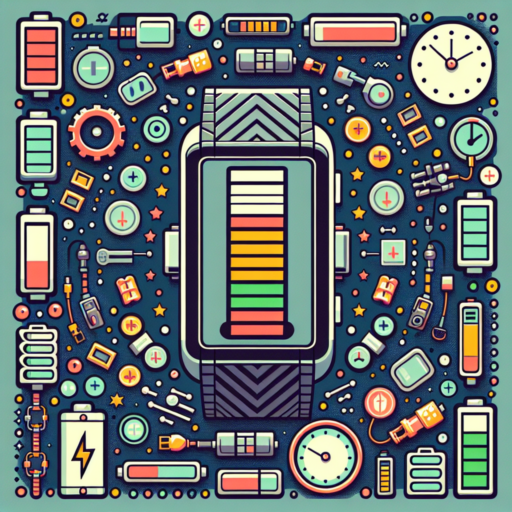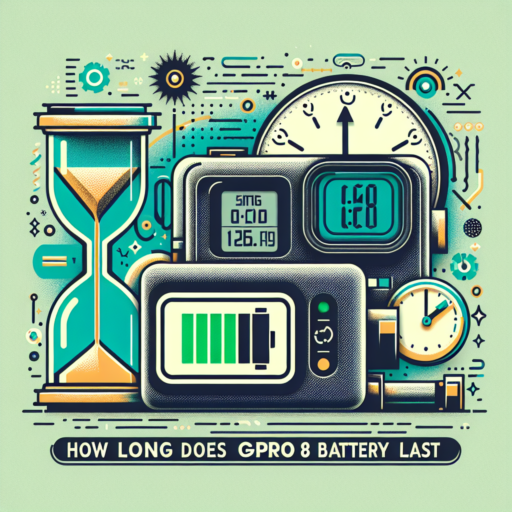Overview: Understanding the Battery Life of Your Fitbit
In today’s technology-driven world, the Fitbit has become an essential accessory for monitoring physical activity, sleep patterns, and wellness. However, one aspect that significantly impacts user experience is the battery life of the device. Understanding how long your Fitbit can operate on a single charge and what factors influence this can help optimize its usage and extend its lifespan.
Battery Life Expectancy: Fitbit devices vary in battery life expectancy, generally ranging from 4 days to over a week on a single charge, depending on the model and usage. Advanced models with GPS and heart rate monitoring tend to have shorter battery lives due to the higher power consumption of these features. Recognizing the capabilities and limits of your device’s battery is crucial for continuous, uninterrupted health tracking.
Factors Affecting Battery Life: Several factors can directly impact the duration of your Fitbit’s charge. Frequent notifications, usage of the Fitbit’s backlight, and continuous heart rate or GPS usage can significantly reduce battery life. Additionally, extreme temperatures, either hot or cold, can also affect battery performance. Moderating these factors by adjusting your settings can lead to more efficient battery usage and, consequently, longer battery life.
Factors Impacting Your Fitbit Battery Lifespan
Understanding the diverse factors that can influence the longevity of your Fitbit battery is essential for optimizing its use. From the frequency of your workouts to the settings you customize, every detail can have an impact on how long your device stays powered. Below, we delve into some of the pivotal components that can affect your Fitbit’s battery lifespan, providing insights into how you might extend its life through mindful usage and settings management.
Usage Patterns
Your Fitbit’s battery life is profoundly affected by how frequently you use it. Activities like tracking workouts, running GPS, and utilizing the heart rate monitor can drain the battery much faster than more passive uses, such as day-to-day step counting. The intensity and duration of these activities can significantly vary your device’s power consumption, thus affecting its battery lifespan.
Notification and Sync Settings
Another crucial factor lies in your device’s notification and sync settings. Having your Fitfit connected to your smartphone to receive notifications for every email, call, or message can lead to increased battery drain. Similarly, enabling your device to sync repeatedly or automatically with your phone or within the app can also consume a substantial amount of power. Adjusting these settings to only the essentials can help conserve battery life.
Moreover, the ambient display settings and the frequency of firmware updates can also play single roles in determining battery longevity. Ensuring your Fitbit’s screen isn’t set to its brightest setting all the time and updating only when necessary can contribute to a more enduring battery life. By being aware of these factors and adjusting your usage and settings accordingly, you can significantly extend the operational lifespan of your Fitbit battery, making the most out of your device.
Comparing Battery Life Across Popular Fitbit Models
When it comes to selecting a Fitbit model, battery life is a critical factor that influences buyer’s decision-making. Fitbit, as a leading brand in health and wellness technology, offers a range of models with varied battery life spans to accommodate different lifestyles and usage patterns. In this aspect, it’s crucial to understand how popular Fitbit models stack up against each other in terms of battery longevity.
Essential Differences in Battery Life
The battery life of Fitbit models varies significantly, ranging from a few days to over a week on a single charge. For instance, the Fitbit Charge series is known for its extended battery life, typically lasting up to 7 days, offering a robust option for those who prefer minimal disruptions in their routine. On the other hand, models like the Fitbit Versa, with its color touchscreen and more extensive app functionality, tend to have a shorter battery life, yet still manage to offer around 4-6 days of usage before needing a recharge.
Factors Influencing Battery Performance
It’s important to consider that various factors can affect the battery performance of your Fitbit device. Features such as continuous heart rate monitoring, GPS tracking, and the frequency of notifications can significantly drain battery life, leading to variations in longevity even within the same model. Therefore, users prioritizing extended battery life might prefer models that offer customizable settings to optimize battery usage according to their specific needs.
Optimizing Your Fitbit’s Battery Life: Tips and Tricks
Maximizing your Fitbit’s battery life is essential to ensure that your device is always ready to track your fitness activities without interruption. Several straightforward yet effective strategies can help you make the most out of your Fitbit’s battery, ensuring it lasts longer between charges. By adopting these tips, you can significantly enhance your experience with your Fitbit device.
Adjust Your Fitbit’s Settings
- Reduce screen brightness: Lowering the brightness of your Fitbit’s screen can substantially save battery life, as a dimmer display consumes less power.
- Turn off all-day sync: Disabling the all-day sync feature in your Fitbit app settings can also help in conserving battery life, as it prevents your device from constantly syncing data with your smartphone.
- Limit notifications: Getting countless notifications on your Fitbit can drain the battery quickly. Try to limit notifications to only the most important ones to save energy.
Keep Your Fitbit Software Updated
Regularly updating your Fitbit firmware can lead to improved battery performance. Developers continually optimize software to enhance efficiency and extend battery life. Ensure your Fitbit is connected to Wi-Fi and check for updates in the Fitbit app to keep your device running optimally.
By implementing these tips and tricks, you can significantly increase the longevity of your Fitbit’s battery life. Remember, small adjustments to your device’s settings can make a big difference in how often you need to charge it. Optimizing your Fitbit’s settings not only extends its battery life but also improves your overall user experience by making your device more efficient and tailored to your needs.
Recognizing When It’s Time to Replace Your Fitbit Battery
Identifying the right moment to replace your Fitbit battery is crucial for maintaining the optimal performance and reliability of your fitness tracker. As a device that many rely on daily for tracking their physical activities, health metrics, and more, ensuring that your Fitbit doesn’t suddenly fail due to a worn-out battery is essential. There are several tell-tale signs that your Fitbit battery may be nearing the end of its lifespan.
Significant Reduction in Battery Life
One of the most apparent indicators that it might be time to consider a battery replacement is a notable decrease in battery life. When your Fitbit starts requiring more frequent charges than usual or fails to hold a charge through the day—as it did when new—it’s a clear sign that the battery is struggling. Pay attention to any drastic changes in battery performance, as these can be the first warning signals of a battery nearing exhaustion.
Unexpected Device Shutdowns
Another critical sign to watch for is unexpected device shutdowns. If your Fitbit turns off without any apparent reason, especially if it shows a full or half charge before shutting down, it could indicate a failing battery. Such unpredictable behavior disrupts the primary function of your Fitbit, making it unreliable for tracking your activities and health statistics. This inconsistency is not only inconvenient but could also result in loss of data, which is particularly frustrating if you’re tracking specific health goals.
In these situations, understanding the condition of your Fitbit battery and recognizing the signs of battery failure are fundamental to ensuring the continuous and effective operation of your device. If you notice any of these symptoms, considering a battery replacement might just be the necessary step to rejuvenate your Fitbit and maintain its role in your healthy lifestyle.
How to Properly Charge Your Fitbit for Maximum Battery Health
Charging your Fitbit correctly is paramount for maintaining its longevity and ensuring you get the most out of your device. To maximize your Fitbit’s battery health, it’s crucial to follow specific charging practices that protect the battery life over time. By paying attention to how and when you charge your Fitbit, you can significantly enhance its lifespan and performance.
Understand the Charging Cycle
Firstly, understanding the charging cycle of your Fitbit is key. It’s advised to keep the battery life between 20% and 80% and avoid letting it drain fully before recharging. This practice, known as partial charging, helps in preventing battery stress and prolonging its overall health. Furthermore, it’s beneficial to remove your Fitbit from the charger once it hits the 100% mark to avoid overcharging, which can also diminish battery capacity over time.
Opt for the Original Charger
Another vital aspect is using the original charger that came with your Fitfit or a branded one approved by the manufacturer. Off-brand chargers may not adhere to the same quality standards and could potentially harm your device’s battery. The original or certified chargers are specifically designed to match your Fitbit’s power requirements and ensure a safe and efficient charging process.
By implementing these simple yet effective charging habits, you are taking a significant step towards preserving your Fitbit’s battery health. Remembering to charge your device properly can keep it running optimally for years to come, ensuring that it continues to support your health and fitness goals without interruption.
Fitbit’s Battery Warranty and Replacement Guide
Understanding the intricacies of Fitbit’s battery warranty and replacement policies can significantly enhance your experience as a Fitbit user. Fitbit devices are renowned for their durability and advanced fitness tracking features. However, like all rechargeable batteries, the lifespan of your Fitbit’s battery will diminish over time. Knowing how to navigate the warranty and replacement process is essential for maintaining your Fitbit’s longevity and performance.
Fitbit offers a limited warranty that includes coverage for battery issues that arise within a certain period after your original purchase. However, it’s pivotal to note that this warranty only covers defects in materials and workmanship under normal use. If your Fitbit’s battery is failing due to normal wear and tear or other excluded circumstances, it may not be eligible for warranty service. To ascertain your eligibility, ensuring that you have your purchase documentation and a clear understanding of the warranty terms is paramount.
In cases where your Fitbit battery requires replacement, the company provides specific guidelines for requesting service. First, contacting Fitbit’s customer support to troubleshoot any potential issues not related to battery degradation is recommended. If it’s determined that the battery issue is indeed covered under warranty, Fitbit will typically offer a replacement device rather than changing the battery alone. This process underscores Fitbit’s commitment to customer satisfaction and product reliability.
The Future of Fitbit: Innovations in Battery Life and Efficiency
The evolution of Fitbit devices has always centered on enhancing user experience through technological advancements. One of the most critical aspects that developers are focusing on is extending battery life and improving efficiency. This initiative is not just about making the devices last longer between charges, but it’s also about ensuring users can make the most out of their wearables without constantly worrying about battery depletion.
One major area of innovation is the integration of more energy-efficient chipsets and software optimizations. These advancements mean that future Fitbit devices could potentially run more complex health and fitness algorithms without significantly draining the battery. The goal is to create a Fitbit that can support extensive workout tracking, sleep monitoring, and perhaps even more advanced health diagnostics, all while maintaining or extending the battery life users have come to expect.
Another exciting development is the exploration into new forms of energy harvesting and alternative charging methods. Imagine a Fitbit that charges as you wear it, leveraging the kinetic energy from your daily movements or even harnessing solar power through a specially designed watch face. This prospect represents not just an innovation in battery life but also a step towards a more sustainable and convenient user experience, reducing the need for traditional charging methods and making the device almost self-sufficient.
Troubleshooting Common Fitbit Battery Issues
Experiencing battery problems with your Fitbit device can be frustrating, especially when it affects your daily activity tracking and overall user experience. Whether your Fitbit is draining faster than usual or not holding a charge at all, understanding the root causes and how to troubleshoot these issues can help you get back on track.
Checking the Charging Source
One of the first steps in troubleshooting Fitbit battery issues is to ensure that the charging source is functioning correctly. Use a UL-certified wall charger instead of charging through a computer’s USB port, as USB ports may not provide sufficient power for a full charge. Always inspect the charging cable and back of your device for any debris or damage that could hinder the charging capability. A simple but often overlooked solution is to clean the charging contacts with a soft cloth and rubbing alcohol.
Updating Your Fitbit Firmware
Running outdated firmware on your Fitbit device can lead to battery inefficiencies. Manufacturers regularly release updates not only to introduce new features but also to fix battery-related bugs that may be draining your device’s power unnecessarily. Checking for the latest updates in the Fitbit app and ensuring your device is up-to-date can be pivotal in solving battery lifespan issues. This simple measure can significantly enhance both the performance and the battery efficiency of your Fitbit.
Adjusting Settings for Better Battery Life
Several adjustable settings on your Fitbit can impact battery life. Turning off all-day sync and reducing the frequency of notifications can extend battery lifespan. Also, consider lowering the display brightness and shortening the screen timeout duration. For those who use the Fitbit for sleep tracking, turning off the quick view feature (screen wake) can save a substantial amount of battery power overnight.