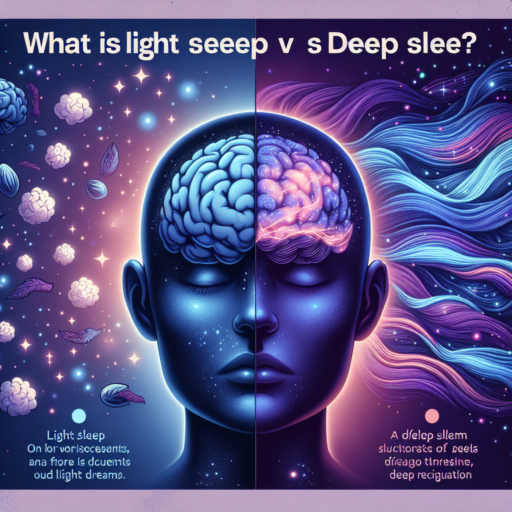How to Track Sleep with Your Apple Watch Series 3
Understanding the quality and quantity of your sleep can have a profound impact on your overall health. With the Apple Watch Series 3, users have a powerful tool right on their wrist capable of offering insights into their sleep patterns. This wearable device, when paired with the right applications and settings, can become an indispensable part of your nighttime routine.
First and foremost, it’s important to ensure your Apple Watch Series 3 is properly set up to track sleep. This involves diving into the Health app on your iPhone and enabling sleep tracking features. By doing so, your watch will automatically go into Sleep Mode at your designated bedtime, turning off the screen and minimizing disturbances, while still tracking your sleep cycles efficiently.
Key Steps to Enable Sleep Tracking:
- Navigate to the Health app on your iPhone and tap ‘Browse’ at the bottom right.
- Select ‘Sleep’ and ensure ‘Sleep Schedule’ is toggled on, allowing you to set your desired bedtime and wake-up times.
- On your Apple Watch, verify that the Sleep app is installed and setup according to your preferences for a more personalized experience.
While the Apple Watch Series 3 does not natively support detailed sleep tracking like later models, third-party apps available on the App Store can bridge this gap. Apps such as Sleep Cycle, Pillow, and AutoSleep provide more nuanced data about your sleep stages (light, deep, REM) and offer tips to improve your sleep quality. Remember, wearing your Apple Watch to bed is essential for these features to work, and ensuring it has enough battery life to last through the night is equally important.
The Ultimate Guide to Understanding Sleep Tracking on Apple Watch 3
Exploring the capabilities of the Apple Watch 3 in sleep tracking reveals a fascinating journey into how technology can enhance our understanding of sleep patterns and overall health. The Apple Watch 3, equipped with powerful sensors and health-focused features, offers users a detailed glimpse into their nighttime rest. This guide aims to illuminate the intricacies of sleep tracking on this device, helping users to harness its full potential for a better night’s sleep.
At the core of sleep tracking on the Apple Watch 3 is its ability to monitor and record various parameters while you sleep. The device meticulously measures your heart rate, movements, and even the quality of your sleep through different sleep phases. With this data, the Apple Watch 3 can provide personalized insights into your sleep habits, allowing for a deeper understanding of what affects your rest and how it can be improved.
An integral part of making the most out of sleep tracking involves knowing how to accurately interpret the data provided by your Apple Watch 3. This data not only reflects the quantity of sleep but also sheds light on the quality of your rest. Analyzing patterns over time can reveal the impact of lifestyle choices on your sleep. Whether it’s exercise, stress, or late-night caffeine consumption, understanding these correlations can be the key to unlocking a better sleep routine.
Maximizing Your Sleep Insights Using Apple Watch Series 3
With the Apple Watch Series 3, users have a powerful tool at their fingertips to enhance their understanding of their sleep patterns. The advanced technology of the Series 3 allows for detailed tracking of sleep stages, disturbances, and overall sleep quality. This facilitates a deeper insight into one’s sleep health, contributing significantly to improving wellness and productivity. Leveraging these insights effectively can transform your sleep habits, leading to better health and well-being.
Tips to Optimize Sleep Tracking on Your Apple Watch Series 3
- Ensure your watch is adequately charged before you go to sleep. The Apple Watch Series 3 requires a good battery level to monitor your sleep throughout the night.
- Wear your watch snugly on your wrist to allow the sensors to accurately capture your sleep data.
- Make use of third-party apps that are compatible with the Apple Watch Series 3 to get a more comprehensive analysis of your sleep.
Understanding the data collected by your Apple Watch Series 3 can be greatly beneficial. It tracks when you’re in light or deep sleep phases and records any times you wake up during the night. This information is crucial in identifying patterns or disruptions in your sleep. Adjusting your bedtime habits based on these insights, such as reducing screen time before bed or modifying your sleep environment, can lead to noticeable improvements in your sleep quality.
Moreover, the integration of heart rate monitoring with sleep analysis offers a unique perspective on your overall health. The Apple Watch Series 3 measures your heart rate while you sleep, providing valuable data that can highlight potential health issues. Recognizing trends in your nighttime heart rate can help you make informed decisions about your health and lifestyle, pushing you towards a path of improved sleep and wellness. By paying attention to these metrics and responding accordingly, you can maximize your sleep insights and harness the full potential of your Apple Watch Series 3.
Step-by-Step: Setup Sleep Tracking on Your Apple Watch Series 3
If you’re keen on monitoring your sleep patterns and enhancing your sleep quality, setting up sleep tracking on your Apple Watch Series 3 is a straightforward process. This feature enables you to track your sleep duration, analyze sleep trends, and establish sleep goals, helping you maintain a healthy sleep routine. Follow these steps to begin your journey towards better sleep hygiene with your Apple Watch Series 3.
Preparing Your Apple Watch for Sleep Tracking
Before diving into sleep tracking, ensure your Apple Watch Series 3 is updated to the latest watchOS version. This is crucial because sleep tracking is available on watchOS 7 and later, providing more accurate data and a comprehensive understanding of your sleep patterns. Charge your Apple Watch adequately to ensure it lasts through the night. Aiming for at least a 30% charge before sleep is advisable to track an entire night’s sleep without interruptions.
Activating Sleep Mode
To activate Sleep Mode on your Apple Watch, open the Sleep app on your iPhone, which is synced with your watch. Here, you can set your sleep goals, schedule, and preferred Sleep Mode settings. When it’s time for bed, Sleep Mode automatically turns on, simplifying the transition into sleep by minimizing distractions. Your Apple Watch screen will dim, and Do Not Disturb will activate, ensuring a peaceful sleep environment.
Reviewing Your Sleep Data
After setting up and using the sleep tracking feature, you can review your sleep data directly on your Apple Watch Series 3 or through the Health app on your iPhone. This data includes metrics such as total sleep time, sleep stages, and periods of wakefulness. Regularly monitoring these statistics can provide valuable insights into your sleep patterns, assisting you in making informed decisions about your sleep health.
Improving Your Sleep Quality with Apple Watch 3 Sleep Features
The Apple Watch 3 has introduced an array of features aimed at enhancing how we monitor and manage our sleep. Understanding how to leverage these features can be a game-changer in improving your sleep quality. By providing detailed insights into your sleep patterns, the Apple Watch 3 empowers you to make informed changes for better rest.
Track Your Sleep Phases
One of the key benefits is the ability to track your sleep phases with precision. The Apple Watch 3 uses motion sensors and heart rate monitoring to distinguish between REM, light, and deep sleep stages. This data is crucial because it helps you understand the quality of sleep you’re getting each night. By analyzing your sleep stages, you can identify patterns or disruptions in your sleep, allowing you to address potential issues more effectively.
Customizable Sleep Goals and Reminders
Setting sleep goals and receiving reminders to head to bed can greatly improve your sleep routine. The Apple Watch 3 allows you to customize these based on your personal sleep targets and lifestyle. Whether it’s reminding you to start winding down an hour before your scheduled sleep time or tracking your progress towards achieving your sleep goals, these features are designed to support healthier sleep habits.
Moreover, the Apple Watch 3 offers insights into factors that may impact sleep quality, such as heart rate variability and noise levels. Understanding these elements can further enhance your approach to a good night’s sleep, ensuring you wake up feeling refreshed and ready to tackle the day. By integrating these sleep features into your nightly routine, the Apple Watch 3 becomes not just a smartwatch, but a personal sleep consultant.
No se han encontrado productos.
The Benefits of Sleep Tracking on Your Apple Watch Series 3
The Apple Watch Series 3, despite being a slightly older model compared to the latest releases, holds remarkable capabilities in enhancing health and wellness, particularly through its sleep tracking feature. Understanding your sleeping patterns is crucial in managing daily energy levels and overall health. Here’s how utilizing the sleep tracking function can be beneficial.
Monitoring Sleep Quality and Duration
One of the primary advantages of using your Apple Watch Series 3 for sleep tracking is the ability to monitor both the quality and duration of your sleep. This smartwatch collects data that helps you understand how much restful sleep you’re actually getting, distinguishing between light, deep, and REM sleep stages. With this information, you can make informed decisions about adjusting your bedtime routines, ensuring you’re well-rested each morning.
Identifying Sleep Patterns and Trends
Over time, your Apple Watch Series 3 can reveal significant patterns and trends in your sleep behavior. For instance, you might notice that certain activities or behaviors during the day affect your sleep quality at night. This long-term data collection can be instrumental in identifying habits that are conducive to good sleep, as well as those that may be interrupting your rest, such as late-night screen time or caffeine consumption.
Improving Sleep Habits and Health
Armed with the knowledge of your sleep patterns, the Apple Watch Series 3 empowers you to take proactive steps in improving your sleep habits. This might involve creating a more consistent bedtime schedule, adopting relaxation techniques before bed, or optimizing your sleeping environment. Better sleep quality directly contributes to improved cognitive function, mood regulation, and general health, making sleep tracking not just a luxury, but a vital component of your wellness routine.
Comparing Apple Watch 3 Sleep Tracking with Other Devices
When exploring the capabilities of the Apple Watch 3 in monitoring sleep, it’s pivotal to benchmark its performance against other leading devices in the market. Sleep tracking technology has evolved significantly, with various brands offering unique features to enhance user experience. The Apple Watch 3 makes use of its accelerometer and heart rate sensor to provide insights into sleep patterns, a common approach shared by many wearable technologies.
Among the plethora of options, devices like Fitbit and Garmin stand out for their sleep tracking functionalities. Fitbit, for instance, not only monitors the time you spend asleep but also analyzes the quality of your sleep by identifying sleep stages. Garmin devices, similarly, offer detailed sleep analysis, including the amount of REM sleep. What sets the Apple Watch 3 apart, however, is its seamless integration with iOS, allowing for a more holistic health monitoring ecosystem.
While direct comparisons can be drawn in terms of hardware capabilities, it is the software where differences become more pronounced. The Apple Watch 3 runs on watchOS, which provides a straightforward, user-friendly interface for tracking sleep patterns, but lacks the sleep coaching features present in some of its rivals. This aspect underlines the importance of considering both hardware and software capabilities when choosing a sleep tracking device.
Troubleshooting Common Sleep Tracking Issues on Apple Watch Series 3
Experiencing issues with sleep tracking on your Apple Watch Series 3 can be frustrating, especially when you rely on it to monitor your sleep patterns and health. Fortunately, there are several common problems that users encounter, and knowing how to troubleshoot these can quickly get your sleep tracking back on track.
Ensuring Proper Wear and Setup
One fundamental aspect that affects the Apple Watch’s ability to track sleep accurately is how it’s worn and if it’s been correctly set up for sleep tracking. Wearing the Apple Watch too loosely can cause inaccurate sleep data, as the sensors need to maintain constant skin contact to monitor sleep patterns effectively. Ensure that your Apple Watch is snug but not too tight, allowing the sensors to work correctly. Furthermore, verify that you’ve enabled sleep tracking in the Health app, as this is a crucial step many overlook.
Checking for Software Updates
Running outdated software can lead to a host of issues with smart devices, including the Apple Watch Series 3. If you’re encountering sleep tracking problems, checking for and installing the latest watchOS version is a recommended step. Software updates often include fixes for known bugs that could be affecting your sleep tracking capabilities. To check for updates, open the Watch app on your iPhone, navigate to General > Software Update, and install any available updates. This simple step can resolve many operational issues with sleep tracking.
Personalizing Your Sleep Tracking Experience on Apple Watch 3
The Apple Watch 3 has revolutionized the way we track our personal health and wellness routines, particularly when it comes to monitoring sleep patterns. Personalizing the sleep tracking experience on your device ensures that you get the most accurate and useful information about your rest. Here’s how you can tailor your sleep tracking to meet your individual needs.
Choosing the Right Sleep Tracking Apps
While the Apple Watch 3 comes with its own set of wellness tools, exploring third-party apps can further enhance your sleep tracking capabilities. Look for apps that allow detailed customization, such as setting personal sleep goals or tracking specific sleep phases. This enables you to gather data that’s more tailored to your lifestyle and sleep preferences.
Adjusting Your Sleep Goals and Reminders
One of the key benefits of personalizing your sleep tracking experience is the ability to set specific sleep goals and reminders. This could involve adjusting your bedtime reminders to better fit your schedule or setting goals for the amount of sleep you aim to get each night. By doing so, you’re not just tracking but actively improving your sleep regimen.
To make the most of your Apple Watch 3’s sleep tracking features, regularly review and adjust your settings based on the data you collect. Over time, you’ll find that personalizing your sleep tracking can significantly contribute to better sleep quality and overall health.
What the Future Holds for Sleep Tracking on Apple Watch
The realm of sleep tracking technology is set for a significant evolution, especially for users of the Apple Watch. With continual advancements in health and wellness technology, Apple has been at the forefront, constantly updating its features to cater to the growing needs of its user base. Sleep tracking, an integral part of holistic health, is expected to see substantial improvements both in terms of accuracy and functionalities in the near future.
One of the anticipated enhancements is the integration of more advanced sensors that can track sleep stages with greater precision. This would allow users to gain deeper insights into their sleep patterns, including REM cycles, light, and deep sleep phases, offering a more comprehensive overview of their sleep health. Additionally, the potential for improved battery life means that users could track their sleep without the worry of their device dying in the middle of the night, a current limitation that many hope will be addressed soon.
Moreover, Apple is likely to harness the power of AI and machine learning to provide personalized sleep recommendations. These could range from optimal sleep schedules to tailored advice on improving sleep quality based on the user’s unique patterns. Such advancements not only promise to make sleep tracking more intuitive but also more actionable, empowering users to make informed decisions about their sleep and overall health.