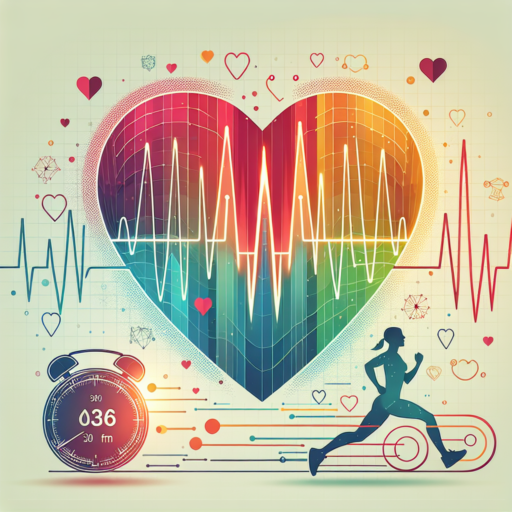Should I charge my Apple Watch every night?
Deciding whether to charge your Apple Watch every night involves understanding how its battery works and your daily usage patterns. Apple Watches are designed with a lithium-ion battery, which has a certain number of charge cycles before its performance begins to degrade. This raises an important consideration: does nightly charging affect the battery’s longevity?
Firstly, modern lithium-ion batteries are less prone to the memory effect that older battery types suffered from. This means that charging your Apple Watch nightly, regardless of its current battery level, is unlikely to significantly impact the overall battery lifespan. In fact, Apple designs its products with an intelligent charging system that prevents overcharging, a key factor in preserving battery health.
However, your daily usage patterns are a critical factor in this decision. For those who heavily use their Apple Watch throughout the day, nightly charging ensures that your device is always ready to go when you are. From tracking your morning workout to receiving notifications throughout the day, a fully charged Apple Watch enhances your experience without leaving you battery-drained by midday. Conversely, if your usage is minimal, you might find that your Apple Watch can easily last two days or more on a single charge.
How long does an Apple Watch take to charge from dead?
Charging an Apple Watch from a completely drained battery is a concern for many users, especially those who rely heavily on their device throughout the day. Typically, an Apple Watch takes about 1.5 to 2.5 hours to fully charge from a dead state. However, several factors can influence this charging time, including the specific model of Apple Watch, the age of the device, and the type of charger used.
Factors Influencing Charging Time
The specific model of your Apple Watch can significantly impact how long it takes to charge. Newer models, like the Apple Watch Series 6 or Series 7, may charge more quickly thanks to their improved battery technology and faster charging capabilities. Additionally, an older Apple Watch or a battery that has diminished in health over time may take longer to reach a full charge. Using the original Apple magnetic charging cable and adaptor provided with your device is also crucial for optimal charging times.
Quick Charging Tips
For those looking to speed up the charging process, a few tips can help. First, make sure your Apple Watch is off or in Airplane mode while charging, as this can significantly reduce charging time. Also, maintaining your Apple Watch and its battery health by regularly updating its software and avoiding extreme temperatures can prevent prolonged charging periods in the future. Even the positioning of the magnetic charger can affect the speed of charging, so ensure it’s properly aligned for the most efficient charge.
No se han encontrado productos.
Why does the Apple Watch take so long to charge?
Many Apple Watch users have noticed that their devices can sometimes take a considerable amount of time to charge fully. This phenomenon can be attributed to several factors that impact the charging process. Understanding these elements can help users manage their expectations and possibly optimize their charging routines for better efficiency.
Factors Affecting Charging Speed
- Battery Health: Over time, the lithium-ion batteries in Apple Watches lose their capacity to hold a charge, which can lead to longer charging times.
- Charging Source: The power source to which the Apple Watch is connected can significantly impact charging speed. Using a power adapter with a lower wattage or charging through a computer can slow down the process.
- Software Updates: Occasionally, software updates introduce optimizations or, conversely, bugs that can affect how quickly the device charges. Keeping the watch updated and monitoring performance after updates is crucial.
In examining why the Apple Watch takes so long to charge, it’s important to consider the complex interactions between the device’s hardware, the charging equipment used, and the current state of its software. These components collectively influence the charging duration.
How to fast charge an Apple Watch?
Charging an Apple Watch efficiently can significantly enhance your user experience, ensuring that your device is always ready when you are. Fast charging your Apple Watch isn’t just about plugging it in and waiting; it involves a few key practices that can drastically reduce charging time.
Use the Correct Charger
Firstly, ensure you’re using the Apple Magnetic Fast Charger or a compatible third-party option that supports fast charging. The latest Apple Watches, from Series 7 onwards, are designed to charge faster, achieving up to 80% charge in about 45 minutes. Utilizing the correct charger is paramount to achieving optimal charging speeds.
Optimize Charging Conditions
Secondly, optimizing the physical conditions for charging can also contribute to faster charging times. Ensure that your Apple Watch and its charger are in a cool, well-ventilated area. Heat can significantly impact the charging speed and overall battery health. Removing the watch from its case, if used, can also help in reducing heat buildup.
Implementing these strategies can greatly accelerate the charging process of your Apple Watch, making it more convenient and efficient to power up your device swiftly. Paying attention to the type of charger used and optimizing the charging environment makes a noticeable difference in how quickly your Apple Watch can be ready to use again.