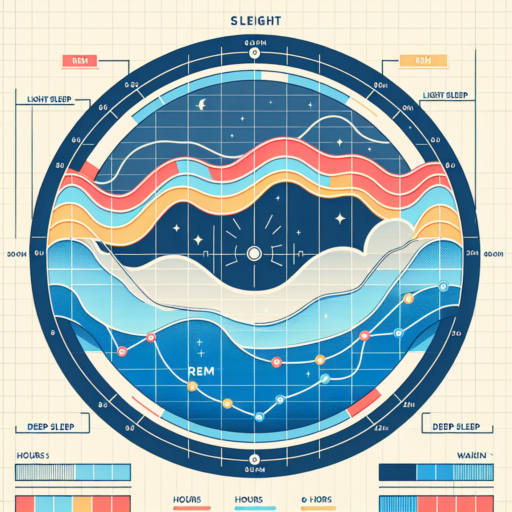No se han encontrado productos.
Does the Apple Watch have sleep tracking?
Many users ponder over the capabilities of their smart wearables, especially when it comes to health and fitness tracking. One of the frequently asked questions is, Does the Apple Watch have sleep tracking? The quick answer is, yes, the Apple Watch is equipped with sleep tracking features that allow users to monitor the duration and quality of their sleep.
The sleep tracking functionality was introduced with watchOS 7, offering a more holistic approach to health monitoring. This feature works by using the watch’s accelerometer to detect minute movements associated with breathing while asleep, categorizing sleep into different phases. It also takes advantage of the heart rate sensor to further refine its analysis, making it a comprehensive tool for those looking to understand their sleep patterns better.
Moreover, the Apple Watch not only tracks sleep but also provides insights and recommendations through the Health app on the iPhone. It allows users to set sleep goals, view trends over time, and even receive tips for improving sleep quality. This integration of sleep tracking into the Apple Watch’s suite of health and fitness tools reinforces its position as a versatile and essential device for anyone looking to improve their overall well-being.
How to turn on Apple Watch sleep mode?
Turning on Sleep Mode on your Apple Watch can help you manage your sleep routine and ensure you’re getting the necessary rest you need. Sleep Mode not only helps monitor your sleep patterns but also minimizes distractions by silencing notifications and dimming the watch screen. Here’s a step-by-step guide to activating this beneficial feature.
Steps to Enable Sleep Mode on Your Apple Watch
To initiate Sleep Mode on your Apple Watch, follow these simple steps:
- Open the Settings app on your Apple Watch.
- Scroll down and tap on Sleep.
- Toggle the Turn On Automatically switch to the on position.
This automatic setting uses your iPhone’s Health app sleep schedule to determine when to enter Sleep Mode. If you prefer a more manual approach or would like to enable Sleep Mode without relying on your iPhone’s schedule, you can also do so through the Control Center of your watch.
How to know deep sleep on iWatch?
Understanding your sleep pattern, particularly the amount of deep sleep you’re getting, is crucial for evaluating your overall health and well-being. With the iWatch, keeping track of your deep sleep has become more accessible and insightful.
Track Your Sleep with the Built-in App
The iWatch, equipped with Apple’s Health app, allows users to monitor their sleep, including deep sleep stages, seamlessly. The app tracks your movements and heart rate to estimate the amount of time spent in each sleep phase, including deep sleep. To get started, ensure your iWatch is properly set up for sleep tracking, and wear it to bed. The device automatically records your sleep patterns, which you can review each morning.
Analyzing Deep Sleep Data
After collecting sleep data, the iWatch offers insights into your sleep quality. Focus on the Deep Sleep section within the Health app to understand how much restorative sleep you’re getting. This phase is crucial for physical recovery, memory consolidation, and ensuring you feel rested. By regularly reviewing your deep sleep metrics, you can start to identify patterns or factors that may be affecting your sleep quality.
Can an Apple Watch track snoring?
Tracking sleep patterns, including the detection of snoring, has become a key feature for many wearable devices in the health and wellness industry. The Apple Watch, known for its wide array of health monitoring capabilities, creates curiosity among users about its ability to monitor snoring. While the Apple Watch itself does not directly record or detect snoring, it relies on third-party apps that utilize the watch’s sensors to monitor sleep behaviors, including the auditory signals of snoring.
These third-party apps operate by analyzing the data collected by the Apple Watch’s built-in accelerometer and heart rate sensor to infer sleep quality and disturbances, potentially caused by snoring. By leveraging this sophisticated sensor technology, the apps are able to provide insights into the user’s sleeping patterns, offering suggestions for improving sleep quality.
Furthermore, some apps require the use of an iPhone placed near the bed to more accurately capture sound, including snoring. This collaborative approach between the Apple Watch and iPhone ensures a more comprehensive sleep analysis, highlighting the versatility and capability of the Apple Watch ecosystem in addressing a wide range of health and wellness needs, even indirectly tracking snoring through the use of external applications.