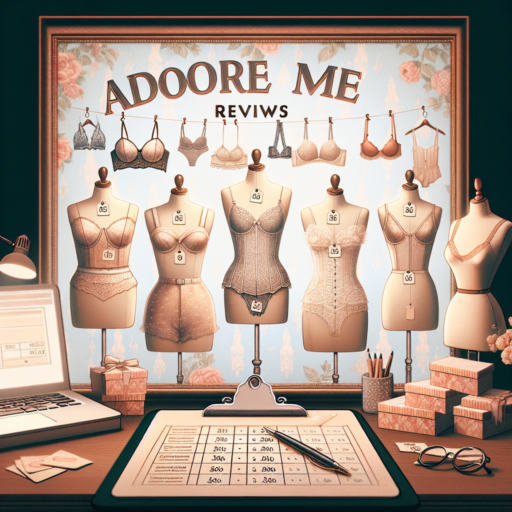What are the specs of Apple Watch?
The Apple Watch stands as a cornerstone of innovation in the wearable technology market, offering a blend of style and functionality that is hard to match. Its specifications are a testament to Apple’s commitment to pushing the envelope in technology, making it more than just a timepiece.
Display and Design
The latest Apple Watch models come with a stunning LTPO OLED Retina display, providing users with crisp, vibrant visuals that are easy on the eyes, even in bright sunlight. The use of sapphire crystal glass in most models ensures durability and scratch resistance, safeguarding your investment. With varying case sizes, typically around 40mm and 44mm, and customizable bands, the Apple Watch caters to a wide range of personal styles and preferences.
Performance and Connectivity
At the heart of the Apple Watch is the powerful S-series chip, designed to deliver high-speed performance and efficiency. Users can enjoy seamless interaction with apps and notifications, and with the introduction of cellular models, the Apple Watch has gained independence from the iPhone, allowing for calls, texts, and data usage directly from your wrist. Wi-Fi, Bluetooth, and NFC support round off its comprehensive connectivity options, making it a powerhouse of functionality.
Health and Fitness Tracking
The Apple Watch is renowned for its extensive health and fitness tracking capabilities. With features like heart rate monitoring, ECG, blood oxygen monitoring, and an always-on altimeter, it provides users with crucial health data at a glance. Customizable workout modes ensure that whether you’re swimming, cycling, or practicing yoga, your watch is in sync with your activity, encouraging you towards your fitness goals.
How do I check my Apple Watch specs?
Checking the specifications of your Apple Watch can help you understand its capabilities, compatibility with apps and devices, and help you troubleshoot any issues. Whether you’re curious about the processor speed, storage capacity, or exact model you own, accessing this information is straightforward.
Using Your iPhone
One of the easiest methods to check your Apple Watch’s specs is through the Watch app on your iPhone. Simply open the Watch app, navigate to the ‘My Watch’ tab, and tap on ‘General’ followed by ‘About’. Here, you’ll find details such as the model, capacity, and software version. For even more detailed information, like the processor type or battery health, third-party apps available on the App Store can provide a comprehensive overview.
On Your Apple Watch
If you don’t have your iPhone handy, you can also find basic specification information directly on your Apple Watch. Go to the Settings app on your Apple Watch, tap ‘General’, then ‘About’. This section shows several important specs, like the number of songs, photos, and apps you have installed, along with the model, serial number, and more. While this method doesn’t provide as detailed information as the iPhone Watch app, it’s a quick way to check basic details.
Is an Apple Watch SE or 7 better?
Deciding between the Apple Watch SE and the Apple Watch Series 7 hinges on a variety of factors, including your budget, specific feature needs, and design preferences. The Apple Watch SE, being the more affordable option, offers core functionalities that cater to a broad audience seeking a seamless Apple ecosystem integration without the higher price tag of the Series 7. On the other hand, the Series 7 shines with its larger, more advanced display and additional health and fitness features, making it a top choice for tech enthusiasts and fitness aficionados alike.
One of the major distinctions lies in the display technology and size. The Apple Watch Series 7 boasts a more expansive screen area with thinner borders, ensuring a more immersive viewing experience. This is particularly beneficial for those who prioritize ease of navigation and readability. Furthermore, the Series 7’s always-on display feature is a significant advantage for users who prefer to glance at their watch for information without the need to raise their wrist or tap the screen.
When it comes to health and fitness tracking capabilities, both models offer a robust set of features, including heart rate monitoring, sleep tracking, and an array of workouts. However, the Series 7 extends its lead with additional sensors and functions, such as the ECG app and blood oxygen monitoring, providing a more comprehensive health overview. For individuals who are keen on having the latest advancements in health technology on their wrists, the Series 7 stands out as the superior choice.
No se han encontrado productos.
What are the Iwatch sizes?
Understanding the iWatch sizes is crucial for potential buyers, as Apple offers a variety of options tailored to suit different wrist sizes and preferences. Over the years, Apple has expanded its lineup, introducing models that accommodate a broader audience. Initially, the Apple Watch was available in 38mm and 42mm sizes, catering to a standard that suited many but not all. As user preferences evolved, so did the sizes offered by Apple.
With the introduction of the Series 4, Apple made a significant change by increasing case sizes to 40mm and 44mm, respectively. This alteration not only provided a larger display area for better interaction and readability but also marked a shift in how Apple approached the ergonomics and aesthetics of the device. The adjustment in sizes reflects a broader trend in wearable technology, where the emphasis on screen real estate has grown without compromising the comfort and ease of wear.
In the latest models, Apple has taken another step forward by offering even more size variations, including the 41mm and 45mm options. This expansion ensures that users can find a size that feels comfortable, looks proportionate on their wrist, and meets their viewing preferences. By offering a range of sizes, Apple acknowledges the diversity of its consumer base and the importance of providing a personalized wearable experience.