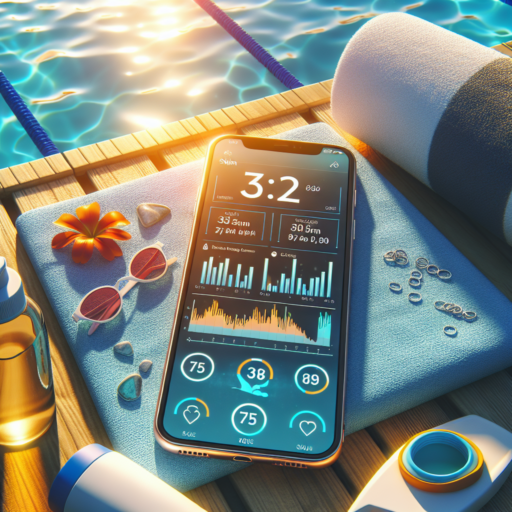How do you find routes on Strava?
Finding routes on Strava is easier than you might think and opens up a treasure trove of possibilities for your training or leisure cycling and running adventures. Whether you’re looking for new challenges or just want to explore the tracks favored by local athletes, Strava has got you covered.
Starting with the Explore Tab
The journey to uncovering exciting paths begins in the Explore tab on Strava. Here, you can utilize the ‘Explore Routes’ feature which suggests routes based on the combined knowledge of Strava’s vast community. You can filter these suggestions by activity type—be it running, cycling, or another sport—distance, and elevation gain to match your fitness level and goals.
Using the Route Builder
If you prefer a more DIY approach or want a route that perfectly matches your preferences, Strava’s Route Builder is an invaluable tool. Accessible via Strava’s website or app, the Route Builder allows you to create custom paths by simply clicking or tapping on the map. The platform uses heatmaps showing popular paths taken by other users, enabling you to design your route based on real data. For those looking for a bit of adventure, turning on the ‘popularity’ option will guide you along the most trafficked and presumably scenic routes, as favored by the Strava community.
To make the most of your exploration, don’t overlook the power of Strava segments. Searching for segments in your intended area can uncover hidden gems and offer new challenges within a route. Segments are not just about competition; they can also be a way to find highly recommended stretches of road or trail that you may not discover otherwise.
No se han encontrado productos.
How do you search other people’s routes on Strava?
Finding other people’s routes on Strava is a feature that allows users to explore new ways to exercise and share their own experiences. This social networking site for athletes lets you dive into a vast community, where searching for routes shared by others can significantly enhance your fitness journey. But how exactly does one search for these routes? Let’s break down the process to make it simple and straightforward.
Finding Routes on Strava
Initially, you need to understand that Strava’s platform is designed with a focus on community engagement. Searching for routes involves navigating through the Explore tab on both the mobile app and the website. Once here, you can use the search function to look up specific areas, which will then display routes shared by other users. Not only does this allow for discovering new paths, but it also encourages users to connect by experiencing and recommending workouts.
Utilizing Strava’s Filters
One of the ways to enhance your search for routes is by applying filters available on Strava. You can filter searches by location, activity type (such as running, cycling, or hiking), and even by the popularity or length of the route. This targeted search functionality helps users find routes that best fit their personal fitness goals or exploratory desires, making the platform highly personalized and user-friendly.
Engaging with the Community
Beyond just searching, Strava encourages engagement with the route’s creator and other users who have completed it. By viewing detailed insights on a route, including comments and photos from others, you can gain a more comprehensive understanding of what to expect. Engaging with these elements by leaving comments, likes, or questions not only enriches your Strava experience but can also lead to forming new connections and discovering hidden gems recommended by the community.
Why is Strava not showing my route?
One common issue Strava users frequently encounter is that their route does not display properly after a workout or ride. This problem can stem from various factors ranging from GPS discrepancies to settings within the Strava app itself. Understanding the root causes is the first step towards finding a resolution.
First, GPS inaccuracies are a major contributor to Strava not showing your route correctly. When the GPS signal is weak or interrupted, Strava might have difficulty tracking your movement accurately, leading to missing sections of your route. This is particularly common in areas with high buildings, dense forests, or when your device’s GPS settings are not optimized for the best performance.
Another factor to consider is the privacy settings inside the Strava application. Strava provides users with several privacy options to protect their location details. If your privacy zones are set too broadly, they may inadvertently hide significant portions of your route. Ensuring that these settings are correctly configured can help display your complete route.
Lastly, issues related to syncing and software glitches might also cause your route to not appear. Sometimes, the problem is as simple as the ride or run not syncing properly with Strava’s servers. Additionally, outdated versions of the app can lead to performance issues, including problems with route display. Regularly updating the Strava app and checking for any syncing errors can often resolve this issue.
Can you download Strava routes?
When it comes to advancing your cycling or running adventures, the question «Can you download Strava routes?» is quite pivotal. Strava has revolutionized the way athletes track and share their outdoor activities, but the functionality extends beyond just witnessing your own progress. Downloading routes from Strava enhances your preparation for future escapades, allowing you to explore new trails and roads with confidence.
Indeed, downloading Strava routes is a feature available to all users, facilitating the planning of outdoor activities. Whether you’re preparing for a run, a ride, or even a hike, accessing and downloading routes from the Strava community or those you’ve created yourself can give you a significant advantage. This capability ensures that you are never short of options for your next adventure, enabling you to save your favorite routes or discover new ones recommended by fellow athletes.
The process of downloading routes from Strava can seem daunting at first; however, it is made straightforward by the platform’s user-friendly interface. To access and utilize this feature, ensuring you have a reliable internet connection and necessary device compatibility is crucial. Once equipped, the wealth of Strava’s global community’s routes is at your disposal, ready to guide you through new terrains and challenges.