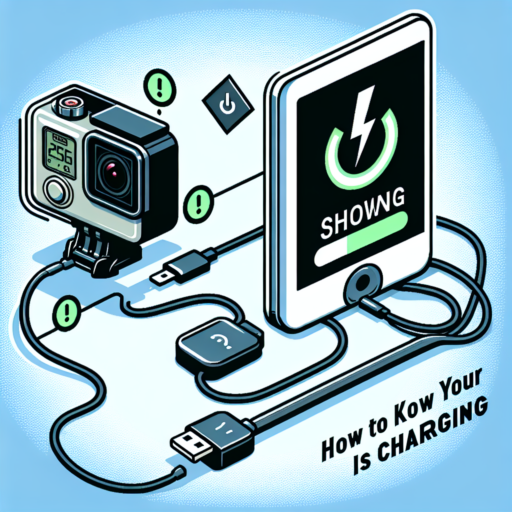Overview of the Apple Watch Series 3 Battery Life
The Apple Watch Series 3 marks a significant step in the evolution of wearable technology, offering a blend of style and functionality. Among its myriad features, the battery life stands out as a critical aspect for users who demand reliability and longevity from their devices. Understanding the nuances of the Series 3 battery performance is essential for maximizing its potential and ensuring it fits seamlessly into daily life.
The battery in the Apple Watch Series 3 is designed to last up to 18 hours on a single charge, according to Apple’s own assessments. This estimate is based on an «all-day» usage scenario, which includes activities such as checking the time, receiving notifications, using apps, and a 30-minute workout with music playback. It’s crucial to recognize that real-world usage can vary significantly from these estimates. Factors like the use of GPS during outdoor workouts, cellular connectivity, and even ambient temperature can have a profound impact on battery longevity.
Key Factors Affecting Battery Life
- GPS and Cellular Usage: Activating the GPS or cellular data on the Apple Watch Series 3 can lead to quicker battery depletion. Continuous use of these features, especially during workouts or calls, demands more power.
- App Activity: Frequent use of apps, especially those that update in real-time or utilize heart rate sensors, can strain the battery. Managing app notifications and refresh rates may help in conserving power.
- Environmental Conditions: Extremes of temperature, both hot and cold, can affect battery performance. The Apple Watch Series 3 is designed to operate most efficiently in ambient temperatures between 32°F to 95°F (0°C to 35°C).
The Apple Watch Series 3 offers a sophisticated balance between form and function, and its battery life represents a core component of its appeal. By understanding and managing the above factors, users can optimize their experience to ensure that their device supports their lifestyle without frequent recharges.
How Long Does the Apple Watch Series 3 Battery Last?
The battery lifespan of the Apple Watch Series 3 is a subject of interest for many current and prospective users. Apple claims that the Apple Watch Series 3 is designed to last up to 18 hours on a single charge, accounting for a mix of activities such as checking the time, receiving notifications, and using apps. However, the real-world battery life can vary significantly based on several factors such as usage patterns, settings, and even the age of the device.
Factors Affecting Battery Life
User behavior: The way an individual uses their Apple Watch Series 3 can have a substantial impact on battery life. Activities like using apps extensively, streaming music, or using the GPS feature can deplete the battery faster than simply checking the time or receiving notifications.
Settings: Brightness levels, Bluetooth connectivity, and the use of the Always On display feature (if applicable) can also alter the battery longevity. Users looking to extend their battery life might consider adjusting these settings to more energy-efficient options.
Maximizing Your Apple Watch’s Battery Life
To ensure that your Apple Watch Series 3 runs longer between charges, adopting certain practices can be beneficial. Strategies include lowering the screen brightness, minimizing the use of apps that heavily drain the battery, and turning off background app refresh for apps that aren’t essential. Additionally, keeping the watch’s software up to date is crucial as updates often include optimizations that can improve battery performance.
Comparing Apple Watch Series 3 Battery Life with Other Models
When discussing the evolution of the Apple Watch, battery life emerges as a key factor that influences user experience and satisfaction. The Apple Watch Series 3, introduced in September 2017, marked a significant enhancement in terms of durability and functionality over its predecessors. However, with the arrival of newer models, consumers are eager to understand how the Series 3 stacks up in terms of battery longevity.
Apple has consistently claimed that all its watches, including the Series 3, are designed to last up to 18 hours on a single charge, encompassing a mix of activities such as checking notifications, using apps, and performing workouts. While this benchmark provides a starting point for comparison, real-world usage and newer models’ improvements offer a deeper insight into how the Series 3 battery life holds up.
For example, the introduction of the Apple Watch Series 5 and Series 6 brought with them not only hardware improvements but also optimizations in watchOS that positively impacted battery consumption. Features like the always-on display offered by newer models demand more from the battery, yet these models manage to maintain a battery life comparable to that of the Series 3, thanks to more efficient power management and processor advancements.
Tips to Extend Your Apple Watch Series 3 Battery Life
Maintaining a longer battery life for your Apple Watch Series 3 can enhance your experience and ensure it remains functional throughout your busy day. There are several strategies to extend its battery life, ensuring you stay connected without constantly reaching for the charger. Here, we discuss practical tips to maximize battery longevity and maintain peak performance.
Minimize Notifications and Alerts
One effective method to conserve battery life is by reducing the number of notifications and alerts. Every alert wakes the screen, consuming significant battery power over time. Consider customizing app notifications through the Watch app on your iPhone, selecting only essential alerts to minimize unnecessary battery drain.
Adjust Screen Brightness and Timeout Settings
Adjusting your screen’s brightness and timeout duration can lead to noticeable battery savings. Navigate to the Settings menu on your Apple Watch Series 3 to lower the screen brightness. Furthermore, shortening the screen timeout duration ensures the display turns off more quickly when not in use, conserving energy.
By implementing these strategies, you can effectively prolong the battery life of your Apple Watch Series 3, enhancing your overall user experience and ensuring your device supports your daily activities without frequent recharges.
Common Apple Watch Series 3 Battery Issues and Fixes
The Apple Watch Series 3, while a marvel of technology, is not without its flaws, and one of the most common complaints revolves around battery issues. Users have reported a range of problems, from rapid battery drain to the watch not charging at all. Understanding these issues is the first step towards finding effective solutions to enhance your device’s performance and extend its lifespan.
Identifying Common Battery Problems
Rapid battery depletion is undoubtedly the most common issue faced by Apple Watch Series 3 users. This can often be traced back to excessive background app activity or outdated software. Another prevalent issue is inconsistent battery life, where the battery life fluctuates wildly without any change in usage patterns. Lastly, charging problems, where the watch either refuses to charge or charges very slowly, can also cause frustration amongst users.
Effective Fixes for Battery Issues
Thankfully, there are several troubleshooting steps and fixes to combat these battery woes. Starting with the basics, ensure your Apple Watch and iPhone are running the latest software version; updates often contain critical battery life improvements. If rapid depletion is the issue, try limiting background app refreshes and reducing overall screen brightness. For charging issues, a good start is to inspect the charging cable and dock for any signs of damage or debris that may hinder charging efficiency.
Replacing Your Apple Watch Series 3 Battery: What You Need to Know
When considering the replacement of your Apple Watch Series 3 battery, understanding the process and what it entails is crucial for ensuring the longevity and optimal performance of your device. Over time, the battery in your Apple Watch Series 3 may begin to show signs of wear, such as reduced battery life or the device not holding a charge as well as it used to. This is a clear indicator that it might be time to consider a battery replacement.
One of the first things to understand is that Apple Watch Series 3 battery replacement is not a simple DIY project for most users. The process requires specific tools and expertise to avoid damaging your device. Apple advises that battery replacement should be done by a certified Apple technician. This ensures that the replacement is done safely and correctly, and also helps maintain the water-resistance feature of your watch after the battery is replaced.
There are several options for getting your battery replaced. The most direct route is through an Apple Retail Store or an Apple Authorized Service Provider. Prior to visiting, it’s recommended to set up an appointment and check the current battery replacement fee for your Apple Watch Series 3. Another alternative is to mail in your device to an Apple Repair Center, which might be more convenient for those without easy access to a store or provider. Regardless of the method chosen, a battery replacement can breathe new life into your device, significantly improving its performance and user experience.
Apple Watch Series 3 Battery Performance: Real User Experiences
The Apple Watch Series 3 has been a game-changer in the world of wearable technology since its release. Users have particularly been vocal about the device’s battery life, sharing a mixture of experiences and tips for optimizing daily usage. Armed with a lithium-ion battery, Apple promised an all-day battery life under typical usage conditions. However, real user experiences often reveal a more nuanced picture of the device’s power endurance capabilities.
One of the most common topics among Series 3 owners revolves around how various settings and applications impact the battery’s longevity. For instance, features such as GPS tracking during outdoor workouts and the use of third-party apps are known to drain the battery faster than expected. Additionally, the ambient temperature and the age of the device also play a significant role in battery performance, with colder environments and older batteries experiencing shorter life spans.
Contrary to initial skepticism, many users have found that with moderate to low usage, the Apple Watch Series 3 does indeed last through the day. This includes receiving notifications, occasional workouts, and checking the time. Strategies shared within the community, such as reducing screen brightness and turning off background app refresh, have been effective in extending battery life. Moreover, newer software updates from Apple have brought optimizations and bug fixes aimed at improving battery performance, offering hope for continued enhancements over time.
Updating Your Apple Watch Series 3 for Optimal Battery Life
Keeping your Apple Watch Series 3 updated is crucial for maintaining its efficiency and ensuring you get the most out of its battery life. Apple frequently releases updates that enhance the device’s performance, fix bugs, and, importantly, optimize battery usage. By staying on top of these updates, you can help your watch run more smoothly and extend its battery life, letting you enjoy all its features for longer without constant recharging.
First things first, to begin updating your Apple Watch Series 3, ensure that your iPhone is paired and that both devices are connected to Wi-Fi. The process is simple; open the Apple Watch app on your iPhone, tap on ‘My Watch’ tab, then go to ‘General’ > ‘Software Update.’ If there is an update available, you’ll see an option to install it. Remember, your watch needs to be charged at least 50% and placed on its charger throughout the update process to prevent any interruptions.
Moreover, reviewing the update notes from Apple can be incredibly beneficial. These notes detail what the update includes, such as new features or specific battery optimizations for the Apple Watch Series 3. By understanding what each update brings to the table, you can better appreciate the changes and how they contribute to the overall longevity of your device’s battery life. This proactive approach helps in keeping your watch performing at its best.
No se han encontrado productos.
How to Monitor Your Apple Watch Series 3 Battery Health
Monitoring the battery health of your Apple Watch Series 3 is essential to ensure that your device remains in optimal condition and provides you with the best performance throughout its lifespan. Battery health is an indicator of the battery’s capacity to hold charge compared to when it was new, and understanding how to keep an eye on this can help extend your device’s useful life.
Check Battery Health Directly on Your Watch
To start monitoring your battery health, you can access this information directly from your Apple Watch. Open the Settings app on your Apple Watch Series 3, navigate to Battery, and then tap on Battery Health. Here, you’ll see the maximum capacity of your battery relative to when it was new. A capacity of 80% or above indicates that your battery is still in good health.
Using the Watch App on iPhone
For a more detailed analysis, you can use the Watch app on your iPhone. Connect your Apple Watch to your iPhone, open the Watch app, and go to My Watch tab, then tap on Battery. You’ll find the Battery Health section that provides the same information as your watch, often with tips for optimizing your battery performance.
Remember, keeping an eye on your battery’s health can help in taking proactive steps towards maintaining your device and ensuring it serves you well for as long as possible.
Apple Support and Battery Replacement Programs for Apple Watch Series 3
When it comes to ensuring the longevity and optimal performance of your Apple Watch Series 3, understanding the Apple Support and Battery Replacement Programs is crucial. Apple has developed a comprehensive approach to customer support, offering various services and programs to assist with battery-related issues that users may encounter. This not only highlights Apple’s commitment to customer satisfaction but also ensures that your device maintains its efficiency and reliability over time.
Identifying Eligibility for Battery Replacement
One of the initial steps in leveraging Apple’s support for your Apple Watch Series 3 involves determining your eligibility for the battery replacement program. Apple has set specific criteria that outline which circumstances and battery conditions warrant a free replacement. Factors include battery performance degradation beyond normal wear and tear, and in some cases, manufacturing defects. Apple’s official website provides a detailed checklist and instructions on how to get your device assessed by an authorized service provider or directly at an Apple Retail Store.
Steps to Avail Battery Replacement Service
Upon confirming eligibility, the next phase is understanding the procedure to avail the battery replacement service for your Apple Watch Series 3. It generally starts with an initial diagnostic test, either remotely or in-person, to verify the battery issue. Following this, an Apple specialist will guide you through the available service options, which may include mailing your device to an Apple Repair Center. Importantly, it’s advised to backup your Apple Watch data before service to avoid any potential data loss. The process is designed to be smooth and efficient, aiming to return your Apple Watch to you in optimal condition as quickly as possible.