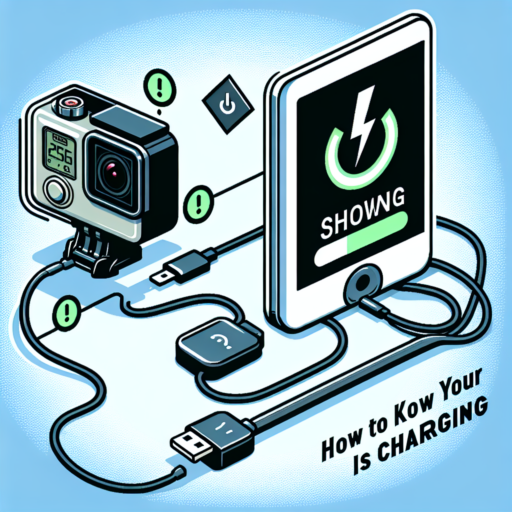Introduction: Understanding Your GoPro’s Charging Status
When it comes to capturing your most thrilling adventures, your GoPro is an invaluable companion. However, keeping it powered up and ready to go is essential to ensure you never miss a moment. Understanding your GoPro’s charging status is the first step in mastering its use, allowing you to make the most out of every charge. This introduction will guide you through the basics of charging your GoPro, helping you interpret its various signals for a seamless filming experience.
Firstly, recognizing the indicators of your GoPro’s charging status is key. GoPros are equipped with LED lights that serve as indicators of the camera’s charging process. When plugged in, a red LED light will typically illuminate to signify that the charging process has begun. The specifics, however, can vary depending on the model of your GoPro, making it crucial to familiarize yourself with the particular indicators of your device. This knowledge will prevent unexpected power losses and ensure your GoPro is always ready for action.
Moreover, understanding the duration it takes for a GoPro to fully charge is fundamental. This varies among models and the type of charging equipment used. For instance, charging your GoPro with a computer’s USB port might take longer compared to using a certified GoPro charging adapter. Keeping track of charging times not only helps in planning your activities around your GoPro’s charging cycle but also aids in maintaining the longevity of your device’s battery life.
1. Identifying the GoPro Charging Indicators
Understanding the charging indicators on your GoPro is crucial to ensuring that your camera is always ready for action. These indicators provide real-time feedback about your device’s charging status, so you can plan your filming accordingly. While the specifics can vary slightly among different GoPro models, there are common patterns and signals you should be familiar with.
Firstly, when you plug in your GoPro for charging, look out for the red LED lights. A solid red light typically means that the device is charging properly. It’s essential to know the location of these lights as they’re not uniformly placed across all models. For instance, some devices have their indicators near the battery compartment or on the back display. The location and behavior of these lights can offer insights into the charging process and alert you to any potential issues.
In addition, the duration the light stays on and how it turns off can give you a more comprehensive understanding of the charging status. Several GoPros display a blinking red light to indicate that the charging is in progress, which switches to a solid light or turns off completely once the battery is fully charged. This behavior serves as a simple, yet effective method to monitor your charging process without constantly checking the battery percentage in the camera’s settings.
2. How Long Does It Take to Fully Charge a GoPro?
Charging time is a critical consideration for enthusiasts eager to capture their next adventure with a GoPro. Given the intense usage these cameras often endure, understanding the time it takes to fully charge a GoPro is essential for effective planning and uninterrupted recording sessions. Typically, a GoPro battery takes about 2 to 3 hours to charge fully when connected to a wall charger. However, various factors can influence this charging period.
Factors Affecting Charging Time
Several elements can alter the expected charging duration for GoPro cameras. The type of charging source is a significant determinant; using a computer USB port, for instance, may extend the charging process beyond 3 hours due to lower power output compared to wall chargers. Additionally, the initial battery level at the start of charging and the GoPro model itself can affect the time needed to reach a full charge. Higher capacity batteries and older models might require more time to fully power up.
Optimizing Charging Practices can substantially reduce waiting times and ensure your GoPro is ready for action when you are. Employing official GoPro chargers and avoiding usage while charging can help achieve a quicker, more efficient charge. Understanding and adapting to these charging dynamics allows users to maximize their GoPro’s performance and reliability, ensuring that no moment goes unrecorded due to battery constraints.
No se han encontrado productos.
3. Common Mistakes to Avoid for Effective Charging
When aiming for effective charging of your devices, sidestepping common mistakes is crucial. These errors, though seemingly insignificant, can significantly impact the longevity and efficiency of your devices’ batteries. Understanding what to avoid can be as important as knowing the right practices for charging.
Avoiding Overcharging
One of the most common mistakes is leaving devices plugged in for an extended period, far beyond reaching a full charge. This habit can lead to overcharging, which, contrary to popular belief, is detrimental to the health of your battery. Modern devices are equipped with features to mitigate this risk, but it is still advisable to unplug your device once it’s fully charged to preserve its battery life.
Using Incompatible Chargers
Another oversight involves the use of incompatible chargers or cables. It’s tempting to use any charger at hand, especially when the compatible one is not within reach. However, using chargers that aren’t specifically designed for your device can cause damage over time. These incompatible accessories may not adhere to the required power output, leading to potential battery damage or, in worst-case scenarios, posing a safety risk.
Ignoring Temperature Conditions
Last but not least, charging your device in inappropriate temperature conditions can have adverse effects. Extreme temperatures, whether hot or cold, can significantly affect the charging process and battery health. It’s essential to charge your device in an environment with a moderate temperature to ensure efficient and safe charging.
4. Troubleshooting Tips: What to Do If Your GoPro Isn’t Charging
Experiencing issues with your GoPro not charging can be frustrating, especially when you’re looking forward to capturing exciting moments. Thankfully, there are effective troubleshooting tips you can follow to resolve this issue. Before seeking professional help or considering a replacement, try these simple fixes that might just get your device up and running.
Check Your Power Source
Firstly, verify the power source you’re using to charge your GoPro. Sometimes, the problem lies not with the camera but with the power outlet or charging cable. Ensure you’re using the original charging cable that came with your GoPro. If you’re charging via a computer, confirm that the USB port is functioning correctly by connecting another device. When in doubt, switch to another power source or use an external charger to see if the issue persists.
Inspect the Battery and Charging Port
A common culprit behind charging issues is the battery itself. Carefully remove the battery from your GoPro and inspect it for any visible signs of damage or wear. Also, clean the battery contacts and the charging port gently with a dry, soft cloth to remove any dirt or debris that might be hindering the connection. If the battery appears swollen or damaged, it’s time to replace it. Similarly, a damaged charging port may require professional attention.
Reset Your GoPro
If the above steps don’t yield any results, a simple reset of your GoPro might do the trick. Different GoPro models have different reset procedures, so refer to your camera’s user manual for the specific steps. A reset can help clear any software glitches that may be preventing the camera from charging correctly. Remember, a reset will revert your GoPro’s settings back to factory defaults, so make sure to back up any important data beforehand.
5. Using Official GoPro Accessories for Optimal Charging
Ensuring your GoPro is always ready to capture the moment means keeping it charged and ready to go. One of the most reliable methods to achieve this is by using official GoPro accessories for charging. Not only do they guarantee compatibility, but they also offer the safest and most efficient charging experience for your device. In this section, we’ll delve into why choosing official accessories can make a significant difference in your GoPro’s performance and longevity.
Optimized Charging Speed
When you use official GoPro charging accessories, you are choosing products that have been meticulously designed to match your device’s specific charging requirements. These accessories, including cables and chargers, are engineered to ensure an optimized charging speed. This means your GoPro spends less time tethered to a wall and more time in action, capturing those unforgettable moments. It’s not just about speed; it’s about efficiency and getting the most out of every charge.
Enhanced Battery Health
The longevity of your GoPro’s battery is directly influenced by how it’s charged. Official GoPro accessories are tailored to protect your device’s battery health over time. By maintaining the right balance between power input and charging efficiency, these accessories help in preventing overcharging and battery degradation. This careful management ensures that your GoPa remains a reliable companion for all your adventures, for longer.
6. How Temperature Affects Your GoPro’s Charging Process
Certainly! Below is the content focusing solely on how temperature influences the charging process of a GoPro, structured for SEO optimization.
Understanding the relationship between temperature and your GoPro’s charging ability is crucial for maintaining its longevity and performance. GoPros are designed to operate within certain temperature ranges, and charging outside of these conditions can have a significant impact. This section explores how temperature variances, both hot and cold, can affect the charging process of your beloved action camera.
Impact of Heat on Charging
Excessive heat can severely impair your GoPro’s charging capability. When the ambient temperature rises above the recommended levels, your GoPro may charge more slowly or even stop charging altogether to prevent damage. High temperatures can cause the battery to degrade faster over time, reducing the overall lifespan and effectiveness of your camera. It’s important to avoid leaving your GoPro in hot conditions, such as a car on a sunny day, to ensure optimal charging and functionality.
Effects of Cold on Charging
Similarly, charging your GoPro in cold conditions can be just as detrimental. Batteries are less efficient at lower temperatures, leading to slower charging times and decreased battery performance. In extreme cases, your GoPro might not charge at all if the temperature drops below the operational threshold. Keeping your GoPro insulated and within the recommended temperature range during charging will help maintain its battery health and ensure it’s ready for your next adventure.
By being mindful of the environment in which you charge your GoPro, paying attention to temperatures, you can greatly influence the efficiency of its charging process and overall performance.
7. Maximizing Your GoPro’s Battery Life and Charging Capabilities
Getting the most out of your GoPro’s battery life and charging capabilities is crucial for adventurers and content creators alike. Understanding and implementing specific strategies can significantly enhance your GoPro’s performance, ensuring you’re always ready to capture those breathtaking moments. Let’s explore how you can extend your camera’s endurance and keep it powered up for longer.
Optimal Charging Practices
Properly charging your GoPro plays a pivotal role in maximizing battery life. Firstly, always use the recommended charger or a high-quality alternative. Charging your device with a computer can be convenient, but it’s often slower and can shorten the battery’s lifespan over time. For expedited charging, turn off your GoPro or switch it to ‘Airplane’ mode, reducing energy consumption and speeding up the process.
Adjusting Settings for Battery Conservation
To prolong your GoPro’s battery life, consider tweaking some settings. Start by lowering the brightness of the LCD screen and setting the screen to auto-off after a short duration. Disabling Wi-Fi, Bluetooth, and GPS when not in use can also conserve significant power. Furthermore, shooting in resolutions and frame rates that are lower than the maximum available can save battery life, as higher settings generally require more power.
Maintaining your GoPro’s battery life and optimizing its charging capabilities are essential for uninterrupted shooting and capturing high-quality content. By following these tips and adjusting your device’s settings accordingly, you can enjoy extended recording times and ensure your camera is always ready when you are. Remember, a little attention to these details can make a big difference in your GoPro’s performance.
Conclusion: Keeping Your GoPro Charged and Ready for Adventure
Ensuring your GoPro remains charged and prepared for any adventure is crucial for capturing those unforgettable moments without interruption. In the realm of action cameras, a GoPro offers unparalleled opportunities to document your adventures, but its utility is entirely dependent on its battery life. Managing your GoPro’s power effectively means you never miss a shot, whether you’re tackling rugged terrains, surfing massive waves, or exploring urban landscapes.
Strategies for maintaining your GoPro’s charge are straightforward yet essential. First, always carry extra batteries or a power bank. This simple step can significantly extend your filming capabilities, providing the power you need to continue recording your experiences. Additionally, getting into the habit of charging your GoPro and any backup batteries every night ensures that your device is always ready to go when you are.
Moreover, being mindful of your GoPro’s settings can conserve battery life. Using features like GPS and Wi-Fi sparingly, turning off your GoPro when not in use, and reducing the screen brightness can all contribute to longer battery life. Remember, the aim is to capture as much of your adventure as possible without frequent interruptions to charge your device.