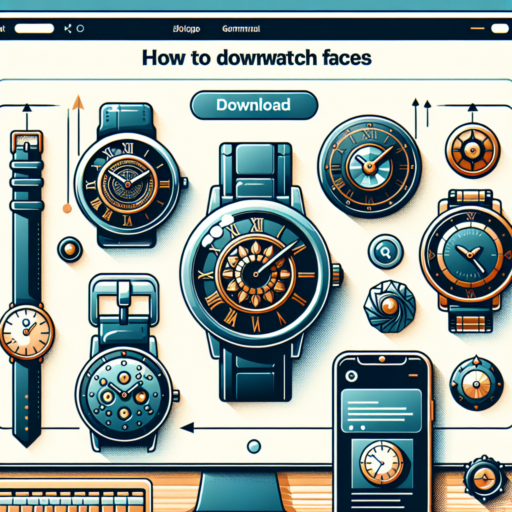No se han encontrado productos.
How can I download more watch faces?
Downloading more watch faces for your smartwatch can dramatically transform its look and feel, making it a more personal accessory that aligns with your style and needs. Whether you’re looking to refresh your daily wear or find something special for an upcoming event, there are several avenues you can explore to expand your collection of watch faces.
Exploring Manufacturer’s Store
The first and most straightforward method is to visit the watch manufacturer’s online store or app marketplace. Companies like Apple, Samsung, and Garmin offer extensive libraries of both free and premium watch faces. These platforms ensure compatibility and offer a seamless installation process, making it easy to update your watch’s appearance within minutes.
Using Third-Party Apps
Besides the official channels, third-party apps present a vast array of watch face options. Apps such as Facer and WatchMaker boast large communities of designers and enthusiasts who create unique and customizable watch faces. By downloading these apps, you gain access to an incredibly diversified selection that can cater to any aesthetic or function you’re seeking. However, it’s essential to verify the compatibility of these watch faces with your device to ensure a smooth experience.
Remember, while searching for new watch faces, it’s important to consider the impact on your device’s battery life and performance. Some watch faces, especially those with high levels of animation or complexity, may consume more power. Always read reviews and descriptions before downloading to ensure you’re making an informed decision that matches your usage habits and preferences.
How do I download Apple Watch faces?
Downloading new faces for your Apple Watch can refresh its look and feel, aligning it with your current mood, activity, or outfit. Whether you’re looking to add a touch of elegance, functionality, or just a splash of color, Apple’s WatchOS offers a seamless process for personalizing your device. Here’s a concise guide to help you navigate through the process of enhancing your watch’s appearance with new faces.
Step 1: Open the Watch App on Your iPhone
The journey to a fresh Apple Watch face begins on your iPhone. Start by opening the Watch app, which is your gateway to exploring and managing watch faces. Within the app, tap on the ‘Face Gallery’ tab at the bottom. This section showcases all the available watch faces, sorted into categories such as ‘New in WatchOS’, ‘Activity’, ‘Utility’, and more, making it easy to find something that suits your taste.
Step 2: Browse and Select a Face
Take your time to explore the variety of faces available. Each watch face comes with a detailed preview and a description highlighting its features and customization options. When you find a face that captures your interest, tap on it to proceed. Here, you can personalize the face by choosing your preferred color scheme, complications, and even add specialized widgets that display information meaningful to you, from weather updates to your daily activity summary.
Step 3: Add the Face to Your Watch
Once you’ve customized the face to your liking, tap the ‘Add’ button to instantly download and apply it to your Apple Watch. Your watch will synchronize with your iPhone and update to display the new face. You can repeat this process anytime to keep your watch’s appearance fresh and aligned with your changing preferences and needs.
How do I add more watch faces to my Apple Watch?
Adding new watch faces to your Apple Watch can refresh its look and feel, giving it a personal touch. Whether you desire a new look for your workout sessions or need a watch face that displays more information at a glance, the process is straightforward and can significantly enhance your user experience.
Using the Watch App on your iPhone
To add more watch faces, one efficient way is to use the Watch app on your iPhone. Navigate to the Face Gallery tab at the bottom of the app, where you can browse through a wide range of Watch faces. From the sleek Infograph face with multiple complications to the simple yet elegant Meridian, you can select any face that aligns with your style. Tap on the face you’d like to add, customize its features and colors, and then tap ‘Add’. The new face will immediately be available on your Apple Watch.
Directly from your Apple Watch
Another route to explore is adding watch faces directly from your Apple Watch. A firm press on your current watch face will enter the editing mode, revealing a ‘+’ icon on the far right. Scrolling through the available options right on your wrist allows for instant application. Once you’ve landed on a watch face that captures your interest, tapping ‘Add’ will secure your choice. This method is perfect for on-the-go adjustments, offering immediacy and convenience.
Customizing your Apple Watch with new faces not only personalizes your device but can also make it more functional, fitting your daily needs and activities. With the myriad options available, experimenting with different faces and complications can truly redefine your Apple Watch experience.
How to download Samsung watch faces for free?
Downloading Samsung watch faces for free can transform your wearable device into a piece of personalized jewelry. Whether you’re looking for something sleek and professional or fun and quirky, there’s a wide array of options available. The key is knowing where to find these free treasures and how to install them onto your device safely.
Exploring the Galaxy Store
The primary source for Samsung watch faces is the Galaxy Store. Users can access a plethora of free watch faces by simply opening the Galaxy Wearable app on their smartphone, navigating to the ‘Watch faces’ section, and tapping on ‘Galaxy Store’. Inside, you’ll find categories ranging from ‘Top free’ to ‘Themes by creators’. It’s important to regularly check the store, as Samsung frequently updates its collection with new and exciting designs.
Utilizing Third-Party Websites
Aside from the official Galaxy Store, numerous third-party websites offer unique Samsung watch faces for free. Websites like Facer and WatchMaker provide a large selection of watch faces created by talented designers from around the world. However, it’s crucial to ensure the site’s credibility before downloading to avoid any potential security risks. Always look for reviews or verify the source’s authenticity to guarantee a safe download.
Remember, while downloading free watch faces can certainly add a touch of personal flair to your Samsung watch, it’s important to download from reputable sources to avoid compromising your device’s security. Whether you opt for options available in the Galaxy Store or explore third-party websites, there’s no shortage of exciting designs to personalize your wearable tech.