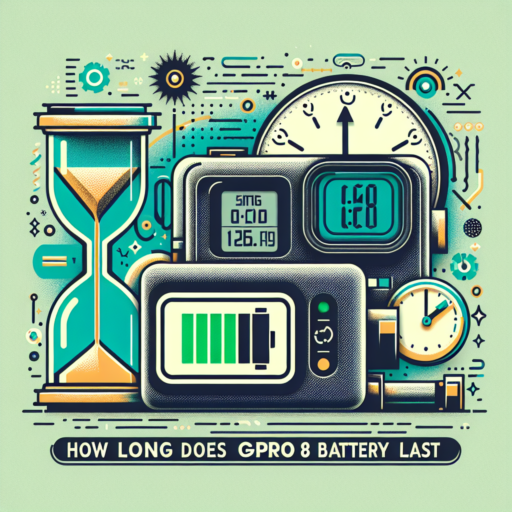Why is my Garmin battery draining so quickly?
If you’ve noticed your Garmin device’s battery life plummeting faster than expected, you’re not alone. Many users experience this frustrating issue. There are several key factors and common habits that could be contributing to this rapid power depletion. Understanding these could help you prolong your device’s battery life.
Intensive GPS Usage
One of the most significant factors affecting battery life in Garmin devices is GPS usage. GPS tracking is a power-intensive process, especially in modes that require constant connection, such as during long runs, bike rides, or other outdoor activities. If your activities heavily rely on GPS, this could be the primary reason behind the swift battery drain.
Smart Notifications and Connectivity
Another common culprit is the use of smart notifications and Bluetooth connectivity. Keeping your Garmin device connected to your smartphone for notifications or using the Connect IQ app store for downloads and updates frequently, can significantly increase battery consumption. Each notification or data transfer wakes your device, lighting up the screen and thus, using additional power.
Screen brightness and backlight settings also play a crucial role in battery consumption. High brightness levels, particularly in conjunction with long backlight durations, can drain the battery much faster than expected. Consider adjusting these settings to a more energy-efficient level to extend your device’s battery life.
Why is my watch suddenly draining battery?
Experiencing sudden battery drainage in your watch can be both perplexing and frustrating. Often, the cause behind this accelerated energy consumption lies in a few overlooked factors. Identifying these can help maintain your device’s longevity and ensure consistent performance. From background apps to brightness settings, several elements could be silently siphoning your watch’s battery life.
Excessive Use of Power-Hungry Features
One of the primary reasons your watch may be draining its battery rapidly is the frequent use of features that demand a significant amount of power. Functions such as GPS tracking, continuous heart rate monitoring, or even keeping the watch’s screen at maximum brightness can deplete the battery much faster than expected. Managing the usage of these features can remarkably extend the duration between charges.
Outdated Software
Another often overlooked aspect is the impact of outdated software on your watch’s battery life. Manufacturers regularly release updates that include optimizations specifically designed to enhance battery efficiency. Running an older version of your watch’s operating system may lead to increased power consumption, making it imperative to stay up-to-date with the latest software releases.
Understanding the underlying causes of sudden battery drain in your watch can be the key to solving this issue. By monitoring the use of power-hungry features and ensuring your device’s software is current, you can significantly mitigate unexpected battery depletion. Although these steps may require a bit of adjustment in your daily usage habits, the resulting improvement in battery life is often well worth the effort.
No se han encontrado productos.
Why does my Garmin not hold a charge?
Struggling with a Garmin device that won’t hold a charge can be frustrating, especially when it interrupts your fitness or navigation plans. This common issue can be attributed to various factors, ranging from battery age to usage patterns. Understanding why your Garmin is failing to maintain a charge is the first step towards finding a solution that ensures your device remains functional and reliable.
Potential Causes and Solutions
- Battery Age: Like all rechargeable batteries, the one in your Garmin device has a limited lifespan. Over time, its capacity to hold a charge diminishes. If your device is several years old, this might be the core issue.
- Charging Cable and Adapter Issues: A faulty charging cable or adapter can result in insufficient charging. Inspect these components for damage or try an alternative charger to see if the problem persists.
- Software Glitches: Sometimes, the software on your Garmin device may need an update or reset. Outdated software can lead to battery management problems, affecting its ability to hold a charge efficiently.
Identifying the exact cause of your Garmin’s charging issues can be a process of elimination. Start by monitoring how rapidly the battery depletes and consider the age of your device. Inspecting the charging accessories and ensuring your device’s software is up to date are practical steps you can take to address the problem. In some cases, professional assessment and repair might be necessary to restore your Garmin’s charging capabilities.
How to reduce Garmin battery drain?
Experiencing rapid battery drain on your Garmin device can be frustrating, especially when relying on it for outdoor activities and fitness tracking. Understanding how to manage and reduce this drain can extend your device’s useful life during each charge cycle. Here are a few strategies to help you keep your Garmin running longer.
Adjust Your Settings
One effective way to minimize battery usage is by adjusting the settings on your Garmin device. Consider lowering the screen brightness, which is one of the most significant power drains. Activating the ‘Battery Saver’ mode, if available, can also make a considerable difference. Moreover, reducing the frequency of notifications and turning off Bluetooth when not in use can save a substantial amount of energy. It’s about finding the right balance between functionality and power saving.
Optimize GPS Usage
The GPS function is notorious for consuming a significant portion of battery power. To help with this, try to limit the use of live tracking and instead opt for periodic GPS syncing if your activity does not require constant location updates. Additionally, consider using the UltraTrac mode on your Garmin device for lengthy activities, as it reduces the GPS sampling rate to save power while still providing a general overview of your route.
Remember, these adjustments may vary based on your specific Garmin model and the software version it’s running. Always ensure your device’s firmware is up to date for optimal performance and access to the latest power-saving features. By fine-tuning these settings, you can significantly reduce battery drain and enhance your Garmin device’s longevity.