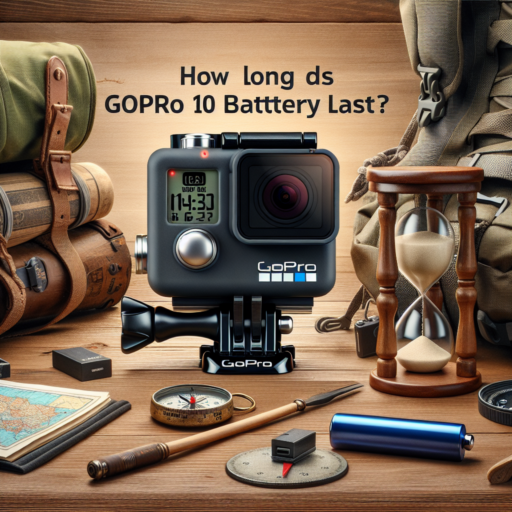How to dry out an Apple Watch?
Drying out an Apple Watch requires caution and patience to avoid causing any permanent damage to the device. If your Apple Watch gets wet, it’s crucial to remove any excess water as safely and quickly as possible. Begin by wiping the watch carefully with a lint-free cloth. This step helps remove surface moisture and prevents water from seeping into deeper components.
Turn off and Remove Accessories
Before proceeding with any drying methods, make sure to turn off your Apple Watch and detach any straps or accessories. This reduces the risk of electric shock and ensures that hidden moisture does not remain trapped under straps or accessories. Remember, the goal is to promote air circulation and evaporate any trapped moisture.
Gently Shake to Eject Water
With the device off, a gentle shake can help dislodge water from crevices or ports. However, be cautious not to shake it too vigorously as this could potentially cause damage to internal components. After shaking, leave the watch in a well-ventilated area, allowing air to circulate and further assist in the drying process. It’s important to avoid using external heat sources like hair dryers, as the intense heat can damage the screen or internals of the Apple Watch.
Note: While these tips can help in drying out your Apple Watch, it’s always best to consult the user manual or contact Apple support for advice specific to your model, especially if the watch was submerged in water for an extended period. Some models are more water-resistant than others, but taking immediate action can help mitigate potential water damage.
When should I use the water lock on my Apple Watch?
The Water Lock feature on your Apple Watch is specifically designed to prevent water from activating the touchscreen of your device while it’s submerged or exposed to significant amounts of water. Understanding the optimal times to activate this feature can enhance your Apple Watch experience, particularly for individuals who frequently engage in water-related activities or find themselves in humid environments.
During Swimming Sessions
One of the most appropriate times to utilize the Water Lock function is during swimming sessions. Whether you’re taking a dip in a pool, swimming in the ocean, or participating in water sports, activating the Water Lock will help avoid unintentional inputs on your watch’s touchscreen. This feature allows your Apple Watch to track your swimming workouts without interruption, ensuring accurate data collection and a smooth operation.
Showering and Bathing
Although the Apple Watch is designed to be water-resistant and can technically be worn in the shower, it’s advisable to enable Water Lock as a precaution. The steam and soap can mimic touch and potentially activate or navigate through apps unintentionally. Turning on Water Lock during showers or baths protects your device from unintended inputs, maintaining the functionality and integrity of your Apple Watch.
Recognizing the correct situations to engage the Water Lock feature on your Apple Watch can significantly contribute to the longevity and efficacy of your device. Whether you’re an avid swimmer or someone who enjoys a daily shower with your watch on, understanding and utilizing this function can offer peace of mind and an improved user experience.
No se han encontrado productos.
How do I turn off the water mark on my Apple Watch?
Turning off the water mark feature, officially known as Water Lock, on your Apple Watch is a straightforward process. This feature is designed to prevent any input from your watch’s screen when it is submerged in water, thus avoiding accidental touches or activations. Whether you’ve activated it inadvertently or after a swimming session, deactivating it is simple and quick.
Steps to Disable Water Lock
Firstly, start by pressing the Digital Crown on the side of your Apple Watch. Keep turning the Digital Crown until the display says that Water Lock is off and you hear a series of sounds. The series of sounds is part of the mechanism that ejects any water trapped inside the speaker. It’s important to turn the Digital Crown continuously and not to stop as soon as you see the prompt on the screen. Continue turning until the process is fully complete and your watch notifies you that Water Lock has been disabled.
In most scenarios, this process will successfully turn off Water Lock. However, if you find that the feature is still active or the water ejection process does not initiate, ensure that your Apple Watch is charged and attempt the process again. If issues persist, a quick restart of your device might be necessary. This can resolve minor software glitches that may prevent Water Lock from deactivating properly.
How do you get rid of water on Apple Watch?
Removing water from your Apple Watch, especially after swimming or getting it wet, is essential to maintain its functionality and longevity. Fortunately, Apple has integrated a nifty feature known as the Water Lock mode. This feature, initially introduced to ensure your Apple Watch Series 2 or later performs optimally in water, also plays a pivotal role in ejecting water from the watch’s speaker.
Ejecting Water Using Water Lock Mode
Activating the Water Lock mode is your first step towards getting rid of water from your Apple Watch. You can activate this mode manually by swiping up from the bottom of your watch face to access the Control Center and tapping the water droplet icon. Once activated, this feature locks your screen to prevent accidental input while swimming. To eject water after your activities, simply turn the Digital Crown on the side of your Apple Watch. You will hear a series of sounds and see water droplets being expelled from the speaker grill, which indicates the ejection process.
Tips for Ensuring Complete Water Ejection
- Gently tap your Apple Watch against your hand with the speaker side facing down to shake off any residual water.
- After using the Water Lock mode, allow your watch to air dry thoroughly before placing it on the charger or using it again.
- Avoid exposing your Apple Watch to soap or soapy water, as it can harm the water seal and acoustic membranes.
While the Apple Watch is designed to withstand activities in shallow water, such as swimming or showering, following these steps will ensure your device remains in top condition, free from water damage. Remember, the Water Lock feature and these tips are not designed for deep water or high-velocity water activities, such as scuba diving or water skiing.