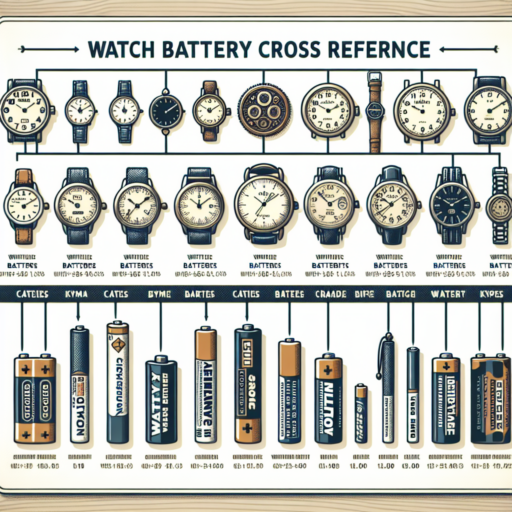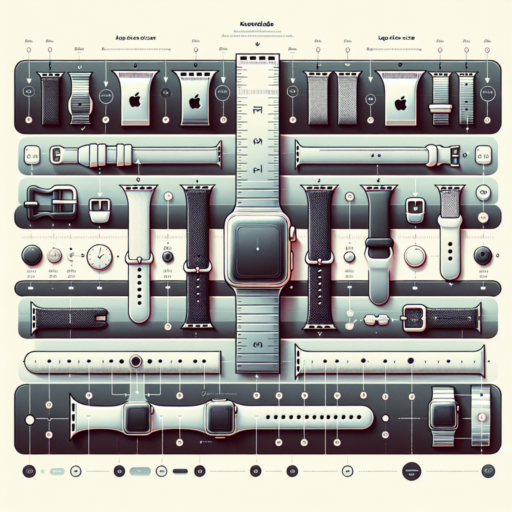What battery does a Garmin heart rate monitor take?
Understanding the power source of your Garmin heart rate monitor is essential for its continuous, optimal performance. These devices predominantly rely on coin cell batteries, specifically the CR2032 3-volt battery. This type of battery is chosen for its long life span and its availability in most electronic or hardware stores, making replacements easy and convenient for users.
The CR2032 battery in Garmin heart rate monitors is praised for its capacity to sustain the device’s operation over extended periods, usually around 3-4 years depending on usage patterns. The design of Garmin’s heart rate monitors allows for simple battery replacement by the user, negating the need for professional assistance and thus, reducing maintenance time and cost.
When replacing the battery in your Garmin heart rate monitor, it’s crucial to ensure the battery compartment is securely closed to maintain the device’s water resistance feature. Careful handling and following the manufacturer’s instructions will ensure the longevity and accurate performance of your Garmin heart rate monitor, keeping you on track with your health and fitness goals.
No se han encontrado productos.
Can you change the battery in a Garmin heart rate monitor?
Changing the battery in a Garmin heart rate monitor is a straightforward process that most users can undertake with minimal effort. Garmin has designed its heart rate monitors to be user-friendly, especially when it comes to maintenance tasks such as battery replacement. This ensures that your device remains in optimal working condition, ready to track your heart rate accurately during your workouts and daily activities.
Before attempting to change the battery, it’s crucial to identify your Garmin heart rate monitor model since the process may vary slightly. Most models, however, involve removing a back panel or battery compartment cover, which typically requires a small Phillips or coin screwdriver. Once accessed, the old battery can be removed and replaced with a new one, taking care to align it properly to ensure functionality.
When replacing the battery, using the correct battery type is essential for maintaining the performance and longevity of your heart rate monitor. Garmin usually recommends a specific type of battery for each model, such as a CR2032 coin cell, to ensure the device operates correctly. Additionally, paying attention to the battery’s polarity when inserting it into the compartment is crucial to avoid any potential damage to the device.
How long does a Garmin heart rate monitor battery last?
The lifespan of a Garmin heart rate monitor battery can vary significantly depending on several factors including the model of the heart rate monitor, usage patterns, and the type of battery it employs. Typically, Garmin heart rate monitors are designed for longevity and efficiency, providing users with extensive battery life to accommodate regular exercise routines without frequent interruptions for charging.
Many Garmin heart rate monitors come equipped with CR2032 coin-cell batteries, known for their long-lasting power. Under normal usage conditions, these batteries can last anywhere from 10 to 12 months before needing a replacement. However, it’s crucial to note that ‘normal usage’ encompasses wearing the device for an average of 1 hour per day. Therefore, for athletes or individuals who use their heart rate monitor more intensively, the battery life might be shorter.
Besides the general estimations, Garmin has also integrated features into their devices to help optimize battery life. For instance, the automatic turn-off function and low-energy Bluetooth connectivity are instrumental in extending battery duration. Nonetheless, environmental factors such as extreme temperatures and humidity can adversely affect battery performance and lifespan. Therefore, understanding and adhering to recommended care instructions is key to maximizing your Garmin heart rate monitor’s battery life.
How to check battery on Garmin heart rate monitor?
Checking the battery life of your Garmin heart rate monitor is an easy task that ensures your device remains operational and reliable, especially when you rely on it for training and monitoring your health metrics. Understanding the battery status can help prevent any unexpected disruptions during your fitness routines. Here’s how you can stay informed about your heart rate monitor’s battery level.
Using the Garmin Connect App
One of the most straightforward methods to check the battery level of your Garmin heart rate monitor is through the Garmin Connect app. Once your device is paired with the app, navigate to the «Devices» section, and select your heart rate monitor. Here, you will find information about the battery status, typically indicated as High, Medium, or Low. This method not only provides a quick check but also helps you keep an eye on the battery health over time.
LED Indicator on the Device
Most Garmin heart rate monitors come with an LED indicator that signals the battery status. When you turn on the device, observe the LED light: a steady green light indicates a full battery, amber suggests a medium charge, and red warns of a low battery. It’s a quick way to ensure your monitor is ready for use before you start your workout.
Regularly monitoring the battery life of your Garmin heart rate monitor is essential for uninterrupted training sessions. By keeping an eye on the battery level through the Garmin Connect app or the LED indicator, you can ensure your device is always charged and ready for your next workout. Understanding these indicators helps in maintaining the efficiency and reliability of your heart rate monitor in the long run.