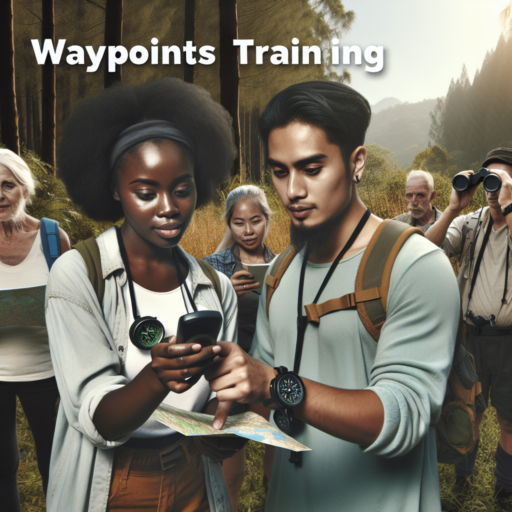Introduction to the Best GoPro Settings for Scuba Diving
Scuba diving opens up an awe-inspiring underwater world, teeming with vibrant marine life, mysterious wrecks, and breathtaking landscapes. Capturing these moments with clarity and detail is paramount, and that’s where the right camera settings come into play. The GoGoPro, renowned for its compact size and robustness, is the go-to camera for many divers. However, navigating through its numerous settings can be daunting for both novices and experienced divers alike. In this introduction, we’ll delve into the optimal GoPro settings for scuba diving, ensuring you capture the beauty of the deep with every shot.
Understanding the unique underwater environment is crucial for setting up your GoPro. Unlike land photography, underwater photography faces challenges such as reduced light, altered colors, and the pressing need for stabilization. Fortunately, GoPro cameras offer a range of settings and features designed to tackle these challenges head-on. From selecting the right resolution and frame rate to understanding the importance of filters and stabilization, we will guide you through creating stunning underwater footage that truly encapsulates the essence of your dive.
Additionally, fine-tuning your GoPro’s white balance and ISO settings is instrumental in achieving vibrant and clear underwater images. The ocean’s natural blue and green hues can overshadow other colors, making your footage appear monochromatic and dull. By adjusting these settings according to the depth and clarity of your dive site, you can overcome these coloring challenges and bring your underwater adventures to life with accurate, vivid colors.
Setting Up Your GoPro: The Ideal Configuration for Underwater Filming
Configuring your GoPro for underwater filming requires a strategic approach to capture the vivid and dynamic world beneath the waves. The right settings not only ensure optimal video quality but also make your underwater adventures memorable. Below, we delve into the essential configurations to optimize your GoPro’s performance under the sea.
Choosing the Right Resolution and Frame Rate
For crisp and clear underwater footage, selecting the highest resolution available on your GoPro is crucial. A setting of 4K is ideal, as it allows for detailed images and gives you flexibility in post-production cropping. Coupled with the right frame rate, usually 60fps for smooth motion and enough detail for slow-motion clips, your Go‐Pro will be well-prepared to document your underwater journey.
Utilizing GoPro’s Protune Settings
Engaging the Protune mode on your GoPro unlocks manual control over your filming settings, offering customization options for white balance, color profile, ISO limit, sharpness, and exposure. For underwater filmmaking, adjusting the white balance is essential to counteract the blue or green tint of the water. Setting the white balance manually depending on your diving depth can significantly improve color accuracy in your footage.
Activating the Correct Field of View (FOV)
Another pivotal setting for underwater filming is the Field of View (FOV). A wide FOV, such as the GoPro’s «Superview» mode, is beneficial for capturing expansive underwater landscapes. This mode ensures you don’t miss out on the large swaths of coral reefs or schools of fish that make underwater footage so compelling. However, for close-ups or when you wish to focus on a specific subject, switching to a narrower FOV is advisable.
Optimizing Video Quality: Resolution and Frame Rate for Scuba Diving
When it comes to capturing the mesmerizing underwater world through scuba diving, the quality of your video plays a critical role. The nuances of marine life and the vivid colors of coral reefs demand high-definition clarity to be truly appreciated. This is where the importance of optimizing video quality by choosing the right resolution and frame rate comes into play. Ensuring your underwater footage stands out not only enhances your viewing experience but also preserves these memorable encounters in the best possible detail.
Understanding Resolution in Underwater Videography
The term resolution refers to the number of pixels that compose your video image. Higher resolutions such as 4K or even 8K provide stunning detail and clarity, making them ideal for capturing the intricate patterns and vibrant colors found beneath the surface. However, it’s essential to consider your equipment’s capabilities and the platforms where you plan to share your videos. While high-resolution videos offer superior quality, they also require more storage space and powerful editing tools.
Frame Rate: Capturing the Motion in the Ocean
The frame rate, measured in frames per second (fps), influences how smoothly motion is captured in your videos. A higher frame rate, such as 60 fps, is particularly beneficial for scuba diving videos, where fast-moving sea creatures and flowing water movements are common. It allows for smoother playback and can capture dynamic scenes with much more clarity. However, it’s crucial to balance your frame rate with the resolution to avoid compromising video quality due to file size limitations.
Understanding ISO, Shutter Speed, and Exposure for GoPro Underwater Photography
Mastering underwater photography with a GoPro demands a solid grasp of three critical settings: ISO, shutter speed, and exposure. Each of these components plays a unique role in capturing vibrant, clear images beneath the surface. Let’s dive deeper into how adjusting these settings can dramatically improve your GoPro underwater photos.
ISO Settings for Clarity and Grain
ISO measures the sensitivity of your camera’s sensor to light. In underwater photography with a GoGoPro, adjusting the ISO is crucial. A lower ISO setting is ideal for bright, sunny days to prevent overexposure and maintain image clarity. Conversely, in darker waters or during overcast conditions, a higher ISO may be necessary, though it’s important to beware of the increased grain or noise in your photos. Balancing ISO settings is key to achieving crisp, clear underwater shots without the drawbacks of excessive noise.
Shutter Speed for Capturing Motion
The shutter speed controls how long the camera’s shutter is open to expose the sensor to light. For lively underwater scenes, adjusting the shutter speed lets you capture every detail of moving subjects, such as swimming fish or flowing vegetation. A faster shutter speed will freeze motion, perfect for capturing fast-moving scenes with stunning clarity. However, in lower light conditions underwater, you might need to lower the shutter speed to allow more light in, thus requiring a steady hand or a tripod to avoid blur. Balancing shutter speed with the conditions you face underwater will result in dynamic, vivid photographs.
No se han encontrado productos.
Diving Deeper: Advanced GoPro Settings and Modes for Scuba Enthusiasts
Exploring the underwater world through scuba diving offers a unique perspective on marine life and its habitats. Advanced GoPro settings and modes enhance this experience for scuba enthusiasts, allowing them to capture breathtaking visuals with clarity and depth. This guide delves into the specialized settings that can take your underwater filming to new heights.
Protune Mode for Optimal Quality: Protune mode is essential for scuba divers looking to push their GoPro’s capabilities. It enables manual control over ISO, color, shutter speed, and exposure, providing the flexibility to adapt to varying underwater lighting conditions. Setting your ISO between 100-400 minimizes grain, while selecting a lower shutter speed enhances motion blur, giving life to your underwater scenes.
Color Correction with Filters: Underwater, colors can appear faded or blue-tinted due to the water’s absorption of sunlight. Utilizing GoPro’s native white balance settings in combination with external red or magenta filters compensates for this color shift. For shallow dives in blue water, red filters help restore the vibrancy to your footage, while magenta filters are best suited for green water conditions or deeper dives.
Color Correction Filters and Lighting: Enhancing Your GoPro Scuba Footage
When it comes to capturing the vibrating pulse of marine life during a scuba dive, the GoPro has become the go-to for underwater enthusiasts. However, capturing the true essence of what the eye sees beneath the waves necessitates a little more than just pressing the record button. The key to vibrant and true-to-life undersea footage lies in understanding the integral roles of color correction filters and adequate lighting.
Choosing the Right Color Correction Filter
The primary reason behind the washed-out look of much underwater video is the rapid decrease in color as depth increases. Water absorbs colors like red and yellow first, leaving your footage with an overwhelming amount of blue and green. Using a color correction filter helps mitigate this issue. For GoPro users, there are specific filters designed for different depths. A red filter, for example, is essential for blue water and compensates for the loss of red light as you descend, while a magenta filter can help balance out the green hues in freshwater environments.
Optimizing Underwater Lighting
Even with a color correction filter, natural light might not be sufficient to capture the mystical world under the sea vividly. Here lies the importance of external lighting. Bringing an external light on your dives can illuminate the dark crevices and bring out the bright colors of corals and marine life that are otherwise hidden in the shadows. It’s not just about brightness; aiming your light correctly and avoiding backscatter from particles in the water are skills that enhance your GoPro scuba footage exponentially.
Incorporating both color correction filters and the right lighting setup will revolutionize your GoPro scuba footage. These tools not only compensate for the loss of colors and light but also add depth and clarity to your underwater storytelling. Remember, the ocean is a vibrant canvas, and with the right techniques, your GoPro can capture its essence to bring your scuba adventures to life.
Tips and Tricks: Getting the Most Out of Your GoPro in Marine Environments
Choosing the Right Accessories for Your Marine Adventure
Maximizing the potential of your GoPro in marine environments starts with equipping it with the right accessories. A reliable waterproof case is non-negotiable—ensure it’s rated for the depths you’ll be exploring. For vivid underwater shots, consider utilizing red and magenta filters. These filters counteract the blue and green hues prevalent in underwater photography, bringing warmth and contrast to your shots. Additionally, a floatation device can be a game-changer, preventing your GoPro from sinking if dropped. Remember, the right accessories not only enhance your GoPro’s capabilities but also safeguard it against the elements.
Mastering GoPro Settings for Underwater Brilliance
Understanding and adjusting your GoPro settings can significantly improve the quality of your marine videos and photos. Firstly, switch to Protune mode to unlock manual control over exposure, color, and ISO. In underwater scenarios, setting a lower ISO can minimize grain in your footage. Also, experimenting with white balance is crucial; manually adjusting it can help replicate true-to-life colors. Optimum underwater footage often requires a balance between warmer tones and the ambient blue hues, so don’t hesitate to adjust settings mid-dive if necessary.
Optimizing Your Filming Techniques Underwater
Filming underwater with a GoPro is vastly different from capturing footage on land. One key technique is to keep the camera as steady as possible—using a tripod or a gimbal can significantly reduce shakiness. Moreover, capturing videos while moving slowly ensures clarity and minimizes motion blur. When filming marine life, a patient, unobtrusive approach is vital. It’s beneficial to use the sun as a natural backlight when possible, but avoid directly shooting into the sun. Above all, respecting marine life and their habitat is paramount during any underwater filming endeavor.
Maintaining Your GoPro: Care and Accessories for Scuba Settings
Maintaining your GoPro for scuba diving involves comprehensive care to ensure its longevity and optimal performance under the sea. Given the unique conditions of underwater photography, your equipment requires specific maintenance routines and accessories tailored for scuba settings. The exposure to saltwater and pressure differentials can be particularly challenging, but with proper care, your GoPro can continue capturing those breathtaking underwater adventures without fail.
Firstly, regular cleaning is paramount. After every dive, it’s essential to rinse your GoPro with fresh water to remove salt residue, which can corrode its components and leave salt deposits on the lens. It’s equally important to ensure that all compartments are thoroughly dried before opening them to prevent water from entering sensitive areas. A soft, lint-free cloth can be used to gently dry and clean the lens and body, keeping the image quality pristine for your next dive.
When it comes to accessories, the right choices can significantly enhance your GoPro’s performance and protection in scuba settings. A robust waterproof casing is indispensable, ideally rated for depths beyond your intended diving range. Additionally, consider adding a red filter to your lens, which compensates for the loss of red spectrum colors at depth, ensuring your footage retains its natural hues. Anti-fog inserts can also be a valuable accessory, preventing lens fogging during temperature and humidity changes.»
Real World Examples: Successful GoPro Scuba Settings Shared by Pros
Exploring the depths of the ocean through scuba diving offers a unique opportunity to capture breathtaking marine life and serene underwater landscapes. However, mastering the perfect camera settings is crucial for any diver wishing to document their underwater adventures. Professionals who have extensively used GoPro cameras under the sea have shared their settings to help amateurs and seasoned divers alike get the most out of their underwater photography and videography.
Optimal GoPro settings for scuba diving can greatly vary depending on the depth of the dive, water clarity, and natural light availability. Experts recommend using the GoPro Hero 8 Black or newer models for their enhanced image stabilization features, crucial for the moving waters. Commonly suggested settings include turning on the HyperSmooth feature for steadier shots, setting the resolution to 4K to capture the most detail, and utilizing a frame rate of 60fps to ensure smooth playback of fast-moving scenes.
Lighting plays a pivotal role in underwater photography. Professionals often switch between GoPro’s color profiles to adapt to the underwater environment. For shallower dives with ample sunlight, the GoPro Color setting is preferred for its ability to enhance the vibrant colors of the marine life. However, for deeper dives, the Flat color profile is favored for its capacity to capture more details in lower light conditions, allowing for greater post-production flexibility. Divers also advocate for the use of external lights and filters to counteract the blue or green tint commonly encountered in deeper waters.
Conclusion: Recap and Further Resources for GoPro Scuba Settings
In wrapping up our deep dive into the optimal GoPro settings for scuba enthusiasts, it’s essential to underscore the significance of configuring your camera to match the undersea conditions you’ll be exploring. Mastering the balance between resolution, frame rate, and understanding the nuances of lighting under water can truly transform your underwater footage from good to breathtaking.
Key Takeaways for GoPro Scuba Settings
- Always opt for the highest resolution possible to capture the vivid colors and intricate details of the marine life.
- Adjust the frame rate based on your activity; higher for fast-moving scenes and lower for stable, slower shots.
- Utilizing filters and adjusting white balance are crucial steps for combating the blue hue that can dominate your footage and for ensuring colors pop as they do to the naked eye.
For those looking to delve deeper into perfecting their GoPro scuba settings, a wealthlimb of resources is available. From detailed guides published on GoPro’s official website to vibrant communities of underwater photography enthusiasts on forums and social media platforms, there’s no shortage of knowledge to tap into. Engaging with these resources not only bolsters your technique but also keeps you abreast of the latest accessories and innovations in the world of underwater filming.