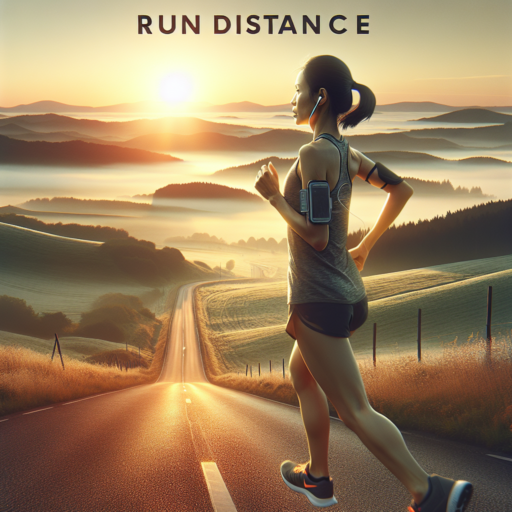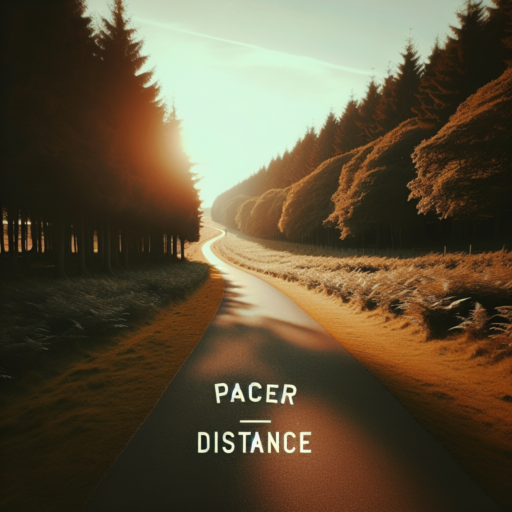How do I calculate my running distance?
Calculating your running distance is essential for tracking your fitness progress, understanding your training intensity, and setting goals. With the advent of modern technology, several methods have made tracking the distance you run more accessible and accurate. Here, we delve into some of the most reliable methods to help you figure out how far you’ve traveled on your runs.
Using a GPS Watch or Smartphone App
One of the most popular and convenient methods to calculate your running distance is by using a GPS-enabled device, such as a smartwatch or a smartphone running app. Devices like these use satellite navigation to precisely track your location throughout your run, providing you with an accurate measurement of your total distance traveled. Apps specifically designed for running not only track distance but also monitor pace, calories burned, and even your running route on a map.
Measuring with Online Maps
If you prefer planning your running route in advance or want to measure the distance of a run after the fact without technology on your person, online mapping tools can be a great asset. Websites such as Google Maps offer a ‘Measure Distance’ feature, which allows you to plot your running route and see the total distance. This method requires manual input but gives you the flexibility to plan and adjust your routes to meet your distance goals.
Understanding how to calculate your running distance can significantly impact your training effectiveness. Whether you choose to utilize the latest in GPS technology or stick with manual mapping tools, knowing the distance covered is crucial for setting realistic goals and tracking progress. Keep these methods in mind to enhance your training and enjoy every step of your running journey.
How do you map running distance?
Mapping your running distance accurately is crucial for tracking your progress and setting goals. With advancements in technology, runners can now use various tools and methods to map their runs. Whether you’re preparing for a marathon or just trying to improve your daily jog, knowing how to map your running distance is key.
Using Smartphone Apps
One of the easiest and most popular methods for mapping running distance is through smartphone apps. Apps such as Strava, MapMyRun, and Nike+ Run Club utilize GPS technology to track your route accurately in real-time. These apps not only map your distance but also provide detailed insights into your pace, elevation gain, and calories burned. They also offer features like creating custom routes and sharing your progress with friends or a community of runners.
Wearable Fitness Trackers
For those who prefer not to carry their phone during a run, wearable fitness trackers and smartwatches are an excellent alternative. Devices from companies like Garmin, Fitbit, and Apple come equipped with GPS capabilities that map your distance and track a variety of metrics related to your runs. These devices often sync with companion apps on your smartphone, allowing you to review your running data and track your improvement over time.
Incorporating these tools to map your running distance can transform your training, making it easier to plan, execute, and adjust your running sessions as needed. Whether you’re a casual jogger or a competitive runner, leveraging technology can help you achieve your fitness goals with greater precision and motivation.
How far did I walk on Google Maps?
Tracking your walking journey has never been easier with the help of Google Maps. Diving into the functionality of Google Maps to measure distances, users can accurately determine how far they have walked, making it a perfect tool for fitness enthusiasts and casual walkers alike. This innovative feature not only provides the distance but also visualizes the path taken, enhancing the user’s overall experience.
Google Maps offers a simple yet effective way to measure your path. By utilizing the ‘Measure distance’ option, you can click on your starting point and trace your route to see exactly how far you have walked. This feature can be a game-changer for those who like to keep track of their daily walking goals or are planning routes in unfamiliar territories.
Furthermore, integrating this feature into your fitness routine can positively impact your health goals. Whether you’re aiming to increase your daily steps or scouting new paths for your morning jog, knowing the distance covered can help in setting realistic targets and monitoring progress over time. With Google Maps, the accuracy and ease of mapping out distances make it an invaluable tool for walkers and runners alike.
No se han encontrado productos.
How do you work out how far you walked?
Knowing how far you walked can be incredibly satisfying and helpful, whether you’re tracking your fitness progress, planning for future walks, or simply curious about your daily physical activity. There are several methods to accurately measure your walking distance, ranging from high-tech solutions to traditional techniques. Understanding these methods can help you choose the best one that fits your needs and lifestyle.
Using a Smartphone or GPS Watch
One of the most common methods today involves leveraging technology like smartphones and GPS watches. These devices use Global Positioning System (GPS) technology to track your movements accurately. Most smartphones come with built-in health apps that automatically record your steps and calculate the distance covered. Similarly, GPS watches specifically designed for fitness purposes can provide detailed insights into your walking distance, pace, and even the route taken.
Estimating Distance with Step Count
If you prefer a simpler or more traditional approach, calculating distance based on step count can be highly effective. First, you’ll need to know your average step length. This can be done by measuring the distance of your steps over a 10 steps distance and taking the average. Once you have your step length, multiply the number of steps walked by your step length to estimate the distance. This method, while not as precise as GPS tracking, still offers a reasonable estimate of how far you’ve walked.