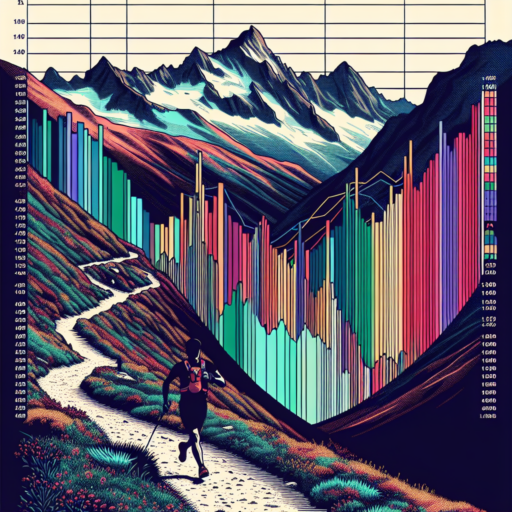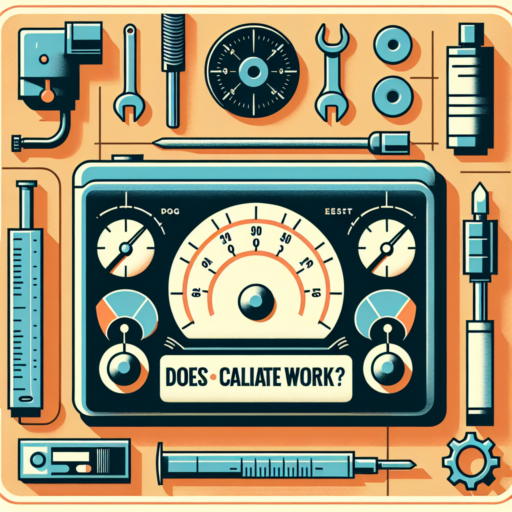How do I change my weight in TrainingPeaks?
Changing your weight in TrainingPeaks is a straightforward process that enables you to keep your fitness data up-to-date, ensuring the accuracy of calorie burn and performance metrics. Whether you’re on a weight loss journey, bulking up, or simply maintaining, updating your profile regularly is essential for tracking your progress accurately.
Step-by-Step Guide to Update Your Weight
First, log into your TrainingPeaks account. Navigate to the «Settings» option, typically found in the dropdown menu under your profile or the main menu. Within the settings, look for the «Body Composition» or «Profile» section, where you’ll find the option to update your weight. Enter your new weight, and don’t forget to save the changes. This simple action can have a huge impact on the accuracy of the feedback and data you receive from TrainingPeaks.
Why It Matters
Consistently updating your weight in TrainingPeaks is not just about having current data; it’s crucial for the precision of your training insights. A correct weight input affects calculations like your Power-to-Weight Ratio, which is vital for cyclists and runners aiming to improve their efficiency and speed. It also refines the calorie expenditure estimates, making your nutrition and recovery plans more effective. By ensuring your weight is accurate, you’re enabling a more tailored and effective training experience.
How do I edit workout details in TrainingPeaks?
Editing workout details in TrainingPeaks is a straightforward process designed to help athletes and coaches efficiently track and adjust training plans. Whether you’re looking to modify the duration, intensity, or specific notes for a workout, TrainingPeaks offers a user-friendly interface for all your needs. Understanding how to make these edits can enhance your training experience, ensuring that your plans are always up-to-date and reflective of your fitness goals.
Firstly, to edit workout details in TrainingPeaks, you’ll need to access your calendar. Here, you’ll find the overview of your scheduled workouts. By simply clicking on the workout you wish to edit, TrainingPeakers are presented with an editable overview of the workout’s specifics. This includes parameters such as the workout’s name, duration, intensity, and any predefined workout descriptions or goals. Adjusting these details is as simple as navigating through the editable fields and inputting the desired changes.
Moreover, TrainingPeaks also allows for the addition of custom notes and comments to each workout. This feature is particularly useful for recording observations about your performance, feelings during the workout, or any modifications made to the original plan. To add or edit these notes, locate the “Comments” section within the workout details page. Here, athletes and coaches can input relevant information that will be saved alongside the workout details, providing a comprehensive overview of each training session.
How to change unit in TrainingPeaks?
Changing units in TrainingPeaks is a straightforward process that can make your training data more understandable and personalized according to your measurement preferences. Whether you are accustomed to the metric system or the imperial system, adjusting the units to your liking can enhance your training analysis and planning. This guide will walk you through the necessary steps to customize your unit settings within the TrainingPeaks platform.
Steps to Change Units in TrainingPeaks
To modify the units of measurement for your account, follow these simple steps:
- Navigate to your TrainingPeaks account settings by clicking on your name or the profile icon at the top right corner of the page.
- Within the settings menu, select the «Preferences» option.
- Look for the «Units» section. Here, you will have the option to switch between the metric system (kilometers, meters, kilograms) and the imperial system (miles, feet, pounds).
- After making your selection, ensure to save your changes to apply them to your account.
By adjusting your unit preferences in TrainingPeaks, you’ll be able to review your performance data in a format that is most familiar and relevant to you. This customization can aid in creating a more intuitive and tailored training experience, allowing you to focus on achieving your fitness goals efficiently.
No se han encontrado productos.
How do I change my threshold in TrainingPeaks?
Adjusting your threshold in TrainingPeaks is a straightforward process that can significantly impact your training efficiency and performance monitoring. The threshold setting is pivotal as it influences how your workouts and fitness progress are calculated and interpreted within the app. To ensure your training zones are accurate and thereby maximize the utility of your training sessions, follow the below steps.
Accessing Your Threshold Settings
To begin altering your threshold in TrainingPeaks, navigate to the settings by clicking on your profile icon or name, usually found at the top right corner of the dashboard. Within the dropdown menu, select «Settings,» and then choose the «Zones» tab. Here, you will find options to adjust thresholds for various metrics including heart rate, power, and pace.
Updating Your Threshold Values
Once in the «Zones» section, you can update your threshold values based on recent tests or assessments. Click on the sport for which you wish to update the threshold (e.g., cycling or running), and then manually edit the threshold value in the appropriate field. For accuracy, it’s recommended to input values derived from a recent lactate threshold test, FTP test, or a similar benchmark. Remember to save your changes to ensure your new threshold settings are applied.
Applying the Changes
After saving your new threshold values, TrainingPeaks will automatically adjust your training zones to reflect this update. This recalibration is key for tailoring your workout intensities and for monitoring your progression with precision. Furthermore, reassessing and updating your thresholds periodically is crucial, as this will maintain the relevance and effectiveness of the training insights provided by TrainingPeaks.
Remember, while the process of changing your threshold in TrainingPeaks is simple, understanding and applying the correct values is essential for the accuracy of your training plans and goals.