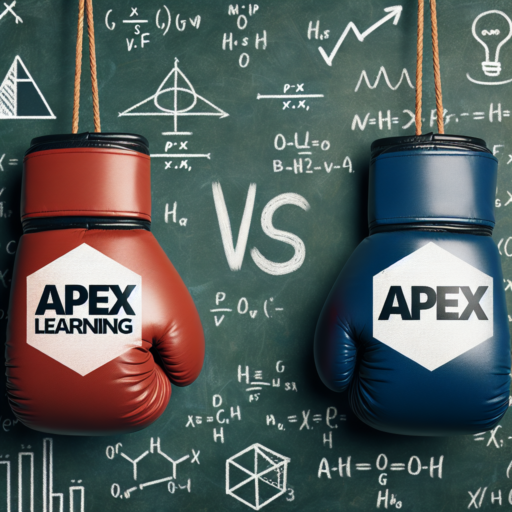Introduction to Apple Watch Face Choices
Choosing the perfect watch face for your Apple Watch is not just about personal taste; it’s about functionality, aesthetics, and making your daily routine more effortless and enjoyable. Apple offers a wide variety of watch faces, each with its own unique set of features and customizations. Whether you’re a fitness enthusiast, a busy professional, or someone who appreciates the finer details of design, there’s a watch face that fits your lifestyle.
With every update, Apple introduces new watch faces, each designed with precision and purpose. From the practical Infograph for those who love to have all their information at a glance, to the minimalistic Numeral for fans of a classic look, the variety is impressive. Additionally, special collaborations with artists and brands have brought even more unique designs to the table, offering a personal touch to your wearable technology.
Understanding the customization options is crucial in utilizing your Apple Watch to its fullest potential. Most watch faces allow you to change colors, add complications, and even animate certain elements, making your watch truly your own. This level of personalization not only enhances your daily interaction with your device but also turns your watch into a piece of jewelry that reflects your personality.
Exploring the Variety of Apple Watch Faces
The Apple Watch has revolutionized how we interact with our digital world, seamlessly integrating technology with our daily lives. A key aspect of this integration is the personalization the device offers through a wide variety of watch faces. Each watch face not only presents time in visually distinct ways but also offers unique functionalities, making the device truly adaptable to the user’s lifestyle.
Customizing Your Experience
Personalization sits at the heart of the Apple Watch experience. Users can choose from traditional timekeeping displays, such as the Classic or Numerals faces, to more information-rich options like the Infograph Modular, which provides at-a-glance access to essential information. The process of customizing watch faces goes beyond mere aesthetic appeal, allowing users to surface information most relevant to their daily activities, such as weather updates, fitness tracking, or even quick access to contacts.
Seasonal and Special Edition Faces
Apple frequently updates its watch face gallery to include new designs that celebrate seasons, holidays, or even collaborations with artists and brands. These special edition faces offer Apple Watch users a way to mark time uniquely and creatively. Whether it’s a watch face that blooms to life with flowers in spring or a collaboration that brings art directly to your wrist, Apple ensures that its users have fresh and vibrant selections to personalize their devices continually.
How to Customize Your Apple Watch Face
Customizing your Apple Watch face is not only about making a style statement; it’s also about tailoring your watch to fit your needs, mood, and activities. With a variety of watch faces and countless customization options available, your Apple Watch can provide a personal touch that stands out. Whether you’re new to the Apple Watch or looking to refresh your wearable’s look, these simple steps will guide you through the customization process.
Choosing Your Watch Face
The first step in customizing your Apple Watch face is to explore the options available. Swipe left or right on your Apple Watch screen to browse through the available faces. Once you’ve found one that catches your eye, you can begin the customization process. Remember, the choice of watch face can significantly affect not only the aesthetics of your watch but also its functionality, as different faces can display different complications and information.
Customizing Complications
Complications are one of the key aspects of personalization, allowing you to display additional information on your watch face, such as weather, calendar events, or activity rings. To customize these, firmly press the watch face to enter the customization mode, then swipe left or right to select a feature and turn the Digital Crown to make changes. This enables you to tailor the information displayed on your watch face to your preferences, ensuring that the data you need is always at a glance.
Adjusting Colors and Styles
Many Apple Watch faces offer options to change colors, styles, and even the detail of information displayed. By entering the customization mode (a firm press on the watch face), you can swipe to access these options. Here, you can select from a palette of colors or adjust the style of the watch face details. Whether you’re looking for a sleek, monochrome look, or something more vibrant to match your personal style, the customization options are abundant. Adjusting the style and color can transform the look of your watch face, making it uniquely yours.
Top Apple Watch Faces for Every Occasion
The Apple Watch is not just a device that tells time; it’s a personal accessory that reflects your style, mood, and the occasion. With a plethora of watch faces to choose from, picking the right one can enhance your experience and make your Apple Watch truly yours. Let’s dive into some of the top Apple Watch faces that are perfect for any event or mood.
For Everyday Use: Infograph Modular
The Infograph Modular face is a favorite among Apple Watch users who seek functionality blended with style. This watch face allows you to keep your most-used apps at your fingertips. Whether it’s checking your calendar at a glance, monitoring your activity rings, or staying updated with weather forecasts – the Infograph Modular face keeps you informed and prepared for your day.
For Fitness Enthusiasts: Activity Digital
If you’re someone who loves to keep track of your workouts and physical activities, the Activity Digital face is the perfect match for you. This face doesn’t just display the time; it showcases your daily activity progress in three colorful rings, providing motivation and insights into your fitness journey right on your wrist.
For Special Occasions: Numerals Duo
When it’s time to dress up for a special occasion, the minimalist yet elegant Numerals Duo watch face stands out. Its clean design focuses on the essential – the time – displayed in stylish numerals that can be customized to match your outfit. This face adds a touch of sophistication to your Apple Watch, making it a great companion for formal events.
Comparing Popular Apple Watch Face Features
When exploring the vast selection of Apple Watch faces, the standout features significantly enhance functionality and aesthetics for the user. Each face packs a unique set of attributes suited for various needs, from health tracking to connectivity, making the comparison an essential guide for maximizing your Apple Watch experience.
Customization Options
One of the first aspects to consider in popular Apple Watch faces is the depth of customization. Users can personalize colors, complications, and even the information layout to match their daily needs and style preferences. This flexibility allows for a personal touch, transforming the watch into more than just a gadget. Faces like Infograph Modular and California stand out for their high customization levels, providing a tailored experience for users who value a personalized interface.
Functionality and Accessibility
Functionality is another critical comparison point. Apple Watch faces like Activity Digital and GMT offer features tailored towards fitness enthusiasts and international travelers, respectively. The Activity Digital face, for instance, prioritizes fitness metrics, displaying them prominently for easy access during workouts. On the other hand, the GMT face provides a world clock feature, ideal for those who frequently operate across different time zones, emphasizing ease of access and usefulness for a global lifestyle.
Navigating the Apple Watch Face Gallery
Exploring the vast array of options in the Apple Watch Face Gallery can be both exciting and overwhelming for new and seasoned users alike. This gallery is not just a collection of aesthetically pleasing designs; it’s a gateway to personalization, where functionality meets personal style. Each watch face can transform your experience, offering different complications, colors, and styles that cater to your daily needs and preferences.
Getting Started with the Apple Watch Face Gallery
Diving into the Apple Watch Face Gallery begins on your wrist. A long press on your current watch face reveals the gallery, inviting you to swipe through available designs. Here, you can tap to select and further customize each face, experimenting with various complications that display everything from your current activity level to upcoming calendar events. The customization process is designed to be intuitive, allowing users to see changes in real time.
Discovering New Watch Faces
Apple often updates the Face Gallery with new designs, keeping your wrist look fresh and in sync with the latest trends and technologies. Exploring these updates is as simple as visiting the Watch app on your iPhone. The app showcases both new and popular faces, complete with detailed descriptions and customization options. Users can browse by categories like «New in watchOS» or «Always On,» making it easier to find watch faces that align with your activities and lifestyle.
As you navigate through the Apple Watch Face Gallery, remember that the perfect watch face is not just about attraction; it’s also about bringing efficiency and fun to your daily routine. Experiment with different options, customize features to meet your needs, and let your Apple Watch become an extension of your personal style. Whether you prefer the elegant simplicity of the Numerals face or the information-rich Infograph, the Gallery offers something for everyone.
Tips for Choosing the Perfect Apple Watch Face
Choosing the perfect Apple Watch face is not just about aesthetics; it’s about making the most out of your device’s functionality and ensuring it aligns with your lifestyle. With numerous options at your fingertips, navigating through this decision can be overwhelming. However, with a few crucial tips, you can seamlessly select a Watch face that meets both your personal style and your daily needs.
Consider Your Daily Activities
Think about what you spend most of your time doing. Are you a fitness enthusiast who needs quick access to workout stats? Or perhaps, you’re a business professional who prioritizes calendar notifications and emails. Reflecting on your daily activities can help you narrow down the Watch faces that will serve you best. For example, those with an active lifestyle might lean towards faces that show activity rings, heart rate, or workout summaries.
Personalize for Aesthetics and Functionality
Personalization is key when choosing your Apple Watch face. Luckily, Apple offers a myriad of customization options from color schemes to complications. This means you can adjust what information is readily available at a glance, from weather forecasts to stock market updates. When selecting a Watch face, consider both the look and the practical aspects. A face that is visually appealing yet functional can greatly enhance your Apple Watch experience. Experiment with different configurations until you find the perfect balance of beauty and utility.
Don’t Forget About Legibility
While experimenting with different faces and customization options, keep legibility in mind. Select a Watch face that allows you to easily read the time and your selected complications, regardless of the lighting conditions. Faces with a larger typeface or those that contrast well against the background can be particularly helpful if readability is a priority for you. This is especially important for users who are often outdoors or in brightly lit environments.
How to Use Third-Party Apple Watch Faces
Exploring the world of third-party Apple Watch faces opens up a realm of customization options that can transform your wearable device into a more personalized accessory. While Apple provides an impressive array of watch faces, third-party options extend this customization further, allowing users to express their unique styles and preferences. This brief guide will navigate through the process of finding and using these exclusive designs on your Apple Watch.
Finding the Right Third-Party Watch Faces
Finding third-party watch faces for your Apple Watch involves a bit more effort than browsing through the options available directly on your device. Many developers and designers share their creations on online platforms, forums, and websites dedicated to Apple Watch customization. Look for reputable sources to download watch faces, ensuring compatibility with your device and OS version. Always verify the credibility of the source to circumvent any potential security risks associated with downloading and installing content from the internet.
Installing Third-Party Watch Faces
Once you have selected a third-party watch face, the installation process may vary depending on its source. Commonly, these watch faces come in the form of app compilations available on the App Store or through direct downloads from websites, requiring you to follow specific instructions provided by the creator. It’s essential to follow these instructions carefully to ensure the watch face is added correctly to your Apple Watch. Be mindful that some developers might use companion apps that enable the integration of their watch faces into your Apple Watch interface.
No se han encontrado productos.
Maximizing Your Apple Watch Face with Complications
The Apple Watch is not just a piece of technology worn on the wrist; it is a personalized tool designed to enhance your day-to-day life. Among its myriad of customizable features, complications stand out as one of the most powerful. Understanding how to optimize your watch face with these complications can transform your experience, making it more informative, efficient, and tailored to your needs.
Complications on the Apple Watch go beyond offering quick looks at commonly used apps. They serve as windows to your most pertinent information – from your current heart rate, to your next meeting, or even your water intake. Mastering the art of selecting and arranging these complications is crucial. It’s about prioritizing the information you need at a glance. For instance, arranging complications that track your activity levels alongside those that remind you of upcoming events could be vastly beneficial for staying on top of your health and schedule.
Moreover, the customization capabilities of complications allow users to fine-tune their Apple Watch interface in a way that truly mirrors their lifestyle and preferences. From customizing colors to choosing which complications appear on various watch faces, the possibilities are nearly endless. Exploring these options enables users to create a truly personal and efficient digital assistant.
Updating Your Apple Watch Face with the Latest Trends
Staying current with the latest trends in technology not only elevates your user experience but also ensures that you are always in vogue. When it comes to the Apple Watch, customizing the face of your watch is a unique way of personalizing your device and keeping it trendy. With a vast palette of options available, updating your Apple Watch face allows you to showcase your style, mood, and interests.
The process of selecting the right watch face goes beyond mere aesthetics. It is about making a statement and optimizing functionality to match your daily needs. Whether you’re looking for something minimalistic, information-rich, or dynamic, Apple offers a variety of faces that you can choose from. You can even go further by customizing colors, styles, and complications to create a look that’s uniquely yours.
Regularly updating your Apple Watch face according to the latest trends can also keep you motivated and engaged with your smartwatch. This could involve seasonal updates, tying in with special events, or even synchronizing with the fashion trends of the season. By exploring new faces and features, you not only refresh the appearance of your watch but also discover potentially valuable functionalities that enhance your interaction with technology.