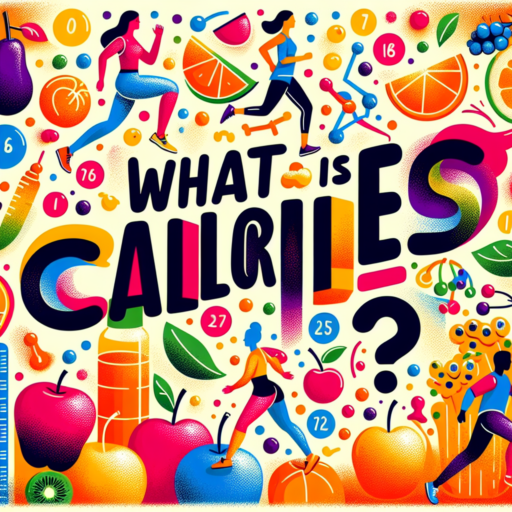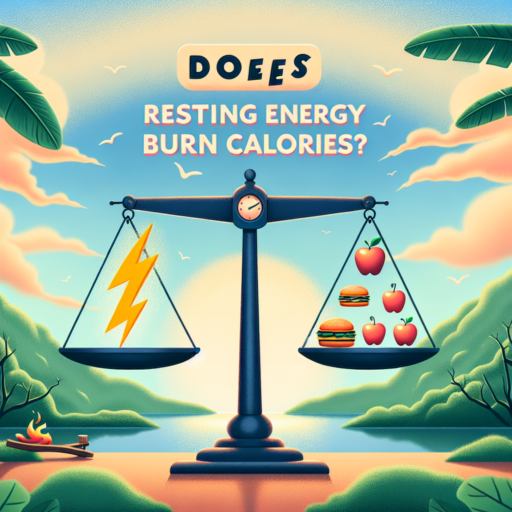Should I count my active calories or total calories?
When it comes to tracking your calories for fitness or weight management, understanding the difference between active calories and total calories is crucial. Active calories, sometimes referred to as exercise calories, are those you burn through physical activity, from running and swimming to cleaning your house. In contrast, total calories encompass everything your body burns in a day, including active calories and the calories burned through basic bodily functions at rest, known as your basal metabolic rate (BMR).
In deciding whether to count active or total calories, your goals play a significant role. Counting active calories can be motivating and useful for those looking to see how much energy they expend in workouts or specific activities. It helps in understanding your exercise’s effectiveness and adjusting your routine for better results. Meanwhile, focusing on total calories is beneficial for those aiming for an overall understanding of their energy balance. It considers your entire caloric expenditure, giving a comprehensive view of how your activities and resting metabolic rate contribute to your energy usage.
The tracking method you choose also affects your dietary plans. When relying solely on active calories, you might overlook the significant amount of energy your body requires for basic functions, potentially underestimating your total caloric needs. On the other hand, by monitoring total calories, you get a full picture of your energy expenditure, enabling more accurate dietary adjustments for weight management or fitness goals. It’s important, however, not to overcomplicate the tracking process to the point where it becomes a burden rather than a helpful tool in achieving a healthier lifestyle.
Do you count active calories or total calories on an Apple Watch?
When it comes to tracking fitness and health metrics, the Apple Watch has emerged as a versatile tool that offers a variety of statistics, including calorie counting. Users often find themselves pondering whether the device tracks active calories or total calories. In essence, the Apple Watch is designed to monitor both; however, understanding the distinction between these two metrics is crucial for optimizing your fitness goals.
Understanding Active Calories
Active calories, as the name suggests, are the calories you burn by engaging in physical activity beyond your body’s regular functions like breathing and maintaining body temperature. The Apple Watch meticulously records these calories when you undertake exercises or any form of physical activity. This measurement is particularly important for individuals aiming to lose weight or improve their cardiovascular health, as it provides insights into the intensity and effectiveness of their workouts.
Total Calories: A Comprehensive Overview
On the other hand, total calories encompass both active and resting calories, offering a complete picture of your daily caloric expenditure. The Apple Watch calculates this figure by adding the calories burned through your physical activities (active calories) to those burnt by your body’s basic metabolic functions (resting calories). This holistic view aids users in managing their overall health and wellness, enabling more informed decisions about diet and exercise.
In the process of calorie counting with an Apple Watch, users should pay attention to both metrics. While active calories are crucial for assessing workout effectiveness, total calorie count provides a broader insight into your overall energy expenditure throughout the day. This dual tracking capability ensures that you have all the necessary information at your fingertips to tailor your fitness routine and dietary habits accordingly.
How many active calories should I burn a day?
Determining the ideal number of active calories to burn daily primarily hinges on various personal factors such as age, sex, weight, and overall physical condition. Typically, a general guideline suggests that adults should aim for at least 150 minutes of moderate aerobic activity or 75 minutes of vigorous activity each week, which translates into a daily burn of 200 to 400 active calories. However, these figures can significantly vary.
Individual Goals and Metabolic Rates: For those looking to lose weight, the daily caloric burn from physical activity might need to be higher. It’s essential to create a calorie deficit, meaning burning more calories than consumed, which often requires an increased focus on both diet and exercise. Conversely, maintenance or muscle gain goals might demand a different approach, emphasizing not just the calories burned but also the type of activity and its impact on the body’s metabolic rate.
Engaging in a mix of cardiovascular exercises and strength training is often recommended to maximize calorie burn and improve overall health. Activities like brisk walking, swimming, cycling, and strength training sessions can all contribute to a higher daily calorie expenditure. Remember, consistency and progression are key elements in any fitness journey, aiming not just for short-term burns but long-term health and fitness objectives.
No se han encontrado productos.
What is the difference between move and total calories on Apple Watch?
Understanding the distinction between move and total calories on your Apple Watch can significantly enhance the effectiveness of your fitness tracking. Essentially, the Apple Watch uses two primary metrics to measure your activity: Move Calories and Total Calories. These terms may sound similar, but they represent different aspects of your daily calorie burn.
Move Calories Explained
Move Calories, also known as Active Calories, specifically account for the calories you burn by engaging in activities above your usual rest level. This includes anything from walking and running to more strenuous exercises like swimming or cycling. The key point is that Move Calories are over and above the calories your body burns just by being at rest – the ones you expend breathing, digesting food, and performing basic functions. The Move ring on your Apple Watch fills up based on your daily Move goal, which you can adjust according to your fitness objectives.
Total Calories: A Broader Perspective
In contrast, Total Calories encompass both your Active (Move) Calories and the calories burned through basal metabolic rate (BMR), which is the number of calories your body needs to maintain basic physiological functions at rest. Therefore, Total Calories give you a comprehensive overview of your entire day’s calorie expenditure, combining both your active moments and the energy your body expends in a resting state. This metric is particularly useful for those interested in tracking their overall energy expenditure, including both active and passive calorie burn.
Understanding the nuances between Move and Total Calories on your Apple Watch can greatly aid in tailoring your fitness regime. By differentiating between these metrics, you can set more accurate fitness goals, monitor your progress, and understand how different types of activities contribute to your overall calorie burn. Remember, while both metrics are valuable, focusing on your Move Calories can be more motivating if you’re aiming to increase your physical activity.