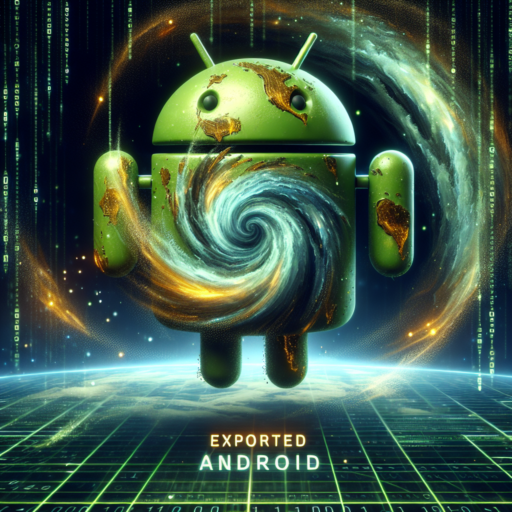How to Export Health Data from Your iPhone
Exporting health data from your iPhone can serve various purposes, from monitoring fitness progress to sharing important health information with your healthcare provider. The Health app on your iPhone is a comprehensive repository of your medical history, daily activity, and even laboratory results. This data, collected over time, can provide valuable insights into your overall health and wellness.
Initiating the Export Process: The first step in exporting your health data begins with opening the Health app on your iPhone. Navigate to your profile by tapping on your profile picture or your name at the top right corner. Here, you will find the option to «Export Health Data». Tapping on this initiates the process, and your iPhone will begin to collate all the health data it has accumulated. Depending on the amount of data stored, this process can take a few minutes.
Review and Share Your Health Data: After the export process is completed, your iPhone will provide you with a ZIP file containing your health data in an XML format. While this format might not be the most user-friendly for casual viewing, there are various tools and apps available that can help you interpret this data in a more accessible manner. Most importantly, this file can be shared securely with your healthcare providers, enabling them to have a holistic view of your health history and make informed decisions regarding your care.
Step-by-Step Guide to Safely Export Your iPhone Health Data
Exporting your iPhone Health data might seem daunting at first, but it’s a straightforward process that ensures you have a backup of your valuable information or allows you to share this data with healthcare providers efficiently. The importance of maintaining a copy of your health data cannot be overstressed, as it encompasses everything from your daily step count to critical health metrics that could be pivotal in managing or diagnosing health conditions.
To begin, you must navigate to the Health app on your iPhone, which is pre-installed on all iPhones running the latest iOS. This app centralizes all health data collected by your iPhone, Apple Watch, or any third-party app that you’ve allowed to contribute data, making it a comprehensive hub for all things related to your wellbeing.
Initiating the Export Process
- Open the Health app on your iPhone.
- Tap on your profile picture or icon situated at the top right corner of the screen.
- Scroll down to the Export Health Data option and tap it. Confirm that you want to export your health data when prompted.
Depending on the amount of data you are exporting, this process can take a few minutes to complete. It’s crucial to ensure that your iPhone remains charged and connected to Wi-Fi during this process, to avoid any interruptions that could potentially corrupt the data file. Once the export is complete, you will be presented with options to share the exported data via email, messages, or saving it directly to a cloud storage service of your choice, like iCloud Drive, Dropbox, or Google Drive, ensuring it’s securely backed up and accessible when needed.
Understanding Apple’s Health App and Your Data Privacy
In the evolving landscape of digital health, Apple’s Health App stands out as a centralized platform for users to store and manage their health information. As we navigate through its capabilities, a significant question arises: how does Apple handle our sensitive health data, and what are the implications for our privacy?
First and foremost, it’s imperative to understand that Apple has designed the Health App with a strong emphasis on user privacy and data security. The app consolidates health data from your iPhone, Apple Watch, and third-party apps, allowing you to view your progress in one place. However, amidst this convenience, the safeguarding of personal health information becomes a paramount concern.
Data Encryption and User Consent
- Apple asserts that all health data on your device is encrypted, and as long as your phone is locked with a passcode, Touch ID, or Face ID, this information remains secure.
- User consent plays a crucial role in the Health App’s data management policy. Apple ensures that any sharing of data with third-party apps requires explicit user approval, emphasizing the control users have over their personal information.
Transferring iPhone Health Data to a New Device: Tips and Tricks
When upgrading to a new iPhone, it’s essential to ensure that your valuable health data makes the journey with you seamlessly. The Health app on your iPhone can store a vast amount of information, from your daily steps and workout routines to essential medical records. Transferring this data requires careful steps to secure its integrity and privacy.
Utilize iCloud for a Hassle-Free Transfer
One of the most straightforward methods to transfer your health data is by using iCloud. Before initiating the transfer, ensure that your Health app is included in your iCloud backup. Go to Settings > [your name] > iCloud, and toggle on the Health option. By backing up your iPhone to iCloud, you ensure all your health data is stored securely in the cloud and ready to be transferred to your new device.
Encrypt Your Backup for Added Security
If you prefer to use iTunes or Finder for backing up your old iPhone, make sure to select the option to Encrypt iPhone backup. This ensures that your health data, along with other sensitive information like passwords and Wi-Fi settings, are securely transferred. An encrypted backup is the only method to include all your health and activity data from your Apple Watch as well, should you use one.
Remember, transferring health data might seem daunting at first glance, but with the right preparation, it can be a smooth and secure process. Utilizing iCloud or ensuring an encrypted backup through iTunes or Finder are pivotal steps in this journey. These methodologies not only safeguard your data during the transfer but also pave the way for a seamless transition to your new iPhone, letting you keep track of your health and fitness goals without a hitch.
Exporting Health Data to Third-Party Apps: Compatibility and Considerations
When considering exporting health data to third-party apps, it’s essential to explore the landscape of compatibility issues that might arise. Moreover, engaging with these platforms requires a thorough understanding of privacy considerations, ensuring that personal health information is handled securely. The integration of health data across different environments opens a realm of possibility for personalized healthcare but comes with its own set of challenges and prerequisites.
Compatibility Challenges in Health Data Export
One of the first hurdles in exporting health data to third-party apps is the compatibility of data formats. Health data comes in various standards such as HL7, FHIR, or even proprietary formats unique to specific health systems. Ensuring that third-party applications can interpret and use this data effectively is crucial. Adapting to a universal data standard could significantly alleviate these compatibility issues, fostering easier integration and better interoperability among systems.
Privacy and Security Considerations
Amid the technical challenges, privacy and security considerations take the forefront in the debate on exporting health data. The transfer of sensitive information necessitates rigorous compliance with health data protection laws such as HIPAA in the United States, GDPR in Europe, and other region-specific regulations. Implementing robust encryption protocols and ensuring that third-party apps have stringent security measures in place are non-negotiable to safeguard individuals’ health data.
The exploration into exporting health data to third-party apps unveils a complex landscape filled with technical, legal, and ethical considerations. Compatibility with existing data standards and stringent privacy measures are paramount to navigate this intricate process successfully. By addressing these pivotal areas, the integration potential of health data into third-party applications can be fully realized, paving the way for more innovative and personalized healthcare solutions.
No se han encontrado productos.
Backing Up Your Health Data: Best Practices for iPhone Users
In the digital age, our smartphones have become repositories of personal health data ranging from daily step counts to detailed medical records. For iPhone users, ensuring this sensitive information is securely backed up is paramount. There are several strategies that you can adopt to safeguard your health data, each with its unique benefits.
One of the most straightforward methods to back up your health data on an iPhone is by utilizing iCloud. iCloud seamlessly syncs your data across all your devices, providing a level of convenience and accessibility. To activate this feature, simply go to your iPhone’s Settings, tap on your name at the top, select iCloud, and then toggle on Health. This will automatically upload your data to the cloud, ensuring that it’s stored securely and can be retrieved at any time.
Another effective approach is through iTunes Encryption. This method not only backs up your health data but also encrypts it, offering an additional layer of security. To employ this technique, connect your iPhone to a computer and open iTunes. Select your device, then choose the option to ‘Back Up Now’ while ensuring the ‘Encrypt iPhone backup’ box is checked. This method requires you to remember your encryption password to access your backup in the future.
Common Problems When Exporting iPhone Health Data and How to Solve Them
Exporting health data from your iPhone can sometimes present challenges that are both frustrating and confusing. Among these, users often encounter specific obstacles. Addressing these common problems not only enhances your understanding of how your iPhone stores and manages health data but also empowers you to take control of your personal health information more effectively.
Difficulty in Data Compilation
One of the primary issues users face is the difficulty in compiling comprehensive data. Given the vast amount of health information tracked by the iPhone, compiling all this data into a single, manageable file can be cumbersome. To address this, consider using third-party applications designed for health data management. These apps often provide clearer interfaces and more straightforward data exporting options, enabling you to compile your health data more efficiently.
Format Compatibility Issues
Another common obstacle is dealing with format compatibility issues when exporting data. Health data exported from your iPhone is typically in an XML format, which may not be readily compatible with other health management systems or applications. To solve this, use online tools or software to convert your exported data into a more universally compatible format like CSV or PDF. This ensures that your health information can be easily transferred, viewed, and analyzed across different platforms.
Limited Time Range Selection
Users also frequently encounter problems related to selecting limited time ranges for their health data export. The default settings might export either too much or too little data, lacking the granularity many users desire. To overcome this hurdle, delve into the health app’s export settings where you can often customize the date range of the data you wish to export. By specifying the periods of interest, you can ensure that your export is both relevant and manageable, covering only the data you need.
Maximizing the Use of Exported Health Data from Your iPhone
Exporting health data from your iPhone can serve various purposes, from tracking fitness progress to providing crucial information to healthcare professionals. With the vast amount of data available, it’s essential to understand how to maximize its use effectively. This data encompasses everything from your daily steps and distance walked to more complex health metrics like heart rate, sleep patterns, and even nutrition intake.
Understanding Your Health Data
First and foremost, familiarizing yourself with the different types of data your iPhone collects is crucial. Apple Health app aggregates data from your device, as well as any third-party apps and devices you’ve connected, presenting a comprehensive overview of your health. By knowing what data is available, you can start to tailor your health and fitness goals more accurately. For instance, monitoring your daily step count and heart rate can give insights into your cardiovascular health.
Creating Personalized Health Goals
Once you have a thorough understanding of the health data your iPhone collects, setting personalized health goals becomes the next step. Whether it’s increasing daily steps, improving sleep quality, or monitoring calorie intake, being specific about your objectives is key. Use the exported data to track your progress over time, adjusting your goals as necessary to ensure they remain challenging yet achievable. This proactive approach can significantly enhance your motivation and the overall effectiveness of your health regimen.
Exported health data can also be shared with healthcare providers to offer a detailed picture of your health, potentially improving the diagnosis and treatment of various conditions. However, it’s important to manage and share this data responsibly, ensuring that your privacy and security are not compromised.
Keeping Your Health Data Secure: Tips for iPhone Users
In an era where our smartphones become increasingly integral to managing aspects of our daily lives, including our health, the security of personal data on these devices cannot be overstated. For iPhone users, several key steps can ensure their sensitive health information remains protected.
Utilize Strong Encryption Tools
Encryption is your first line of defense. iPhones come equipped with an array of encryption features that, when activated, can significantly secure your health data. Utilizing a strong passcode or biometric features like Face ID or Touch ID ensures that your information is safeguarded. Moreover, ensuring that your iCloud account is secured with two-factor authentication can prevent unauthorized access, protecting not just your phone’s data but also the information stored in iCloud, including your health data.
Regularly Update Your Devices
Apple frequently releases updates for iOS that not only enhance functionality but also patch security vulnerabilities. By keeping your iPhone up to date, you are ensuring that your health data benefits from the latest security measures. Enabling automatic updates can alleviate the hassle of manually checking for new versions and ensure your defenses are always as strong as possible.
Be Mindful of App Permissions
When installing new applications on your iPhone, especially those that manage or track health-related information, be cautious of the permissions you grant. Always read the privacy policies and terms of service to understand how these apps may collect, use, or share your data. If an app requests access to information that it doesn’t seem to need for its functionality, consider this a red flag. Using Apple’s Health app, you can better manage which apps have access to your health data, offering an additional layer of control and security.