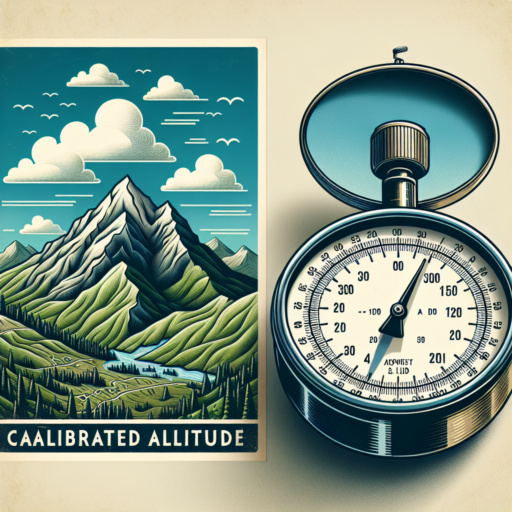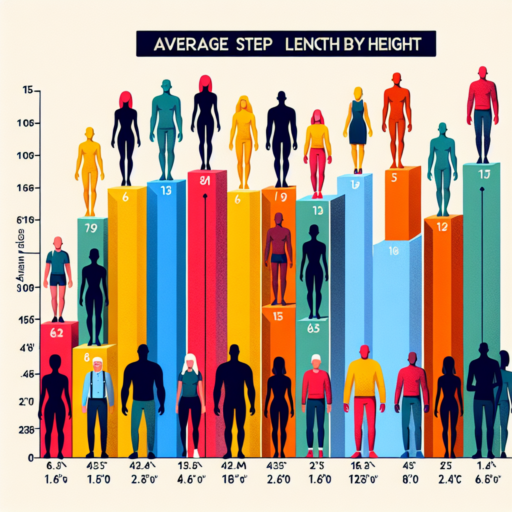How do I find out my current elevation?
Finding out your current elevation can be an essential piece of information for a variety of activities ranging from hiking and mountaineering to simply understanding your geographical location’s potential risk for flooding. Various methods and tools can assist you in determining your elevation with precision.
Using Smartphone Apps
One of the most accessible methods to find your current elevation is through smartphone apps specifically designed for elevation measurement. Apps like «My Altitude», «Altimeter», and «Elevation» leverage your phone’s GPS and other sensors to provide you with accurate elevation data. They are user-friendly and often offer additional data such as latitude and longitude.
Online Maps and Websites
Another reliable resource is using online maps such as Google Earth or topographic maps available on various websites. By simply entering your location, these platforms can display your current elevation with a surprising level of detail. They are an excellent choice for those who require elevation information for planning purposes or for educational reasons.
Remember, the accuracy of your elevation data can vary based on the method or tool you choose. GPS-based tools can be influenced by factors such as satellite positions, atmospheric conditions, and the presence of large obstacles like buildings or trees. Therefore, for critical applications, it might be wise to cross-reference information from multiple sources.
Can I check elevation with my phone?
In the age of smartphones, the question of whether you can check elevation with your phone isn’t just relevant; it’s indicative of the capabilities we’ve come to expect from our handheld devices. The simple answer is yes, you can accurately determine your current elevation using your smartphone. This functionality is particularly useful for hikers, climbers, and anyone interested in topography or even in understanding their local area’s flood risk.
Many modern smartphones are equipped with built-in barometers, a key component that assists in measuring altitude. These sensors work by detecting changes in air pressure, translating those changes into elevation data. While this technology makes elevation measurement accessible, it’s important to note that its accuracy can be influenced by weather conditions and the need for periodic calibration. For those seeking higher precision, numerous apps designed specifically for elevation measurement can tap into not only your phone’s barometer but also into GPS data, providing a more accurate reading.
Additionally, the integration of GPS technology has further enhanced the ability of smartphones to offer elevation details. GPS satellites can calculate your position and elevation by triangulating signals, a method that often works best outdoors and in areas with a clear view of the sky. However, for detailed elevation information or when trying to measure the height difference from one point to another, consider using an app dedicated to elevation measurement. Popular options include Google Earth for a broad overview and more specialized apps like My Altitude and Altimeter Ler for specific needs. These apps not only provide elevation details but also track changes over time, proving indispensable for outdoor enthusiasts.
Can Google Maps show elevation?
Many users wonder if Google Maps offers the functionality to display elevation details. While Google Maps is primarily known for its comprehensive navigation and mapping capabilities, elevation details are not directly visible on the standard map view. However, this does not mean that elevation information is entirely absent from Google Maps’ wide array of features.
To obtain elevation details on Google Maps, users need to utilize the Terrain view mode or resort to specific third-party applications and websites that integrate Google Maps’ API for elevation data. The Terrain view, which can be enabled through the layers option on Google Maps, offers a topographical perspective of the landscape, highlighting variations in terrain and elevation through shading and contour lines. While this view provides a general sense of elevation, it does not offer exact elevation figures for specific locations directly.
For those in need of precise elevation measurements, third-party applications and websites become valuable resources. These tools often allow users to pinpoint a location on Google Maps and retrieve its elevation data. While Google Maps itself may not display elevation directly in the map view, its API supports elevation data, enabling these external services to supply detailed elevation information. This integration demonstrates the flexibility and extensive utility of Google Maps beyond simple navigation.
No se han encontrado productos.
How to figure out elevation?
Understanding the elevation of a particular location can be crucial for various purposes, ranging from construction projects to planning hiking routes. Fortunately, technology has made it easier than ever to determine elevation with precision. In this guide, we’ll explore some of the most effective methods to figure out elevation, ensuring that you have the accurate data you need.
Using Online Maps and Elevation Finders
One of the most accessible ways to figure out elevation is by using online maps such as Google Maps. These platforms often have built-in tools that allow users to click on a specific area and view its elevation above sea level. Additionally, there are dedicated elevation finder websites that can provide detailed elevation data for any given coordinate or address, making it a convenient option for quick lookups.
Employing GPS Devices and Smartphone Apps
For those requiring more precise elevation measurements, GPS devices and smartphone apps are invaluable tools. Many modern GPS units designed for outdoor activities come equipped with altimeters that measure elevation by interpreting satellite data. Similarly, numerous smartphone apps can use your phone’s built-in GPS to offer accurate elevation readings. These devices and apps are particularly useful for adventurers and professionals working in the field.
Regardless of the method you choose, understanding the elevation of a location can enhance your planning and decision-making processes significantly. Whether it’s for construction, landscaping, or outdoor activities, having accurate elevation data at your fingertips is an undeniable asset.