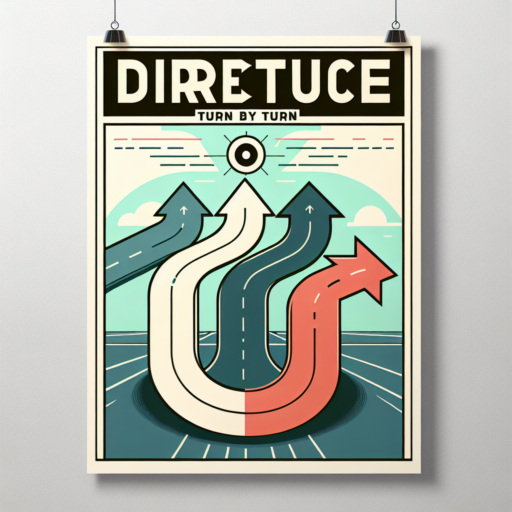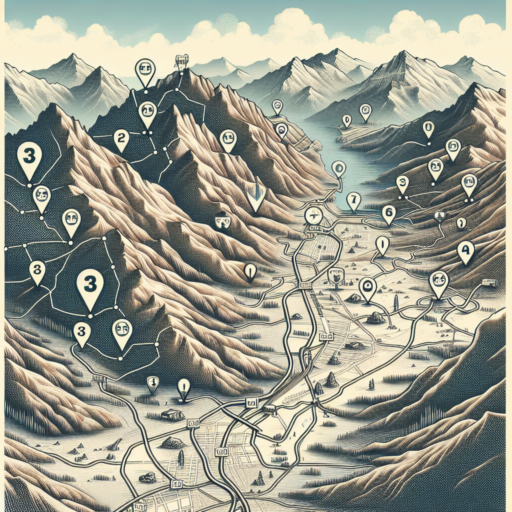What are turn-by-turn directions?
Turn-by-turn directions represent a crucial feature in modern navigation and mapping technologies, providing users with step-by-step instructions on how to reach their destination. This innovative navigation method simplifies the journey by breaking down the route into manageable, real-time instructions that include distances, directions, and estimated arrival times. It leverages the power of GPS (Global Positioning System) technology and comprehensive map databases to guide users from their current location to their final destination efficiently.
Unlike traditional maps or printed directions, turn-by-turn navigation offers dynamic guidance that adjusts based on the user’s actual movement and real-time traffic conditions. This means that if a user deviates from the suggested path or encounters unexpected road closures, the system can quickly recalculate the route to still ensure the most efficient path is taken. The intuitive nature of this technology has revolutionized the way people navigate, making it an indispensable tool for drivers and pedestrians alike.
The user interface of turn-by-turn direction systems is designed for simplicity and ease of use, often featuring visual maps, spoken instructions, or a combination of both. This ensures that the information is accessible to the user in a convenient format, helping to minimize distractions and keep their focus on the road. Enhanced features, such as real-time traffic updates, points of interest, and lane assistance, further augment the user experience, making turn-by-turn directions not just a directional tool but a comprehensive travel companion.
No se han encontrado productos.
How to get turn-by-turn directions in Google Maps?
Getting turn-by-turn directions in Google Maps is a straightforward process designed to make your navigation tasks as seamless as possible. Whether you’re navigating through crowded city streets or embarking on a long-distance journey, Google Maps provides comprehensive, step-by-step guidance. To begin, you need to have the Google Maps app installed on your device or access Maps via a web browser. This universal accessibility ensures that you can find your way regardless of the device you’re using.
First and foremost, open Google Maps and type your destination into the search bar. After your destination appears on the map, click on it to get a detailed view. Look for the «Directions» button, usually displayed as a right-pointing arrow, to proceed. Once you click it, Google Maps asks for your starting location, which can be set automatically using your current location or by entering an address manually. This step is crucial for calculating the most efficient route to your destination.
After setting your starting point, Google Maps presents you with different route options, each displaying the estimated time of arrival (ETA). These options may include driving, walking, cycling, or public transport, depending on what’s available and relevant to your query. Select the most suitable mode of transport to get detailed, turn-by-turn navigation. During your journey, Google Maps provides real-time updates, including traffic conditions and estimated time of arrival, making adjustments as necessary to keep you on the best possible path.
What is the meaning of TBT navigation?
Turn-By-Turn (TBT) navigation is a descriptive method of route guidance commonly found in GPS and mobile mapping applications. It breaks down a route into individual steps, focusing on one turn at a time, hence the name. This simplifies the navigation process, making it easier for the driver or navigator to follow complex routes without becoming overwhelmed by information.
Central to the functionality of TBT navigation is its dynamic, real-time guidance. As the user progresses along their route, the system continuously updates, providing the next turn instructions as they approach the relevant intersection or decision point. This immediate, step-by-step guidance helps to reduce mistakes and ensure a smooth journey. Moreover, TBT navigation often integrates with live traffic data, adjusting routes based on current traffic conditions to optimize travel time.
Another distinctive feature of TBT navigation is its use of spoken instructions and alerts. These audio cues allow users to focus on the road without needing to look at a screen for directions continually. By doing so, TBT navigation not only makes driving safer but also enhances the user experience by making navigation feel more intuitive and less distracting.
How to get turn-by-turn directions on iPhone?
Getting turn-by-turn directions on your iPhone is a straightforward process that helps you navigate to your desired destination without any hassle. The iPhone uses Apple Maps, an app built into iOS, which offers detailed directions and real-time traffic information to make your journey smoother. Whether you’re driving, walking, or taking public transport, Apple Maps can provide you with the guidance you need.
Step-by-Step Guide to Accessing Turn-by-Turn Directions
To start getting directions, open the Apple Maps app on your iPhone. You can either type in your destination in the search bar or select a location directly on the map. Once you have your destination set, tap on the «Directions» button, then choose your mode of transportation – driving, walking, or transit. You’ll be presented with a list of possible routes; select the one that suits you best to begin receiving turn-by-turn directions.
Utilizing Siri for Hands-Free Navigation
For an even more convenient way to get directions, you can use Siri, your iPhone’s virtual assistant. Activate Siri by holding down the home button or using the «Hey Siri» voice command, and then simply ask for directions to your destination. For example, say, «Hey Siri, give me directions to the nearest gas station.» Siri will launch Apple Maps and start providing turn-by-turn directions without you needing to touch your device, making it a perfect option for safe, hands-free navigation while driving.
Remember, while Apple Maps is a powerful tool for navigation, it’s always a good idea to familiarize yourself with your route ahead of time, especially when driving in unfamiliar areas. This ensures that you’re prepared for any unexpected road changes or closures. With these tips in mind, navigating to your destination with your iPhone should be a breeze.