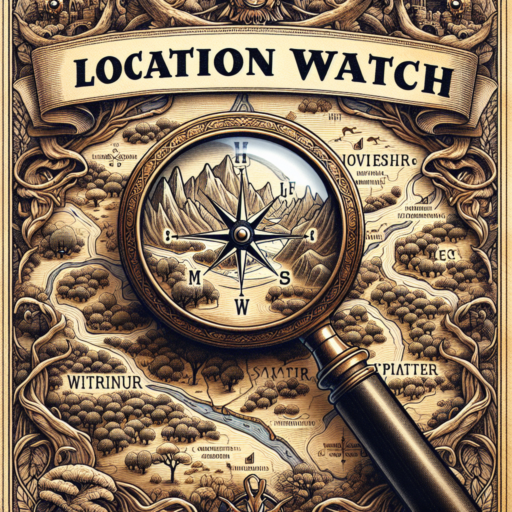Can you run track with running shoes?
Indeed, running track with running shoes is a common practice among runners, especially those who are just starting out or who run casually. While track spikes are designed specifically for track surfaces and can provide better traction and speed, running shoes offer a versatile and comfortable alternative for those not competing at a high level or who are transitioning into track running.
Benefits of Using Running Shoes on the Track
- Cushioning: Running shoes are designed to provide significant cushioning, which helps in absorbing the impact while running on harder surfaces. This is particularly beneficial for beginners or for long-distance runners focusing on endurance over speed.
- Versatility: Unlike track spikes, running shoes can be used on various terrains. This makes them a practical choice for athletes who run on different surfaces or who incorporate road running into their training regimen.
- Accessibility: Running shoes are more readily available and come in a wider variety of styles and fits than track spikes. This makes it easier for runners to find a shoe that fits well and meets their specific needs without a significant investment.
While running shoes can serve well on a track, it’s important to note that their performance might not match that of specialized track spikes, especially in competitive scenarios or specialized track events. The type of shoe one decides to wear should align with their goals, running style, and the level of competition they are engaging in.
Does Runkeeper track shoes?
When it comes to tracking fitness metrics, Runkeeper is a favored app among runners, but the question of whether it can track shoes often arises. Runkeeper is designed with a variety of features to assist runners in monitoring their performance, but the specific tracking of shoes is a niche area that not all fitness apps cover.
Runkeeper allows users to input information about their running shoes manually. This feature is designed to help runners keep track of the mileage on their shoes, which is crucial for avoiding injuries related to overuse. By noting the shoe model and the date they start using them, runners can get an estimate of when it might be time to replace their shoes.
How to Add Shoe Information in Runkeeper
- Open the Runkeeper app and go to the «Me» tab.
- Select the «Gear Tracker» option.
- Click on «Add a new pair of shoes.» Here, you can input the brand, model, and the date you started running in them.
- After adding your shoes, Runkeeper will start tracking the mileage you’ve accumulated on each pair every time you log a run.
The ability to annotate and monitor the wear and tear on your running shoes within Runkeeper is a highly beneficial feature. Although not automatically tracking the physical condition of the shoes, this functionality empowers runners to make informed decisions about their footwear, thus enhancing their running experience and preventing potential injuries.
No se han encontrado productos.
What shoes track your mileage?
In the evolving world of wearable technology, a fascinating feature has emerged: shoes that track your mileage. These innovative sneakers are designed not just for comfort and performance but also to monitor your activities, particularly for runners and fitness enthusiasts who are keen on tracking their progress.
These smart shoes are equipped with built-in sensors that accurately measure the distance you’ve walked or run. They work by syncing with various smartphone applications or even some fitness watches, allowing users to store, monitor, and analyze their performance data over time. This real-time tracking capability enables athletes to make informed decisions about their training sessions, adjust their goals, and improve their overall fitness strategy.
Among the frontrunners in this technology, brands like Nike and Adidas stand out. Nike, with its Nike Run Club, embeds a sensor in the sole of the shoe that connects to its app, providing feedback on your pace, distance, elevation, and more. Similarly, Adidas has rolled out its Adidas Running app, which accompanies its smart footwear, offering detailed insights into each run. The integration of these advanced technologies into everyday fitness gear is revolutionizing how we approach exercise and wellness, making it more interactive, engaging, and efficient.
What is the best app to track running miles?
Deciding on the best app to track running miles largely depends on what you’re looking for in terms of functionality, user interface, and additional features beyond just tracking your miles. Various top contenders in the market offer unique aspects that cater to different preferences and needs of runners worldwide.
One popular choice amongst runners is Strava. Known for its strong community aspect, Strava not only allows you to track your running miles accurately but also lets you share your achievements and routes with friends and fellow runners. Its ability to analyze your performance and compare it with previous runs makes it invaluable for tracking progress.
Another notable app is Runkeeper, designed with a user-friendly interface that appeals to beginners and seasoned runners alike. It provides detailed insights into your running pace, distance, and time, and even offers personalized training plans to help achieve your running goals. The app’s integration with music services enhances your running experience, making it a favorite for many.
Lastly, Nike Run Club stands out not only for its mile-tracking capabilities but also for its motivational features. From coaching tips to motivational audio from professional athletes and celebrities, it offers an engaging running experience. The app excels in community building, encouraging users to participate in challenges and share their accomplishments.