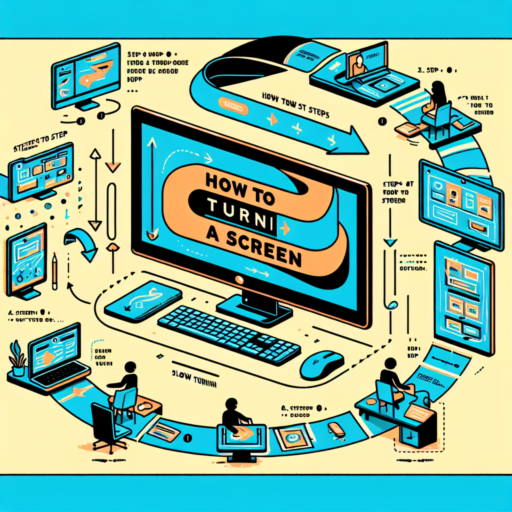What program opens a GPX file?
Many GPS and mapping software programs are designed to work seamlessly with GPX files, ensuring users can open, view, and sometimes edit these data files without any hassles.
Popular Programs Compatible with GPX Files
- Google Earth: Among the most popular, Google Earth allows users to import GPX files directly, displaying routes, waypoints, and tracks on the globe.
- Garmin BaseCamp: Specifically designed for Garmin device users, Garmin BaseCamp facilitates the management of GPS data, including the use of GPX files to plan adventures.
- GPXSee: GPXSee is a universal program tailored for viewing GPX files. It stands out for its simplicity and effectiveness in displaying GPS data.
These programs not only open GPX files but also provide users with various tools to analyze and manipulate the data. Offering features from basic viewing to more advanced editing and data management, they cater to a wide range of needs and preferences. Whether for professional mapping projects or personal use, tools like Google Earth, Garmin BaseCamp, and GPXSee ensure that GPX files are accessible to everyone.
Can I open a GPX file in Google Maps?
Many individuals frequently ask, «Can I open a GPX file in Google Maps?» given the popularity of both GPX files and Google Maps for navigation and route planning. The straightforward answer is that Google Maps does not directly support GPX files, a format commonly used to store GPS track data including waypoints, routes, and tracks. However, there is a workaround that allows users to import their GPX file into Google Maps with a few additional steps.
Converting GPX Files for Google Maps
To make a GPX file compatible with Google Maps, it must first be converted into a format that Google Maps recognizes. One of the most common methods involves converting a GPX file to a KML format. Online tools and software are readily available to facilitate this conversion, enabling the seamless import of your route into Google Maps. After conversion, the process of uploading the KML file to Google My Maps is straightforward, allowing users to view and manipulate their routes directly on Google Maps.
Benefits of Using GPX Files with Google Maps
Despite the initial steps required to convert GPX files for use in Google Maps, there are significant benefits to integrating these two tools. First, it allows users to take advantage of the detailed mapping and extensive navigation options available in Google Maps. Second, it enables the customization and sharing of specific routes, trails, or waypoints that might not be available through standard Google Maps searches. This feature is particularly useful for outdoor enthusiasts, cyclists, and travelers planning unique routes off the beaten path.
No se han encontrado productos.
What do I need to open a GPX file?
Opening a GPX file, which stands for GPS Exchange Format, requires specific software or applications capable of interpreting the data within these files. These files contain GPS data like routes, waypoints, and tracks, making them essential for various navigation and mapping activities. Understanding what software or application is necessary to open these files can streamline your experience in accessing and utilizing the rich information they hold.
Software Options for Desktop Users
For desktop users, numerous software options are available that support GPX files. Notable among them is Google Earth, which can import GPX files directly, allowing users to visualize their GPS data on a detailed map. Another option is GPXSee, a dedicated GPX viewer that provides an easy-to-use interface for viewing waypoints, routes, and tracks. Additionally, many GIS (Geographic Information Systems) software, like QGIS, support GPX files, offering more advanced analysis and mapping capabilities.
Applications for Mobile Devices
On mobile devices, numerous applications can open and interact with GPX files. For Android and iOS users, MapOut is a popular choice, offering detailed maps and the ability to import GPX files for offline use. Similarly, GPX Viewer provides a straightforward solution for viewing GPX files on the go, highlighting paths, waypoints, and elevation profiles. It’s essential to select an app that not only opens the GPX file but also meets your specific needs, whether for hiking, biking, or other outdoor adventures.
How to convert GPX file to pdf?
Converting a GPX file to a PDF format can be incredibly useful for a variety of users, ranging from outdoor enthusiasts looking to print their routes to professionals sharing geographic data with clients. Fortunately, the process is straightforward and can be accomplished with the use of specific software or online tools designed for this purpose.
Choosing the Right Tool for Conversion
Initially, selecting an appropriate tool is essential for converting your GPX file to a PDF. There are multiple online converters and desktop applications available that support this functionality. Online converters offer a quick and convenient solution without the need to download software, making them a preferred choice for occasional use. Alternatively, desktop applications provide more advanced features and are better suited for users who require frequent conversions with higher precision.
Step-by-Step Conversion Process
Once you have chosen your tool, the conversion process can generally be summarized in a few simple steps. Start by uploading your GPX file to the chosen platform. Next, select PDF as the output format. Finally, initiate the conversion process. Once complete, the tool will allow you to download your new PDF file. This simplicity ensures that even users with minimal technical expertise can successfully convert files.