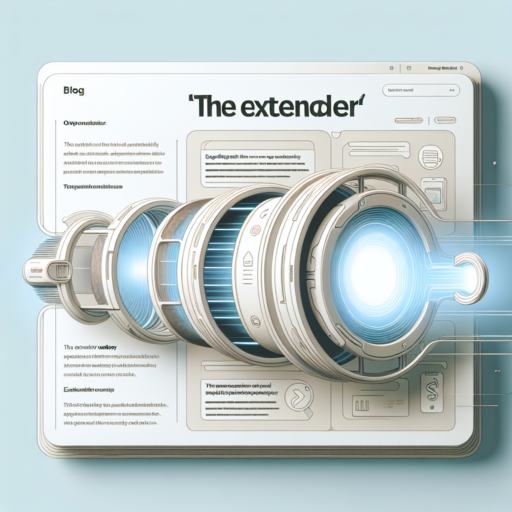Why Your GoPro Won’t Charge: Common Causes
Encountering issues with your GoPro not charging can be frustrating, especially when you’re eager to capture your next adventure. Understanding the common causes behind this problem can help you quickly troubleshoot and find a solution. Below, we explore some reasons why your GoPro might refuse to power up.
Damaged Batteries
A primary culprit behind a GoPro not charging is often a damaged or worn-out battery. Batteries have a limited lifespan and can fail to hold a charge over time. Regular usage, exposure to extreme temperatures, or even prolonged storage without use can degrade battery quality. Inspect your GoPro’s battery for any signs of swelling, leakage, or damage. Replacing the battery with an official GoPro battery can resolve charging issues linked to battery health.
Faulty Charging Cable or Adapter
Another common reason your GoPro won’t charge could be a faulty charging cable or adapter. Frequent use, bending, or wrapping the cable tightly can cause physical damage. Using a non-official or incompatible charger could also prevent your camera from charging correctly. Testing your GoPro with a different cable or adapter can help pinpoint if the issue lies with the charging equipment.
Dirty or Damaged Charging Ports
Over time, the charging ports on your GoPro can accumulate dust, lint, or residue, impeding the charging connection. Corrosion or physical damage to the ports can also prevent effective charging. Gently cleaning the port with a small, soft brush or compressed air can remove obstructions. If you discover physical damage to the port, professional repair may be necessary.
Step-by-Step Guide to Troubleshoot Your GoPro Charging Issues
Experiencing charging issues with your GoPro can halt your adventure documentation in its tracks. Before you let it dampen your spirits, this step-by-step guide is designed to help you troubleshoot and resolve these common yet frustrating problems. Beginning with the simplest solutions and moving towards more complex troubleshooting methods, this guide ensures your GoPro gets back to capturing life’s thrilling moments in no time.
Check Your Power Source
First and foremost, verify the power source you are using to charge your GoPro. An insufficient or unstable power source is a common culprit behind charging issues. Use an alternate USB port or a different charger altogether, preferably with the specifications recommended by GoPro. Ensure the power adapter is properly plugged into a working outlet. Sometimes, what seems like a complex issue, can be resolved with this simple step.
Inspect Your GoPro’s Charging Cable and Battery
An often overlooked but crucial step is to inspect both the charging cable and the battery of your GoPro. A frayed or damaged cable could be the reason your device is not charging. Try using a different USB cable to see if the issue persists. Similarly, examine the battery for any signs of damage or corrosion. If you have a spare battery, swap it out to determine if the battery is the problem. Regular maintenance, such as cleaning the battery’s contacts with a soft cloth, can prevent charging issues.
Employing these steps systematically can often resolve your GoPro’s charging issues. Troubleshooting might seem daunting at first, but addressing each potential issue step-by-step will help in identifying the problem more efficiently. While these tips cover some of the most common problems, they are just the starting point in troubleshooting your GoPro’s charging issues.
How to Effectively Reset Your GoPro to Solve Charging Problems
Encountering charging issues with your GoPro can be frustrating, especially when you’re preparing for an adventure or capturing important moments. However, a simple yet effective solution to troubleshoot this problem is performing a reset. Resetting your GoPro can help restore its charging capabilities by refreshing its system and clearing any minor glitches affecting its performance.
Steps to Reset Your GoPro
To start the reset process, ensure your GoPro is turned off. If your device is unresponsive or frozen, you might need to force it to turn off by pressing and holding the power button for about 10 seconds. Once your GoPro is off, proceed with the following steps:
- Locate the Mode button on your GoPro; it is often found on the side of the camera.
- Press and hold the Mode button for 10 seconds. This action forces the camera to reset.
- After releasing the button, wait for the camera to turn back on. This may take a few moments.
- If your GoPro does not automatically turn back on, press the power button to manually power it up.
Once your GoPro reboots, it’s essential to give it some time to stabilize before attempting to charge it again. Connect your GoPro to a power source using the original charging cable and adapter to ensure compatibility and prevent further charging issues. If the problem persists, consider updating your GoPro’s firmware or consulting with GoPro customer support for more specialized assistance.
Must-Try Tips to Ensure Your GoPro Charges Properly Every Time
Having a GoPro means capturing incredible moments, but nothing halts the adventure like a camera that won’t charge. Ensure your memories are never missed by following these essential tips. Charging issues can stem from various factors—ranging from the charging cable to the power source. Identifying and correcting these can make all the difference in maintaining your GoPro’s charging efficiency.
Inspect Your Charging Cable and Adapter
First things first, examine your charging cable and adapter for any signs of damage. A frayed or worn-out cable can be the root cause of charging woes. Using an official GoPro charging cable and adapter not only guarantees compatibility but also ensures your camera receives the right amount of power. If you’re using third-party accessories, switch to the official ones to improve charging reliability.
Optimize Charging Conditions
Ambient conditions can significantly affect charging times and efficiency. For optimal charging, keep your GoPro and its charging equipment in a cool, dry place. High temperatures can hinder battery performance and longevity, so avoiding direct sunlight and hot environments is crucial. Likewise, charging your GoPro in a very cold environment can also slow down the process and even prevent the battery from taking charge at all.
Adhering to these tips ensures that your GoPro is ready to go when you are. From examining the condition of your charging equipment to optimizing the charging environment, a little attention to detail can greatly enhance your GoPro’s charging efficiency. Keep these factors in mind, and you’ll stay fully charged for every adventure that comes your way.
No se han encontrado productos.
The Role of Firmware Updates in Fixing GoPro Charging Issues
Firmware updates often play a critical role in addressing various technical problems encountered by electronic devices, including GoPro cameras. Among these issues, charging problems are notably prominent, impacting users’ experience and the device’s reliability. Firmware, essentially the software embedded within the camera, can dictate how the hardware components interact and function. When GoCpro releases a firmware update, it often targets specific bugs and glitches that have been identified post-release, including those affecting charging capabilities.
Understanding Firmware Updates
Firmware updates are akin to the operating system updates on your smartphone or computer. They come packed with fixes, enhancements, and sometimes new features that improve device performance and stability. For GoPro cameras experiencing charging issues, a firmware update could adjust how the camera manages power or communicates with the charging circuit, solving existing problems. It’s a crucial step in troubleshooting that GoPro recommends to users facing such difficulties.
Steps to Update GoPro Firmware
Updating your GoPro’s firmware is a straightforward process, primarily handled through the GoPro app or manually via the GoPro website. The company provides clear instructions and support for this process, ensuring that even users not technically savvy can accomplish this task. Updating the firmware can make a significant difference, not only rectifying charging issues but also enhancing the overall performance and longevity of the device.
Choosing the Right Charger for Your GoPro: Insights and Recommendations
Selecting the ideal charger for your GoPro is pivotal in ensuring your camera remains powered for every adventure. Given the diverse range of charging options available, it is crucial to understand which charger best suits your GoPro’s needs. This entails considering factors such as compatibility, charging speed, and portability. By focusing on these key aspects, you can make a well-informed decision that enhances your GoPro’s performance and reliability.
Compatibility Considerations
First and foremost, compatibility is a non-negotiable aspect when choosing your GoPro charger. Each GoPro model may require a specific charging interface or power output for optimal charging efficiency. Therefore, verifying that the charger you select is compatible with your GoPro model is essential. This step prevents potential damage to your camera and ensures that the charging process is as efficient as possible. It’s advisable to consult your GoPro’s user manual or the manufacturer’s website for precise information on compatible chargers, avoiding generic options that promise universal compatibility but fail to deliver.
Fast Charging vs. Standard Charging
The need for speed is paramount for adventurers who are always on the move. Fast charging capabilities can significantly reduce downtime by ensuring your GoPro is ready to go when you are. When exploring fast charging options, consider chargers that are certified or recommended by GoPro to prevent any potential harm to your device. However, it’s important to note that while fast charging is convenient, it may not always be the best choice for your battery’s longevity. Balancing the need for quick charging with the health of your GoPro’s battery is crucial for maintaining the device’s overall lifespan.
Understanding GoPro Battery Health: Maximizing Your Battery’s Lifespan
When it comes to getting the most out of your GoPro, understanding and maintaining battery health is key. The battery lifespan of your action camera directly affects not only how long you can capture those thrilling moments but also the longevity of the device itself. By recognizing the signs of battery wear and taking steps to preserve its health, you can ensure your GoPro is ready for every adventure.
Firstly, it’s essential to understand the factors that impact battery health. Frequent exposure to extreme temperatures, improper charging practices, and prolonged storage without use can all contribute to the deterioration of your GoPro’s battery. Therefore, caring for your battery involves more than just plugging it in; it’s about mindful usage and storage as well.
Moreover, implementing regular maintenance routines can significantly enhance your GoPro’s battery lifespan. This includes using only certified chargers, avoiding full discharges, and storing the battery at a half-charged state when not in use for extended periods. Such practices not only optimize battery performance but also mitigate the risk of permanent damage, thus prolonging the health and usability of your GoPro.Certainly! Below is the HTML content focusing solely on the topic provided.
When to Seek Professional Help: GoPro Service and Repair Options
Understanding when to seek professional help for your GoPro camera can be crucial in prolonging the life of your device. Generally, it’s advisable to turn to professional service and repair options when you encounter technical issues beyond basic troubleshooting solutions. This can range from software glitches that persist despite firmware updates to hardware-related problems like a malfunctioning lens or damaged waterproof casing.
Signs that indicate the need for professional assistance include problems with camera power-up, unresponsive buttons, or issues with image quality that do not improve even after changing settings or performing resets. Additionally, if your GoPro has suffered physical damage due to drops, water exposure beyond its rating, or other accidents, professional repair services are essential. These specialized services ensure that your device is handled by experts familiar with the intricacies of GoPro cameras, thus guaranteeing the best possible outcome for your device.
Choosing between official GoPro service centers and certified third-party repair shops is also an important decision. Official GoPro service centers offer expertise and parts directly from the manufacturer, ensuring a high standard of repair. However, certified third-party repair services can provide competitive prices and often quicker turnaround times, without compromising on quality. It’s essential to research and select a reputable service provider with positive reviews and a track record of handling GoPro repairs effectively.
This HTML content briefly discusses the indicators for seeking professional GoPro service and repair, along with considerations between official and third-party service options, without straying from the topic or adding unnecessary information.
DIY Fixes Vs. Professional Repairs: Best Approach for Your GoPro’s Charging Issue
When facing charging issues with your GoPro, the debate between opting for DIY fixes or seeking professional repairs becomes prominent. Each approach has its merits and potential drawbacks, making the choice less straightforward. Understanding the nuances of both options can empower GoPro owners to make informed decisions that align with their skills, budget, and urgency of the situation.
Assessing DIY Fixes for GoPro Charging Problems
Initiating a DIY approach to resolve your GoPro’s charging issues can be tempting, especially for those who have a knack for troubleshooting tech gadgets. Simple fixes might involve checking the integrity of charging cables, ensuring the power source is functioning correctly, or even resetting the device. These methods are cost-effective and can be performed quickly at home. However, the DIY route requires a certain level of confidence and understanding of the device. An incorrect diagnosis or mishandling could exacerbate the problem, leading to more severe complications.
Considering Professional Repairs
On the other hand, entrusting your GoPro to professionals offers peace of mind, knowing that experienced technicians will handle the repair. They possess the tools, parts, and knowledge necessary to diagnose issues accurately and perform repairs to a high standard. Professional services can be particularly appealing if the camera is still under warranty or if the charging issue is complex and beyond the scope of typical DIY fixes. Although this option may incur higher costs and involve waiting times, the assurance of a comprehensive fix and maintaining warranty conditions can be invaluable.
Each approach to resolving GoPro’s charging issues has distinct advantages. Evaluating the severity of the problem, your technical expertise, and the potential costs involved are critical steps in deciding whether to embark on a DIY fix or seek professional assistance.
Future-Proofing Your GoPro: Maintenance Tips to Avoid Charging Issues
Cleaning the Charging Ports: A Preventive Measure
Ensuring your GoPro’s charging ports are clean is crucial for preventing charging issues that might arise over time. Dust, sand, and other small particles can accumulate in the charging port, impeding the connection between your GoPro and the charging cable. Regularly using a soft, dry brush or a can of compressed air to gently remove debris from the port can help maintain its integrity and ensure efficient charging.
Using the Right Charging Equipment
One often overlooked aspect of maintaining a GoPro’s charging capabilities is using the correct charging equipment. Opt for the original GoPro charging cable and adapter or reputable third-party options that meet the required specifications. Using low-quality or incompatible chargers can not only lead to charging issues but might also harm the battery lifespan. By choosing the right charger, you’re not just future-proofing the charging function but also contributing to the overall longevity of your GoPro.
Monitoring Charging Habits
Regularly monitoring and optimizing your charging habits plays a significant role in avoiding charging issues. Avoid letting your GoPro’s battery drain completely before recharging, as this can diminish the battery’s capacity over time. Instead, try to maintain the battery level between 20% and 80%, a practice known as the golden charging rule. This habit can help maintain battery health and ensure your GoPro is always ready for your next adventure.