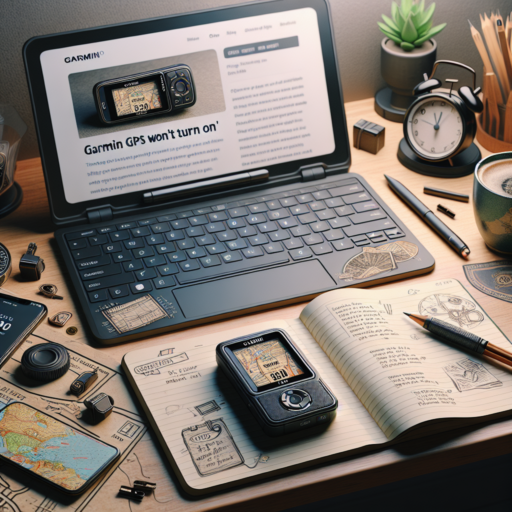What to do when your Garmin GPS won’t turn on?
If your Garmin GPS device won’t turn on, it can be a frustrating experience, especially if you’re relying on it for navigation. Fortunately, there are several steps you can take to troubleshoot and potentially resolve the issue. Here are some suggestions to get your device up and running again.
Check the Power Source
First and foremost, ensure that the power source is not the problem. If you’re using a vehicle power cable, try plugging it into a different vehicle or a different power outlet. If you’re using a USB cable, try a different USB port or a different cable altogether. It’s also worth checking if the device charges when connected to a computer. This step helps eliminate the possibility that the issue lies with the power supply rather than the device itself.
Perform a Soft Reset
In many cases, a soft reset can revive a Garmin GPS that won’t turn on. To perform a soft reset, simply press and hold the power button for about 15 seconds. After releasing the button, wait a moment before pressing the power button normally to turn the device back on. A soft reset doesn’t erase any data, but it can help clear up any temporary issues that may be preventing the device from powering on.
Inspect the Device for Physical Damage
Finally, it’s a good idea to closely inspect your Garmin GPS for any signs of physical damage that could be causing the problem. Check for visible signs of wear or damage on the body of the device, the battery compartment, and the power buttons. If you discover any physical damage, it may be necessary to contact Garmin support for repairs or consider replacing the device.
Why is my Garmin not turning on?
Confronting issues with your Garmin device not powering up can be a perplexing situation. Various factors might contribute to this problem, making it essential to scrutinize common causes and potential remedies. Understanding these elements is key to restoring functionality to your Garmin gadget.
Checking Battery Health
One of the primary reasons a Garmin device may not turn on is due to battery issues. It is essential to confirm the battery’s charge level and, if necessary, charge the device for a few hours. In some instances, the battery might have reached the end of its lifespan or could be experiencing issues that prevent it from holding a charge, necessitating a replacement.
Examining External Damage
Physical or water damage can also prevent your Garmin from turning on. Inspecting the device for any visible signs of damage is crucial. Buttons that are stuck or a compromised integrity of the case could interfere with the device’s ability to power on. In such cases, professional repair or contacting Garmin support is advisable.
Software glitches are another common culprit behind Garmin devices failing to turn on. Performing a soft reset can sometimes resolve these issues by refreshing the device’s operating system without erasing data. To do this, simply press and hold the power button for several seconds until the device restarts. This method often rectifies minor software-related glitches that affect the device’s startup process.
No se han encontrado productos.
How to hard reset a Garmin GPS?
Performing a hard reset on your Garmin GPS can resolve issues like freezing or software problems by restoring the device to its original factory settings. It’s important to note that a hard reset will erase all user data, so it’s advisable to back up any important information before proceeding. This guide will walk you through the process step by step.
Steps to Hard Reset Most Garmin GPS Models
- Turn off the GPS device.
- Press and hold the power button or other specific button(s) depending on your model until the Garmin logo disappears, then release.
- Follow the on-screen prompts to confirm the reset.
- Wait for the device to reboot, which may take a few minutes.
For specific models like the Garmin Nuvi, the reset process may vary slightly, such as requiring the holding of the lower right screen corner while turning on the device. Ensure to check your Garmin’s manual or online model-specific guides for precise reset instructions.
Why is my Garmin dead and not charging?
Discovering that your Garmin device won’t charge can be frustrating, especially when you rely on it for daily activities or tracking. The issue might stem from a variety of reasons, ranging from simple fixes to more complex hardware malfunctions. In this exploration, we tackle common culprits and provide insights into understanding why your Garmin might be dead and not charging.
Checking the Charging Cable and Ports
The first step in troubleshooting is to inspect the charging cable and ports on both your device and the power source. A damaged or dirty cable can prevent your Garmin from charging efficiently. Gently clean the port using a soft brush or a can of compressed air to remove any dust or debris that might be hindering the connection. Additionally, trying a different cable or charger can help determine if the issue lies with your current charging set-up.
Software and Firmware Glitches
Sometimes, a software or firmware glitch might be the reason your Garmin is not coming back to life. These glitches can prevent your device from charging properly or even turning on. Performing a soft reset or forcing a firmware update, if possible, can often resolve these issues. It’s crucial to regularly update your Garmin device to avoid such glitches and enjoy improved functionality and new features.
Understanding why your Garmin is dead and not charging requires a bit of detective work. Starting with the basics like checking the charging apparatus and considering software issues can often unearth simple solutions. However, if these steps fail, it might indicate a deeper problem requiring professional attention.