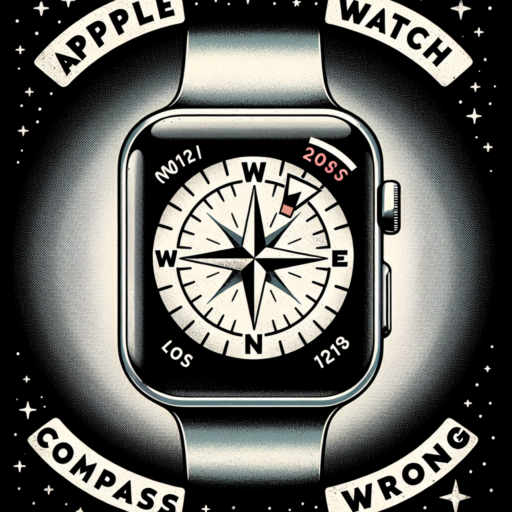Understanding Inaccurate Heart Rate Readings on Your Garmin Device
Experiencing inaccurate heart rate readings on your Garmin device can be concerning and frustrating for avid fitness enthusiasts. These discrepancies can arise from various factors, directly impacting the trustworthiness of the data you rely on. It’s crucial to identify the underlying reasons to ensure that the health and fitness decisions you make are based on accurate information.
Common Causes of Inaccurate Readings
Inaccurate heart rate data can stem from several common issues, ranging from device fit to physiological conditions. First and foremost, an improper fit is a significant culprit. Your Garmin device should be snug but not too tight, allowing for proper contact without restricting blood flow. Additionally, factors like skin tone and hair density can also unexpectedly interfere with the sensor’s ability to accurately detect your heart rate. Furthermore, engaging in high-intensity activities with abrupt movements may lead to brief periods where the readings are not reflective of your actual heart rate.
Tackling Inaccuracy
Addressing these inaccuracies begins with evaluating the fit of your device. Ensuring it’s worn correctly is a simple yet effective step. For those with tattoos or darker skin tones, finding an area of lighter skin or less tattoo coverage can enhance the sensor’s accuracy. Moreover, cleaning the sensor area regularly to remove any dirt or sweat buildup is essential for maintaining optimal functionality. In scenarios of erratic readings during specific exercises, consider using a chest strap heart rate monitor in conjunction with your Garmin device for improved precision.
While inaccurate heart rate readings can detract from the overall utility of your Garmin device, understanding these common challenges and implementing straightforward fixes can significantly enhance accuracy. Adjusting how you wear your device and addressing potential external factors ensures you receive the reliable data needed to inform your fitness journey.
Common Causes of Heart Rate Inaccuracies in Garmin Watches
When your Garmin watch presents heart rate inaccuracies, it’s often due to a variety of common factors. Understanding these can help you troubleshoot and improve the accuracy of your heart rate measurements. From improper wear to physical obstructions, let’s delve into the common causes that might affect the performance of your Garmin’s heart rate monitoring.
Improper Fit and Positioning
One of the most critical factors for accurate heart rate measurement is how your Garmin watch is worn. A fit that’s too loose allows the watch to move excessively, losing contact with your skin, which is essential for accurate heart rate readings. Conversely, a strap that’s too tight can restrict blood flow, significantly skewing the readings. The optimal position is above the wrist bone, snug enough to stay in place without cutting off circulation. Moreover, clean and dry skin underneath the watch can also improve contact quality and, subsequently, the accuracy of the readings.
External Factors and Environmental Conditions
Various external factors can also lead to heart rate inaccuracies. For instance, extreme temperatures, whether too hot or cold, can affect the blood flow in your wrists, impacting the heart rate sensor’s ability to detect changes accurately. Furthermore, intense physical movements, especially during high-intensity workouts, can cause the watch to shift and lose the necessary skin contact, leading to intermittent readings or inaccuracies.
In summary, several common causes, including improper fit, adverse environmental conditions, and intense physical activity, can impact the accuracy of heart rate readings in Garmin watches. Identifying and addressing these issues can significantly enhance the reliability of the data your device provides. This involves ensuring a proper fit, being mindful of external conditions, and maintaining the watch as recommended.
How to Ensure Accurate Heart Rate Measurements with Your Garmin
Certainly, let’s focus on maximizing the accuracy of your Garmin’s heart rate monitoring capabilities.
To ensure your Garmin device provides the most accurate heart rate measurements, it’s essential to wear your device correctly. The band should fit snugly but comfortably on your wrist, positioned slightly above the wrist bone. This decreases the potential for external movements and environmental factors to impact the sensor’s readings. Avoid wearing your Garmin too loosely, as this can lead to inaccurate data due to poor sensor contact.
In addition to proper wear, maintaining your device plays a critical role in measurement accuracy. Regularly clean the wristband and the heart rate sensor on the back of the device with a lint-free cloth dampened with water or rubbing alcohol. This prevents build-up that could interfere with the sensor’s ability to detect your heart rate accurately. Additionally, ensure the firmware of your Garmin is always updated to benefit from the latest enhancements and fixes that might improve heart rate tracking accuracy.
Lastly, consider the type of activity when expecting heart rate accuracy from your Garmin device. Activities involving irregular movements or high-intensity workouts with frequent changes in heart rate might pose challenges for the wrist-based sensor. For these types of activities, using an external chest strap heart rate monitor that pairs with your Garmin can offer more precise readings. Chest straps measure electrical signals from the heart, providing a direct and typically more accurate heart rate measurement during intense exercises.
By adhering to these best practices for wear, maintenance, and when to consider an external heart rate monitor, you can significantly improve the accuracy of heart rate measurements with your Garmin device.
Comparing Garmin’s Heart Rate Technology with Other Fitness Trackers
When evaluating the landscape of fitness tracking technologies, Garmin’s heart rate technology often stands out for its precision and sophisticated features. Unlike other fitness trackers, which may rely on more generalized algorithms for heart rate monitoring, Garmin incorporates advanced metrics to provide users with detailed insights into their heart health and performance. This comparison aims to shed light on how Garmin’s approach to heart rate monitoring differs and potentially outpaces its competitors.
One key area where Garmin distinguishes itself is with its Garmin Elevate™ wrist heart rate technology. This feature, built directly into many of Garmin’s fitness trackers, uses a combination of optical sensors to continuously monitor heart rate without the need for a chest strap. In contrast, some other fitness trackers still require additional accessories for accurate heart rate measurements, potentially complicating the user experience and adding extra costs.
Moreover, Garmin devices often feature extensive data analytics capabilities, enabling users to not only track heart rates but also to analyze patterns over time. This can include VO2 max estimates, stress tracking, and even the effect of activity on heart age. This level of analysis is comparatively more in-depth than what is typically offered by other brands, which might offer only basic heart rate monitoring without deeper insights into cardiovascular health or fitness levels.
Steps to Calibrate Your Garmin Device for Better Heart Rate Accuracy
To ensure that your Garmin device provides the most accurate heart rate readings possible, calibrating it properly is essential. This process optimizes the device’s sensor to work effectively with your unique physiological characteristics, enhancing the overall accuracy of the data it collects during your physical activities. Follow these steps to calibrate your Garmin device for better heart rate accuracy and make your workout data more reliable.
Wear Your Garmin Device Properly
For your Garmin device to measure your heart rate accurately, it must be worn correctly. The device should be snug, yet comfortable, sitting just above your wrist bone. Ensure that the back of the device makes good contact with your skin, as loose-fitting wear can result in inaccurate readings. Also, cleanliness of the device and your skin can affect performance, so keep both clean from sweat, dirt, and oils.
Update Your Garmin Device and Heart Rate Monitor Firmware
Garmin regularly releases firmware updates that can enhance the heart rate measurement accuracy of your device. To check for updates, connect your device to the Garmin Express application on your computer or the Garmin Connect app on your smartphone. In addition to the device firmware, ensure any external heart rate monitors are also updated to the latest firmware version for optimum performance and accuracy.
Calibrate Your Device for Your Activity Type
Different activities may require different calibration settings to measure heart rate accurately. For instance, the calibration for cycling might differ from that of running or swimming. Refer to your Garmin device’s user manual or support website for specific calibration instructions for different activity types. Implementing the correct settings ensures that your device is finely tuned to capture precise heart rate data for your specific exercise, providing more accurate feedback on your performance and fitness levels.
Real User Experiences: Resolving Inaccurate Heart Rate Readings on Garmin
Many Garmin users have experienced inaccuracies with their device’s heart rate readings at some point. These inaccuracies can range from minor discrepancies to significant lapses that can affect the user’s training and health monitoring. Through real user experiences, it’s been proven possible to overcome these issues with a series of troubleshooting steps and adjustments.
Common Causes of Inaccuracies
In understanding the root of the problem, users have pinpointed several common causes for inaccurate heart rate readings. Among these, the most frequently mentioned are improper fit of the device, the device’s age and cleanliness, and external factors such as extreme temperatures. Candor from the user community suggests that ensuring your Garmin device is clean and fits snugly, but not too tight, can remarkably improve the accuracy of heart rate readings.
Adjusting Your Garmin For Better Accuracy
Adjusting settings and placement: Many users found success by adjusting their Garmin device’s location on their wrist, moving it slightly higher or lower to find a sweet spot where heart rate tracking seems to be most accurate. Additionally, exploring the settings to fine-tune how the device measures your heart rate can also lead to more reliable readings.
Understanding that accurate heart rate readings are crucial for effective training and health monitoring, Garmin users have shared their proactive approaches to tackling this issue head-on. By focusing on common causes and making small adjustments, the real-world solutions put forward by the community have proved invaluable for those looking to enhance their Garmin device’s performance.
Garmin’s Heart Rate Monitors: Troubleshooting and Solutions
Experiencing troubles with your Garmin heart rate monitor can be frustrating, especially when you rely on it for accurate fitness tracking and performance analysis. Thankfully, many common issues can be easily resolved with a few troubleshooting steps. Whether it’s connectivity problems, erratic heart rate data, or your device not working at all, this guide provides practical solutions to help you get back on track.
Connectivity Issues with Your Device
- Check if your Garmin device is compatible with your heart rate monitor.
- Ensure that your heart rate monitor is firmly attached and positioned correctly.
- Restart both your Garmin device and the heart rate monitor to reset the connection.
Erratic Heart Rate Data
If you’re facing irregular heart rate readings, the issue often lies in the fit and position of the monitor. A snug fit is crucial; the monitor should be tight enough to stay in place but not so tight that it restricts blood flow. Additionally, ensure that the sensors on the back of the monitor are clean and make direct contact with your skin. For athletes with very low body fat, applying a water-based gel to the sensor area can improve conductivity and accuracy of the readings.
Dealing with a non-responsive heart rate monitor can seem like a daunting task, but often, a simple change in battery can bring it back to life. Regularly check the battery compartment for any signs of corrosion and clean it if necessary. If these steps don’t resolve your issue, consulting Garmin’s customer support or an authorized dealer is a wise next step. They can offer more in-depth troubleshooting or discuss warranty options if your device is still covered.
No se han encontrado productos.
The Impact of Wearable Placement on Heart Rate Data Accuracy
Understanding the impact of wearable placement on heart rate data accuracy is crucial for both fitness enthusiasts and medical professionals who rely on these devices for monitoring cardiovascular health. Various studies have indicated that the location where a wearable device is placed can significantly influence the data it collects. Particularly, devices worn on the wrist compared to those attached closer to the heart, such as on the chest, have shown variance in accuracy.
One of the key factors behind this disparity involves the technology used in these devices. Most wrist-worn wearables utilize optical sensors that detect blood volume changes at the surface level, whereas chest straps typically use electrical signals to monitor heart activity directly. The type of activity being performed also plays a vital role. During vigorous exercises, wrist-worn devices might not maintain as solid contact with the skin, leading to potentially inaccurate readings compared to chest-mounted devices that remain more securely in place.
Moreover, individual differences such as skin thickness, hair density, and even tattoo presence can affect the sensor’s ability to accurately detect heart rate readings when devices are placed on the wrist. This variance highlights the need for considering personal and situational factors when determining the most accurate wearable placement for heart rate monitoring. Professional guidance is recommended for individuals seeking the most precise readings for medical or fitness purposes.
Garmin Software Updates: Fixes for Heart Rate Measurement Issues
Garmin devices are renowned for their precision and reliability, especially among fitness enthusiasts who rely on accurate data to optimize their training. However, no device is immune to glitches, and heart rate measurement issues have been a point of concern for some Garmin users. Thankfully, Garmin responds proactively to such feedback by releasing regular software updates aimed at enhancing device performance and rectifying known problems, including those related to heart rate measurement.
Garmin’s dedication to improving user experience is evident through its consistent rollout of software updates. These updates are specifically designed to address bugs and enhance device features, ensuring that your Garmin continues to function as efficiently as possible. For users experiencing heart rate measurement discrepancies, these updates often contain essential fixes to improve the accuracy of heart rate data, thus enhancing the overall reliability of their fitness tracking regimen.
How to Install Garmin Software Updates
Installing the latest Garmin software updates is a straightforward process that can significantly enhance the functionality of your device. Users are encouraged to regularly check for updates via the Garmin Connect app or through the Garmin Express software on their PC or Mac. By keeping your device updated, you ensure access to the latest fixes for heart rate measurement issues, as well as any other enhancements and bug fixes that might improve your fitness tracking experience.
Frequently Asked Questions About Garmin Heart Rate Functions
How Accurate are Garmin Heart Rate Monitors?
Garmin heart rate monitors are renowned for their precision and reliability. Utilizing advanced optical sensor technology, these devices are capable of offering insights into your heart rate with commendable accuracy. However, it’s important to note that factors such as the device’s placement on your wrist, physical conditions, and even the type of activity can influence the data’s accuracy. For optimal results, following the manufacturer’s guidelines on wear and care is recommended.
Can I Use Garmin Heart Rate Features Underwater?
Many Garmin models are designed to be water-resistant and can technically track heart rate data underwater. Users should, however, be aware that the accuracy of optical heart rate sensors may be compromised in aquatic environments. This is due to the nature of light-based tracking technology, which can be affected by water. For avid swimmers or triathletes looking for precise heart rate data, Garmin offers specialized devices or accessories like the HRM-Tri and HRM-Swim chest straps.
Why Does My Garmin Show Different Heart Rate Zones?
The differentiation in heart rate zones on your Garmin device is rooted in its ability to cater to various fitness levels and training goals. Garilarmin heart rate zones are strategic categories that range from very light activity to maximum effort. These zones are calculated based on personalized data such as age, weight, and maximum heart rate, ensuring that users receive tailored advice for their training. Understanding and using these zones can significantly enhance the effectiveness of your workouts by targeting specific fitness objectives.