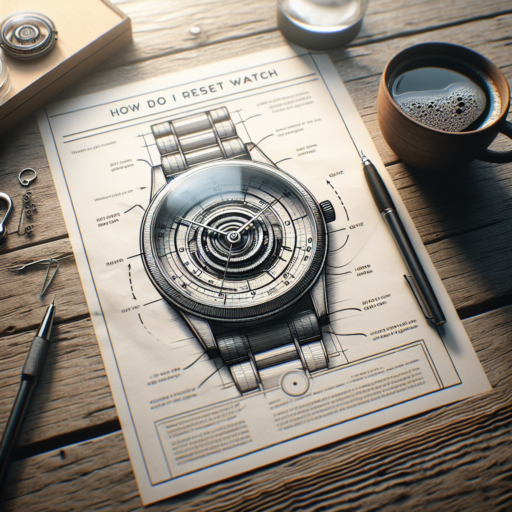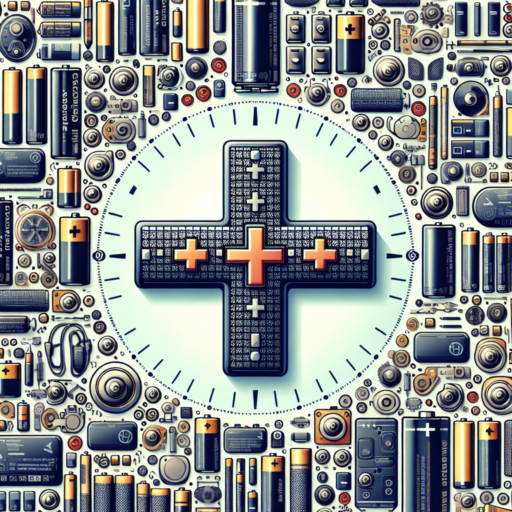How to Reset Your Watch: A Step-by-Step Guide
Resetting your watch may seem like a straightforward task, but it’s essential to follow specific steps to ensure you do it correctly without harming your timepiece. Whether you’re looking to adjust the time after traveling to a new time zone, daylight savings changes, or simply need to reset your watch for maintenance purposes, this guide will walk you through the process with ease.
Identifying Your Watch Type
Before diving into the resetting process, identify the type of watch you own. The reset method can vastly differ between a digital, analog, or smartwatch. Analog watches often require manual adjustment using the crown, digital watches may have dedicated reset buttons, and smartwatches often involve navigating through settings on the watch or a paired smartphone app. Knowing your watch type is crucial for the following steps.
Step-by-Step Resetting Process
For analog watches, gently pull the crown out to its middle or outer position, depending on your watch’s design, to set the time or date accordingly. For digital watches, look for a ‘Mode’ button to navigate to the time-setting function and use the designated buttons to adjust the hours, minutes, and seconds. Resetting a smartwatch usually involves going to the settings menu, selecting ‘System,’ and then choosing ‘Reset’ or ‘Factory Reset’ to revert the watch to its original settings.
Common Reasons Why You Might Need to Reset Your Watch
Resetting a watch may seem like a minor task, but it is often necessary for various reasons. Understanding why you might need to reset your watch can help ensure it displays the correct time and operates as expected. Below are some common scenarios that necessitate this adjustment.
Daylight Saving Time Changes
One of the most regular reasons for resetting your watch is the beginning and end of Daylight Saving Time (DST). Most regions that observe DST require you to adjust your watch forward in spring and backward in the fall. Failing to reset your watch during these times can lead to confusion and being an hour off schedule.
Battery Replacement or Power Loss
Another common cause necessitating a watch reset is battery replacement or power loss. Watches, particularly analog quartz models, will stop working when the battery dies and need resetting upon battery replacement. Similarly, digital watches may reset to a default time after losing all power, requiring a manual adjustment to display the correct time once again.
Travel Across Time Zones
Traveling across time zones is another scenario where resetting your watch becomes essential. Whether you’re flying across the country or navigating international waters, adjusting your watch to the local time zone ensures you’re always on schedule. This adjustment is crucial for maintaining punctuality for appointments and activities in your new locality.
Resetting a Digital Watch: Everything You Need to Know
Resetting a digital watch may seem straightforward, but it encompasses a range of steps that vary widely depending on the brand and model. Understanding the essentials of resetting a digital watch is key to ensuring your timepiece functions correctly and remains reliable. This process not only helps in correcting inaccuracies but also prepares your watch for a fresh start, especially necessary after a battery change.
Identifying the Reset Button
Most digital watches come equipped with a dedicated reset button, often found on the back or side of the watch. This small, sometimes indented button might require the use of a pointed tool such as a pen or paperclip for activation. Knowing the exact location and method to engage this reset function is crucial. It’s advisable to consult your watch’s manual for specific instructions, as the process can differ significantly among various brands and models.
Steps to Reset Your Digital Watch
The general process for resetting a watch typically involves holding down the reset button for a few seconds until the watch display begins to blink or shows clear signs of restarting. In some cases, you may need to simultaneously press additional buttons to initiate the reset. Ensuring that you follow the step-by-step procedure as outlined by the watch manufacturer is vital for a successful reset. Do not forget, after the reset, to set the correct time, date, and any other personalized settings to ensure your watch operates optimally.
No se han encontrado productos.
Manual vs. Automatic Watches: How to Reset Them Properly
Reseting a manual or automatic watch is a precise skill that watch owners should master to ensure their timepieces remain accurate and function perfectly. The process varies between manual and automatic mechanisms, necessitating a tailored approach to each.
Resetting Manual Watches
To reset a manual watch, first, pull out the crown gently until you feel a click. This position is typically known as the time-setting position. Rotate the crown clockwise to set the time. It’s important to only set the time in a clockwise direction, as going counter-clockwise can damage the watch’s mechanism. Once the correct time is set, push the crown back into its original position to ensure the watch is water-resistant once again and to start the mechanism.
Resetting Automatic Watches
Automatic watches, also known as self-winding watches, can be a bit more complex. To reset an automatic watch, you need to start by pulling out the crown to the time-setting position, similar to a manual watch. However, since these watches wind themselves as you wear them, it’s essential to give them a gentle shake or wind the crown manually about 20-30 times if the watch has stopped. This ensures the mechanism has enough power to start running again. Set the time by rotating the crown, and then gently push it back in to get the watch started.
Remember, whether you’re resetting a manual or automatic watch, handling the crown with care is paramount; excessive force can damage the crown or the internal timekeeping mechanism. Always refer to the manufacturer’s instructions for model-specific guidance, as some watches may have unique features or requirements for resetting.
Different Solutions for Resetting Smartwatches Across Brands
Resetting a smartwatch can often feel like navigating through a maze, particularly with the variety of brands and operating systems available today. Whether you’re hoping to solve a minor glitch, clear personal data before selling your device, or simply want to give your smartwatch a fresh start, understanding the specific steps for your brand is crucial. This guide provides an outline of resetting solutions across popular brands, aiming to simplify the process for smartwatch users.
For Apple Watch Users
Apple Watch owners looking to reset their device should start by ensuring their watch is backed up to their paired iPhone. This step is crucial for preserving data. Users can then access the settings directly on the watch, tap General > Reset, and select Erase All Content and Settings. This method provides a seamless transition for users looking to reset their Apple Watch without losing valuable data.
For Samsung Galaxy Watch Users
Resetting a Samsung Galaxy Watch involves a slightly different procedure. Firstly, ensure your watch is fully charged to prevent any disruptions. Navigate to the Settings menu directly on the watch, select General, then tap on Reset. For those who have their Galaxy Watch paired with a smartphone, it’s also possible to reset the device through the Wearable app, providing an alternative route for users who prefer using their phone to initiate the reset process.
For Wear OS by Google Users
For users of smartwatches running Wear OS by Google, the reset process is designed to be straightforward. From the watch face, swipe down to access the Settings menu. Scroll and tap on System, then select Disconnect & Reset. This action will remove all data from your device and restore it to its factory settings. It’s a quick solution for users aiming to troubleshoot issues or prepare their device for a new owner.
Precautions to Take Before Resetting Your Watch to Avoid Damage
Resetting your watch, be it a classic mechanical piece or a modern smartwatch, requires a delicate touch and attention to detail to prevent unintentional harm. The intricate mechanisms and electronics inside these timekeeping devices are sensitive to mishandling. Therefore, understanding the right precautions is crucial to maintain the integrity and functionality of your watch. Here are some recommended steps to ensure your watch remains in perfect working order.
Ensure the Crown is in the Correct Position
For mechanical and analog watches, the position of the crown is paramount before attempting any kind of reset. Always ensure the crown is fully pushed in or screwed down to its normal operating position. This precaution prevents the intrusion of dust or water, which could lead to significant damage. Additionally, pulling the crown out to the wrong position might engage the wrong setting function, potentially harming the watch’s internal mechanics.
Check the Water Resistance Rating
Before attempting to reset or open any part of your watch, be aware of its water resistance rating. This is especially important if the resetting process involves exposure to water or high humidity. Watches with lower water resistance should be kept well away from any moisture during the reset process. For watches meant to be water-resistant, ensure all seals and the crown are intact and correctly sealed to prevent water damage to the watch’s internal components.
Consult the Manufacturer’s Guidance
Every watch is unique, and thus, the resetting process can vary significantly from one model to another. Always refer to the manufacturer’s manual or website for specific instructions regarding resetting your watch. This ensures that you are following the correct steps tailored to your specific model, thus avoiding any unnecessary strain or wear on the watch’s mechanism. Adhering to the manufacturer’s guidance not only helps in avoiding damage but also ensures that any warranty on the watch remains valid.
Troubleshooting: What to Do When Your Watch Won’t Reset
When your watch refuses to reset, it can be a frustrating experience, especially if you rely on it for daily tasks or if it holds sentimental value. Given the variety of watches, from analog to smartwatches, several steps can be taken to troubleshoot this issue. Here are some methods that can help get your timepiece back on track.
Check the Battery or Power Source
One of the first steps in troubleshooting a watch that won’t reset is to check its power source. For quartz watches, a dead or weak battery might be the culprit. Replacing the battery could instantly solve the issue. In contrast, smartwatches may require a full charge or a hard reset to function properly again. It’s also wise to inspect the charging cables and ports for any signs of damage.
Examine the Crown or Buttons
For analog and digital watches, the crown or buttons play a crucial role in setting the time. If your watch won’t reset, carefully inspect these parts for any dust, dirt, or damage that might hinder their function. Gently cleaning them with a soft, dry cloth can remove debris that may prevent the watch from resetting. In some cases, applying a slight pressure or using compressed air can dislodge any particles causing the issue.
Understanding the root cause of why your watch won’t reset is essential for finding the right solution. By taking these initial steps, you can determine whether the problem is something simple you can fix at home or if it requires professional aid. Remember, if your watch has sentimental or high monetary value, consulting with a watchmaker or a professional repair service is always the safest route.
Maintaining Your Watch After a Reset: Essential Tips
After resetting your watch, it’s crucial to conduct a thorough check to ensure it continues to operate smoothly. Whether you’re dealing with a sophisticated smartwatch or a traditional mechanical timepiece, resetting can sometimes alter their usual performance. Understanding how to maintain your watch after a reset can significantly prolong its lifespan and ensure it remains a reliable companion for your timekeeping needs.
Check for Software Updates and Synchronization
For smartwatch users, immediately after a reset, ensure your device’s software is up to date. Manufacturers frequently release updates that improve performance, fix bugs, and add new features. Navigate to your watch’s settings and check for any available updates. Additionally, it’s essential to synchronize your watch with your smartphone to restore any data lost during the reset process, ensuring your watch operates seamlessly with your mobile device.
Inspect and Adjust the Settings
Resetting your watch often returns it to factory settings, which might not suit your personal preferences or needs. Take time to adjust the settings such as time, date, alarms, and notifications. For mechanical watches, gently winding the watch and setting the correct time and date is necessary to ensure its accuracy. Paying attention to these details ensures your watch functions correctly and remains precise in its timekeeping.