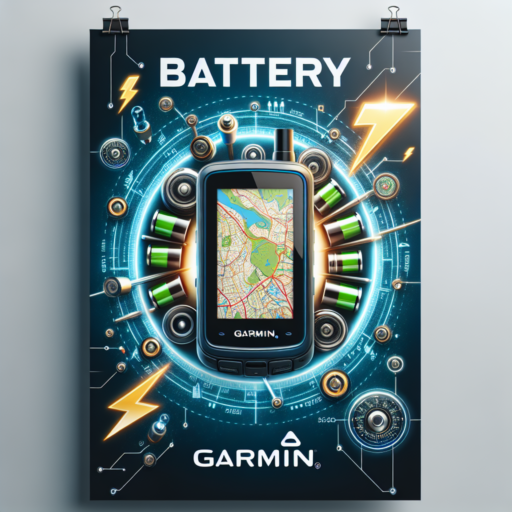How much bigger is a 27 monitor than a 24?
When considering an upgrade from a 24-inch monitor to a 27-inch, the question of size difference is not only about inches. It’s about the overall viewing area, which sees a substantial increase. A 27-inch monitor doesn’t just add 3 inches diagonally; it substantially enhances the screen real estate. This crucial difference makes the 27-inch variant a popular choice for gamers, graphic designers, and anyone who appreciates a broader and more immersive display experience.
Given that monitor sizes are measured diagonally, the actual dimensions in terms of width and height reveal the true extent of the size difference. The increase from a 24-inch to a 27-inch monitor approximately translates to an increase in display area of about 25 to 30%. This is a significant leap that can greatly affect your viewing and interaction experience, allowing for more open applications simultaneously and a richer, more detailed display of content.
Considering display resolution plays a pivotal role in this comparison. While sizing up physically, it’s crucial to consider how resolution factors in. A higher resolution on a larger screen can display finer details without making the objects on the screen appear smaller, thus making the increase from a 24-inch to a 27-inch monitor more appealing to those who prioritize image quality alongside size difference.
How wide is a 27 inch 16:9 monitor?
Understanding the width of a 27 inch 16:9 monitor requires a bit of math, but it’s rooted in the common aspect ratio of 16:9 that is widely used in monitors and televisions today. This aspect ratio means that for every 16 units of width, there are 9 units of height, providing a widescreen viewing experience that has become the standard. When we talk about a 27-inch monitor, the size refers to the diagonal measurement from one corner to the opposite corner.
The actual width of the monitor is determined by using the Pythagorean Theorem in conjunction with the aspect ratio. Specifically, for a 16:9 monitor, you can use the ratio to form two sides of a right triangle: 16 units for the width and 9 units for the height. The diagonal (which would be 27 inches in this case) forms the hypotenuse. Through calculation, you’ll find that the width of a 27-inch 16:9 monitor is approximately 23.5 inches (59.7 cm).
This dimension is crucial for anyone looking to fit a 27-inch monitor into a specific space or for those seeking to understand the actual viewing area of their display. Besides the width, the height of the monitor also plays a key role in the overall size but is a separate measurement. Remember, when calculating these dimensions, you’re working with the screen’s visible area, not including any bezels or casing around the display.
No se han encontrado productos.
How big is a 27 TV?
Understanding the size of a 27-inch TV requires more than just knowing its diagonal screen measurement. This size is common among smaller bedrooms, kitchens, or as a secondary screen in larger living spaces. When considering the dimensions of a 27-inch TV, it’s important to account for the overall dimensions, which include the bezel or frame, and the space it might occupy on your wall mount or TV stand.
The actual screen size, measured diagonally from corner to corner, does not include the bezel. However, the width and height can vary slightly between models and brands. Generally, a 27-inch TV will have a width of about 24 inches (61 cm) and a height of around 13.5 inches (34.3 cm) without the stand. When planning where to place your TV, consider the added dimensions of the bezel and the stand, which can vary significantly by design.
In addition to physical size, screen resolution plays a crucial role in the overall viewing experience of a 27-inch TV. Most models offer Full HD resolution, which provides clear, sharp images for a screen of this size. Understanding the aspect ratio, typically 16:9 for modern TVs, is also relevant as it affects the perceived size and viewing experience. Whether mounted on a wall or sitting on a stand, ensuring you have enough space to comfortably view the screen from a distance of 3 to 5 feet is essential for optimal viewing pleasure.
What is the ratio of a 27 inch monitor?
The ratio of a 27 inch monitor refers to the aspect ratio, which is a crucial factor in determining the monitor’s display width and height. This measure directly impacts the viewing experience, dictating how content is presented on the screen. Most commonly, 27-inch monitors come in a 16:9 aspect ratio, which is considered the industry standard for high-definition displays. This proportion provides an optimal balance for both productivity tasks and entertainment, such as gaming and watching movies.
However, it’s also possible to encounter 27-inch monitors with a 16:10 aspect ratio. This slightly different configuration offers more vertical space, making it a preferred choice for professionals involved in coding, graphic design, and content creation. The additional vertical pixels facilitate more content on the screen, reducing the need for scrolling and improving workflow efficiency.
In the realm of ultrawide monitors, a 27-inch screen might feature a 21:9 aspect ratio. While less common in 27-inch models, this wider format engulfs the user in a more immersive viewing experience, particularly appealing to gamers and movie enthusiasts. It’s important to note that the choice of aspect ratio should align with the user’s needs and preferences, as each offers distinct advantages and considerations.