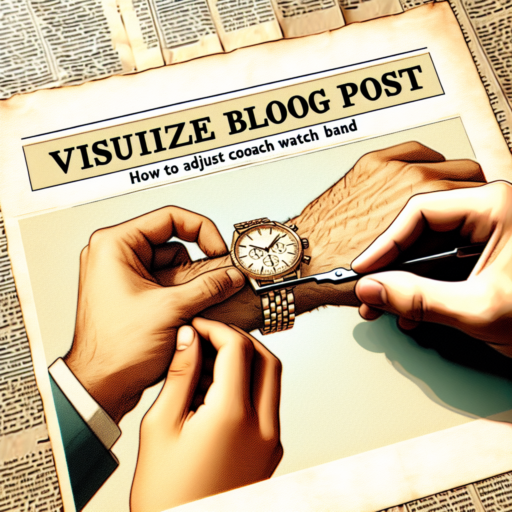No se han encontrado productos.
Introduction to Fitbit Sense: Unveiling Your Comprehensive Guide
Welcome to your essential journey into understanding the Fitbit Sense, a revolutionary device in the realm of health and fitness technology. As we delve into this comprehensive guide, our objective is to explore the multiple facets that make the Fitbit Sense not just a smartwatch, but a vital health partner. Whether you’re a fitness enthusiast or someone who’s looking to integrate better wellness practices into your daily life, Fitbit Sense offers an array of features designed to cater to a broad spectrum of needs.
At its core, the Fitbit Sense stands out due to its advanced health monitoring tools. From its ability to track heart rate variability (HRV) to its groundbreaking electrodermal activity (EDA) sensor, Fitbit Sense is paving the way for a more informed and empowered approach to personal health. It’s not just about the steps you take, but understanding the comprehensive wellness picture, including stress management, sleep quality, and even skin temperature variations. These features come together to paint a complete picture of your health, directly from your wrist.
Moreover, the Fitbit Sense is designed with an intuitive interface and a vast collection of apps and features, enhancing its appeal as a daily companion. It goes beyond mere functionality to become an extension of your personal style and health aspirations. With the Fitbit Sense, it’s simpler than ever to stay motivated and achieve your health and wellness goals. Prepare to immerse yourself in the cutting-edge technology and detailed analytics that the Fitbit Sense brings to your fitness journey.
Navigating Your Fitbit Sense: Key Features and Setup
Navigating the innovative landscape of wearable technology, the Fitbit Sense emerges as a trailblazer, aiming to enhance your wellness journey. Understanding the key features and initial setup process can unlock a myriad of health and lifestyle benefits designed to steer you towards a healthier lifestyle. Let’s delve into the essential aspects that make the Fitbit Sense a standout smartwatch.
Key Features of Fitbit Sense
- Stress Management: The Fitbit Sense introduces an innovative stress management feature that tracks your stress levels and offers guided meditation sessions to help manage it effectively.
- Heart Rate Tracking: With continuous heart rate monitoring, the Fitbit Sense provides insights into your cardiovascular health, offering data on heart rate zones and trends over time.
- Built-in GPS: The inclusion of a built-in GPS allows you to track your runs, walks, and hikes with precision, all while leaving your phone behind.
- Skin Temperature Sensor: By monitoring your skin temperature nightly, the Fitbit Sense can identify trends that may signify changes in your health or wellness status.
Setting Up Your Fitbit Sense
Beginning your journey with the Fitbit Sense involves a few straightforward steps to ensure a successful setup. Start by charging your device and installing the Fitbit app on your smartphone. Once installed, create or log in to your Fitbit account and select ‘Set Up a Device’ from the dashboard. Following the on-screen instructions will pair your Fitbit Sense with your phone, walking you through the basics of personalization and key features exploration. Ensuring your device’s firmware is up to date is crucial for optimal performance and access to the latest features.
Customizing Your Fitbit Sense Experience: Display, Notifications, and Apps
Personalizing your Fitbit Sense smartwatch can transform your experience, making it uniquely yours. Among the most significant changes you can make involve the display, notifications, and apps. These adjustments not only enhance the look of your Fitbit but also how you interact with it on a day-to-day basis, ensuring that the device aligns seamlessly with your lifestyle and preferences.
Optimizing Display Settings
The display of your Fitbit Sense is the window to your fitness and health metrics, and customizing it can significantly improve your user experience. By diving into the display settings, you have the power to adjust the brightness, change the clock face, and even set how long the screen stays awake after you tap it. Whether you prefer a minimalist design that focuses on essential metrics or a more detailed interface showing everything from steps to heart rate, there are dozens of clock faces to suit your style. Adjusting these settings not only enhances the visual appeal of your Fitbit but also makes it easier to view your stats at a glance, regardless of the lighting conditions.
Managing Notifications
Notifications are a crucial aspect of the Fitbit Sense, keeping you connected to your world without constantly reaching for your phone. Customizing which notifications you receive on your wrist can streamline your day and reduce digital clutter. Whether it’s calls, texts, emails, or app alerts, you have the control to prioritize notifications that matter most to you. Fine-tuning these settings ensures that you’re not overwhelmed by unnecessary distractions, keeping your focus on what’s important while staying informed.
Selecting Essential Apps
The Fitbit Sense offers a wide array of apps, allowing you to tailor your device even further. From fitness and health apps to news, productivity, and social media, you can choose the apps that best fit your lifestyle. Prioritizing apps that you frequently use not only saves time but also optimizes your device’s performance by reducing clutter. Whether you’re tracking a workout, managing your calendar, or staying up-to-date with the latest news, customizing your app selection ensures that your Fitbit Sense is as unique as you are.
Optimizing Your Health Tracking with Fitbit Sense: Heart Rate, Stress, and Sleep Monitoring
Keeping tabs on your health metrics can feel like a full-time job, but with the Fitbit Sense, it doesn’t have to. This innovative device is engineered to provide detailed insight into three critical components of your well-being: heart rate, stress levels, and sleep quality. By offering a comprehensive view of these metrics, Fitbit Sense not only simplifies health monitoring but also empowers users to make informed decisions about their health and lifestyle habits.
The heart rate monitoring feature of the Fitbit Sense is designed to give users a clear picture of their cardiovascular health. Utilizing advanced heart rate sensors and algorithms, it tracks your heart rate 24/7, highlighting trends and notifying you of any abnormalities. This continuous monitoring can be particularly useful for detecting early signs of potential health issues, allowing for timely medical consultation and intervention.
Stress management has become a crucial aspect of modern life, and Fitbit Sense addresses this with its innovative stress monitoring capabilities. By assessing your body’s response to stress through the electrodermal activity (EDA) sensors, it provides you with a daily stress management score. This score helps you understand your body’s response to various stressors, aiding in the development of effective stress-reduction strategies. Furthermore, the Fitbit Sense offers guided breathing sessions directly from your wrist, assisting you in finding moments of calm throughout your busy day.
Lastly, the sleep tracking feature enriches the Fitbit Sense’s health monitoring suite. It does more than just track the duration of your sleep; it analyzes the quality of your rest, identifying sleep stages (light, deep, and REM) and providing insights on how to improve your sleep hygiene. With regular use, the device helps you recognize patterns that may be affecting your slumber, enabling targeted changes that can lead to a better night’s rest.
Fitness and Exercise Tracking with Fitbit Sense: Step-by-Step Instructions
Keeping track of your fitness journey has never been easier with the Fitbit Sense. This smartwatch not only monitors your heart rate and physical activities but also provides insights into your overall health and fitness levels. Whether you’re a seasoned athlete or just starting out, the Fitbit Sense can help you achieve your fitness goals with its comprehensive tracking features.
Setting Up Your Fitbit Sense for the First Time
Before diving into your fitness routine, it’s important to properly set up your Fitbit Sense. Start by charging your device and downloading the Fitbit app on your smartphone. Follow the in-app instructions to create an account and connect your watch. Ensure your Fitbit is updated to the latest firmware so you can enjoy all its features without interruption.
Tracking Your Daily Activities and Workouts
With your Fitbit Sense fully set up, it’s time to start tracking your daily activities and workouts. Navigate to the ‘Exercise’ app on your device and choose the type of workout you’re about to start. The Fitbit Sense automatically detects and records exercises like walking, running, and swimming, making it easier to keep an accurate log of your fitness activities. For more detailed metrics, manually log workouts to track specific exercises, duration, and intensity levels. Remember, consistency is key to monitoring progress and achieving your fitness objectives.
Maintaining a regular fitness routine is crucial for health and wellbeing. The Fitbit Sense facilitates this by offering detailed insights into your physical activities, helping you stay motivated and on track. By following these simple step-by-step instructions, you can fully utilize your Fitbit Sense to monitor your fitness journey and work towards achieving your personal health goals.
Maximizing Battery Life and Charging Tips for Your Fitbit Sense
The Fitbit Sense is renowned for its comprehensive health tracking capabilities, but ensuring that your device is always powered to capture vital health metrics involves optimizing battery life and adhering to effective charging practices. Enhancing your Fitbit’s battery longevity not only makes your life easier but also ensures your health monitoring remains uninterrupted. We will delve into essential strategies to maximize the battery life of your Fitbit Sense and share vital charging tips to keep your device operational longer.
Optimizing Battery Settings
One crucial step to extend your Fitbit Sense’s battery life is to adjust its settings to a more energy-efficient configuration. Dimming the screen brightness, turning off the always-on display feature, and reducing the frequency of notifications can significantly conserve battery power. These modifications ensure that your device consumes less energy, thereby extending its uptime before needing a recharge.
Effective Charging Habits
Adopting proper charging habits is equally important to prolong your Fitbit Sense’s battery life. It’s advisable to avoid letting the battery drain completely before charging. Instead, aim to maintain a charging cycle that keeps the battery level between 20% and 80%. This approach helps in maintaining the battery’s health over time. Furthermore, using the original charger that comes with your Fitbit ensures that your device charges efficiently and safely, reducing the risk of battery damage.
Troubleshooting Common Issues with Fitbit Sense
Experiencing problems with your Fitbit Sense can be frustrating, especially when it impacts your health tracking and daily activities. However, many common issues can be easily resolved with a few troubleshooting steps. Whether it’s syncing problems, inaccurate tracking, or battery-related issues, understanding how to quickly and effectively address these problems can enhance your Fitbit Sense experience.
Syncing Issues with Fitbit Sense
One of the most frequent complaints from Fitbit Sense users revolves around syncing issues. If your device is failing to sync with your smartphone, start by ensuring Bluetooth is turned on and both devices are in range. Restarting your Fitbit Sense and the Fitbit app on your smartphone can also resolve syncing problems. Additionally, checking for any updates for your Fitbit Sense or the Fitbit app can be beneficial, as updates often include fixes for known issues.
Inaccurate Activity or Health Tracking
Accuracy is crucial for fitness trackers, and the Fitbit Sense is no exception. If you notice inaccurate step counts, heart rate measurements, or other tracking inconsistencies, verify that your personal information (height, weight, etc.) is correctly entered in the Fitbit app. Wearing your Fitbit Sense properly — not too loose or too tight — can also significantly improve tracking accuracy. For heart rate issues specifically, ensuring the device’s back is clean and has direct skin contact is essential.
Battery Life Concerns
Diminished battery life can limit the functionality of your Fitbit Sense, requiring more frequent charges. To extend battery life, reduce the screen’s brightness, turn off the Always-On display setting, and disable unnecessary notifications. Regularly restarting your Fitbit Sense can also help in maintaining its battery life. Furthermore, avoiding extreme temperatures can prevent battery performance from degrading over time.
Integrating Fitbit Sense with Other Devices and Apps
Integrating your Fitbit Sense with other devices and apps can significantly enhance your fitness tracking and health management capabilities. By establishing connections with a wide range of compatible devices such as smartphones, tablets, and computers, as well as various health and fitness apps, you can unlock a more comprehensive understanding of your wellness data. This integration is made possible thanks to the Fitbit Sense’s built-in Bluetooth and Wi-Fi capabilities, allowing for seamless data sharing and expanded functionality.
Steps to Connect with Smartphones and Tablets
Connecting your Fitbit Sense with smartphones and tablets is a straightforward process. Begin by installing the Fitbit app on your device. Once installed, open the app and navigate to the account tab, then select «Set Up a Device.» Choose Fitbit Sense from the list of devices and follow the on-screen instructions to complete the pairing process. This connection not only enables the synchronization of fitness data but also allows for the receiving of call, text, and app notifications directly on your Fitbit Sense.
Enhancing Your Experience with Fitness and Health Apps
Beyond basic device connectivity, integrating Fitbit Sense with other health and fitness apps can greatly amplify your health monitoring capabilities. Apps like MyFitnessPal for diet tracking, Strava for cycling and running, or even mindfulness apps, can be linked through the Fitbit app. Navigate to the «Account» tab, select «Third-party apps,» and choose the apps you wish to connect. This integration not only consolidates your health and fitness data but also enables more personalized insights and recommendations, tailoring your health journey to your specific needs and goals.
Protecting Your Privacy and Security on Fitbit Sense
Understanding Your Data Protection Options
When it comes to your Fitbit Sense, staying informed about your data protection options is crucial. This smartwatch is designed not only to track your physical activities but also to monitor your health metrics, which means it collects sensitive information. It’s essential to dive into the settings to customize who has access to your data and to understand the privacy policies of Fitbit to ensure your information is handled securely.
Making Use of Fitbit’s Security Features
Fitbit Sense comes with a suite of security features designed to protect your privacy and security. Activating device encryption and setting up a personal PIN can add an extra layer of security, preventing unauthorized access to your data. Regularly updating your Fitbit Sense firmware also ensures you have the latest security patches, keeping potential vulnerabilities at bay.
Monitoring and Controlling Data Sharing
Monitoring who your data is shared with is a pivotal aspect of maintaining your privacy on Fitbit Sense. The device and accompanying app allow you to control data sharing settings, giving you the power to decide if you want to share your health metrics with friends, family, or health professionals. Regularly reviewing these settings ensures that you are only sharing the information you’re comfortable with, maintaining your privacy.
Exploring Advanced Features and Updates for Your Fitbit Sense
Keeping your Fitbit Sense at the forefront of technology and fitness tracking is essential. Through regular updates and by utilizing its advanced features, users can significantly enhance their health and fitness journey. Let’s delve into some of the sophisticated capabilities and recent upgrades that set the Fitbit Sense apart from other smartwatches.
Enhanced Heart Rate Tracking
The Fitbit Sense boasts an improved heart rate tracking system, offering more accurate readings. This is particularly beneficial for users looking to closely monitor their cardiovascular health or improve their performance in high-intensity workouts. By keeping an eye on your heart rate zones, you can optimize your training and recovery times, ensuring you’re always working at the right intensity.
EDA Scan App for Stress Management
Stress management becomes streamlined with the Fitbit Sense, thanks to its EDA (Electrodermal Activity) Scan app. This advanced feature allows users to understand their body’s response to stress by measuring tiny changes in the sweat level of their skin. Utilizing the EDA Scan app regularly can help you identify patterns in your stress levels, enabling a more proactive approach to stress management.
Above all, the true power of the Fitbit Sense lies in its continuous evolution through updates. Whether it’s improved battery life, the addition of new health metrics, or refinements in user interface – these updates ensure that your device remains a cutting-edge tool in your wellness repertoire. By exploring these advanced features and staying up-to-date with the latest updates, Fitbit Sense users can enjoy a more comprehensive and enriching health tracking experience.