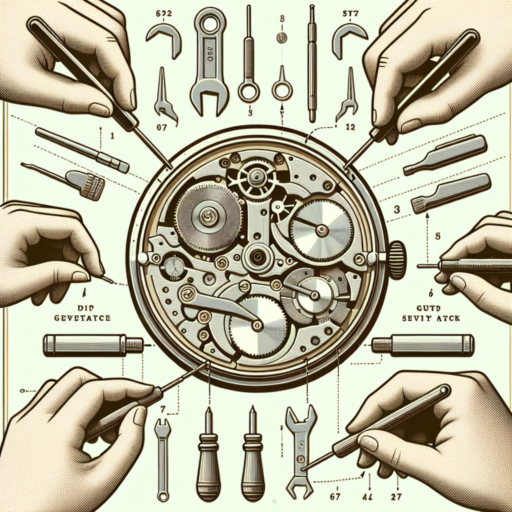How to use sleep function on smart watch?
Learning to use the sleep function on your smart watch can significantly enhance your sleep quality and understanding of your sleep patterns. Many smart watches come equipped with this innovative feature, designed to monitor your sleep stages, from light to deep sleep, providing valuable insights into your sleep health. This guide will walk you through the basic steps to effectively utilize this function.
Activating Sleep Tracking
Firstly, ensure that your smart watch’s software is up-to-date to access the latest sleep tracking features. Navigate to the settings menu on your device, where you’ll typically find the sleep function listed under ‘health’ or ‘wellness’ settings. Turning on the sleep tracking is as straightforward as toggling the switch to ‘On’. Some devices may require you to download an additional app or give permissions to start monitoring your sleep.
Understanding Sleep Data
Once you have activated the sleep tracking function, your smart watch will automatically monitor your sleep patterns. The next morning, you can view detailed reports on your watch or the accompanying smartphone app. These reports often include information on the duration of each sleep stage, interruptions, and overall sleep quality. Recognizing patterns in your data can help you make informed adjustments to your sleep hygiene for better rest.
Embracing the sleep function on your smart watch is a step towards improved health and well-being. By consistently using this feature, you can gain deeper insights into your sleep patterns and make necessary lifestyle adjustments. Remember, consistency is key for accurate data collection and analysis. Happy sleeping!
No se han encontrado productos.
Why is my smartwatch not tracking my sleep?
Experiencing issues with your smartwatch not tracking your sleep can be frustrating. Several factors could be disrupting this vital feature, which is essential for monitoring sleep patterns and ensuring overall well-being. Understanding the root cause is the first step towards resolving the issue and getting your device back on track.
Incorrect Wear
One common reason your smartwatch may not be accurately tracking your sleep is due to how it’s worn. Smartwatches rely on sensors to detect sleep, and if the device is not fitted snugly against your wrist, it might not pick up the necessary data. Ensuring your smartwatch is neither too tight nor too loose can make a significant difference in sleep tracking accuracy.
Battery Levels and Software Glitches
Low battery levels or outdated software could also be culprits. Smartwatches require sufficient power to run all its features smoothly, including sleep tracking. Keeping your device fully charged and regularly updating its software can prevent potential malfunctions and improve tracking accuracy.
Lastly, it’s crucial to consider the possibility of hardware or software glitches. If your smartwatch is correctly worn, charged, and updated but still fails to track sleep, restarting the device or contacting customer support might be necessary steps to take. Identifying and addressing these issues promptly ensures that your smartwatch continues to serve its purpose effectively.
How do you start a sleep on a watch?
Starting a sleep tracker on a watch has become a quintessential aspect of modern health monitoring, enhancing our understanding of sleep patterns and quality. With the advancements in wearable technology, watches now offer detailed insights into our rest periods. The initial step to activate this feature involves navigating through the watch’s interface to locate the sleep tracking function. It’s found either in the health hub or directly on the main menu, depending on your device’s design and manufacturer.
Once you’ve located the sleep tracking feature, the process typically involves setting up your sleep goals and preferences. This setup might include informing the watch about your usual sleep times or enabling the device to automatically detect when you fall asleep. For watches that require manual activation each night, ensure to engage the sleep mode by tapping the designated button or selecting the sleep option from the menu. Watches with automatic detection might not require this step but check your device’s settings to confirm.
Understanding the functionality of your watch’s sleep tracking can vastly improve the accuracy of the data collected. Watches with an integrated heart rate sensor and motion detector are able to provide a comprehensive overview of your sleep stages, including light, deep, and REM cycles. Most devices will offer a summary of your sleep quality upon waking, accessible through the watch interface or a connected mobile app. For more detailed analysis, these apps often provide trends, insights, and suggestions to improve sleep quality based on the tracked data.
How does my smartwatch know I am sleeping?
Understanding how your smartwatch detects sleep involves delving into the technology and algorithms it uses. At its core, this smart wearable employs a combination of motion sensors and software algorithms to track and interpret your body’s activity and states of rest.
The primary technology at work is the accelerometer, which measures movement in all directions. When you are asleep, your movements are markedly different and less frequent than when you are awake. By continually monitoring these movements, your smartwatch can determine when you’ve transitioned from wakefulness to sleep. Moreover, some advanced watches also incorporate heart rate sensors to enhance precision, recognizing the slowing patterns of your heartbeat as you drift off to sleep.
In addition to motion and heart rate data, certain smartwatches tap into additional metrics such as ambient light and body temperature variations, offering a more holistic view of your sleep state. The integration of these data points through sophisticated algorithms allows your device not only to detect that you are sleeping but also to analyze the quality of your rest, including REM and deep sleep phases.