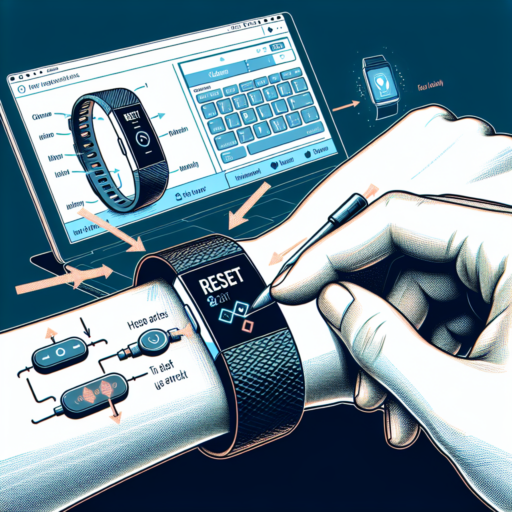How do I connect my watch to my phone?
Connecting your watch to your phone can enhance your experience by bringing the convenience of smart technology right to your wrist. Whether you have an Android or iOS device, the process involves a few simple steps to get started. It’s crucial to ensure both devices are compatible and that you have the necessary app installed on your phone. Here’s how you can create this seamless connection.
Step 1: Install the Watch App on Your Phone
For any smartwatch connection, the first step is to install the specific companion app from your phone’s app store. If you’re using an Android phone, you’ll typically be guided to download the Android Wear app, whereas for iOS, the Apple Watch app is your go-to. This app will be the bridge between your two devices, enabling them to communicate effectively.
Step 2: Turn on Your Watch’s Discovery Mode
Once the app is installed, the next step is to ensure your watch is in discovery mode. This setting makes your watch visible to your phone. You can usually find this option in the ‘Settings’ menu of your watch, under ‘Connectivity’ or similar terms. Make sure your watch’s battery is sufficiently charged to avoid any interruptions during the pairing process.
Step 3: Pair Your Watch with Your Phone
With the app installed and your watch ready, open the app on your phone and look for the option to add a new device. This process usually involves scanning for devices where your watch should appear as an available device. Once you select your watch, you might be prompted to enter a code displayed on your watch face or simply confirm the pairing on both devices. Following these prompts will establish the connection between your watch and your phone, syncing them for a unified experience.
How to connect Bluetooth smart watch?
Connecting a Bluetooth smart watch to your mobile device offers you a seamless integration of your digital world right on your wrist. This process generally involves a few straightforward steps that are common across various brands and models. Whether you’re setting up for the first time or reconnecting, ensuring your smartphone and smartwatch are compatible is essential.
Step 1: Enable Bluetooth on Your Smartphone
To initiate the connection, enable Bluetooth on your smartphone. Navigate to the settings menu, look for the Bluetooth settings, and ensure it’s turned on. Your phone is now ready to discover nearby Bluetooth devices, including your smartwatch. It’s crucial to keep your phone and smartwatch close together during this process to ensure a smooth pairing.
Step 2: Set Your Smartwatch to Discovery Mode
With your smartphone’s Bluetooth enabled, the next step is to set your smart watch to discovery mode. This makes your device visible to your smartphone. Depending on your smart watch model, you might need to press a combination of buttons or navigate through the touchscreen menu to activate this mode. Consult your smartwatch’s user manual for specific instructions if you’re unsure how to proceed.
Step 3: Select Your Smartwatch on Your Smartphone
Once both devices are ready, open the Bluetooth settings on your smartphone again, and look for your smart watch’s name in the list of available devices. Tap on your smart watch’s name to initiate the pairing process. You may be prompted to confirm a pairing code on both your smart watch and smartphone to ensure a secure connection. After this step, your devices should be connected, and you’ll typically receive a confirmation notification on both devices.
No se han encontrado productos.
How to connect bracelet watch with phone?
Connecting your bracelet watch with your phone can elevate your timepiece from a simple fashion accessory to a powerful tool for managing your daytime activities and health. The process typically involves Bluetooth technology and a compatible app on your smartphone, allowing for seamless integration. Whether you’re using an Android or iOS device, the steps to establish this connection are relatively straightforward but may vary slightly depending on the brand and model of your bracelet watch.
Step-by-Step Guide to Pairing Your Device
- Start by ensuring that your bracelet watch is charged and within a close range of your phone to facilitate a strong Bluetooth connection.
- On your smartphone, go to the Bluetooth settings and make sure Bluetooth is turned on. Your phone will start searching for nearby devices.
- Select your bracelet watch from the list of available devices and, if prompted, confirm the pairing on both your phone and your watch. You may need to enter a PIN code displayed on your watch.
Once connected, you may need to install or open the companion app associated with your bracelet watch. This app is crucial as it often unlocks additional features such as personal health tracking, notifications, and customization options. It’s advisable to ensure both your phone and watch are running on the latest software updates to enhance compatibility and functionality.
In some cases, you might experience connection issues, often resolved by restarting both devices or re-enabling Bluetooth. If problems persist, consulting the user manual specific to your bracelet watch model or reaching out to the manufacturer’s customer support can provide further assistance.
Which app is used to connect my watch?
Discovering the right app to connect your wristwatch with your smartphone can be an essential step in unlocking its full potential. Most smartwatches on the market are paired with a specific application designed to optimize your device’s capabilities, from tracking your fitness progress to managing your notifications directly from your wrist. Whether you have an Android or iOS device, there’s an app tailored to bridge the connection between your phone and your watch seamlessly.
For Android Users
Android users will find that linking their smartwatch, especially if it’s running on Wear OS by Google, is most efficiently done using the Wear OS app. This app not only assists in the initial setup but also allows for customization of watch faces, review of fitness data, and management of notifications.
For iOS Users
On the other hand, iOS users connecting an Apple Watch will need to utilize the Watch app available on their iPhone. This app is specifically designed by Apple to ensure a seamless connection and synchronization between the iPhone and the Apple Watch. It offers a comprehensive platform to customize watch settings, install apps directly on your watch, and monitor health and fitness data.
Identifying the compatible app to connect your watch can significantly enhance your smartwatch experience. By ensuring that your watch is paired with the right app, you’re unlocking a world of possibilities, from customizing your daily notifications to tracking your health and fitness journey with ease.