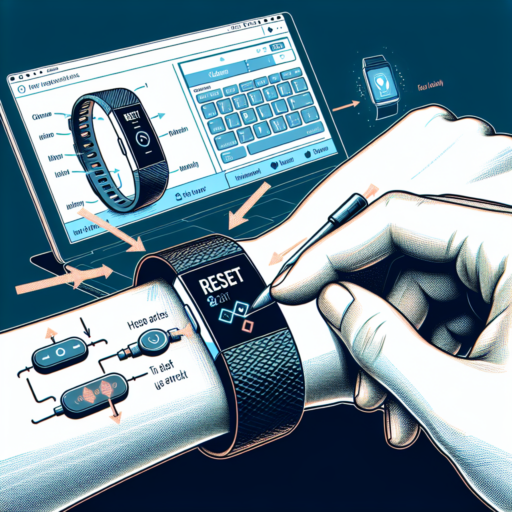How can I customize my Apple Watch face?
Customizing your Apple Watch face is a great way to personalize your device and ensure that it fits perfectly with your style and needs. Whether you want to keep it simple with a minimalist design or make a statement with something more bold and vibrant, the Apple Watch offers a multitude of options for customization.
Accessing the Watch Face Gallery
The journey to customizing your Apple Watch face begins in the Watch app on your iPhone. Within the app, navigate to the Face Gallery tab, where you’ll find a wide array of watch faces to choose from. From the classic Activity rings to the new Portraits watch face, there’s something for everyone. Simply tap on the watch face that catches your eye, and you’ll see options for customization.
Customization Options
Once you’ve selected a face, you’ll be presented with various customization options. These can include changing the color scheme, adjusting the style of the numerals, or even choosing what information is displayed through complications. For instance, if you prefer having the weather at a glance, you can set a complication for it. It’s as easy as tapping on the customize button within the watch face preview and swiping through the available options.
In addition to aesthetic changes, the Apple Watch allows for functional customizations. Want quick access to your workouts, messages, or heart rate data? Just add the relevant complication to your watch face. This level of customization ensures that the information you need is always just a glance away.
Remember, while tinkering with the available options, the goal is to create a watch face that not only looks appealing but also enhances your daily interaction with your Apple Watch. Through this blend of form and function, your Apple Watch becomes more than just a timepiece; it becomes a personal assistant tailored just for you.
Can you make your own watch faces?
Indeed, creating your own watch faces has become a fascinating way for enthusiasts to add a personal touch to their smartwatches. This venture allows users to express their style, mood, or interests directly on their wrists. With the rise of smartwatch usage, the demand for unique and customizable watch faces has surged, encouraging many to explore how they can personalize their timepiece displays.
Several smartwatch platforms offer tools and software that enable users to design or modify watch faces. For example, platforms like WatchMaker, Facer, and even specific smartwatch brand applications provide a sandbox for creativity, offering a range of elements to tinker with, including backgrounds, hands, dial elements, and even animations. Starting from templates or creating something entirely from scratch, anyone with a bit of patience and creativity can craft a watch face that stands out.
Furthermore, online communities and forums dedicated to smartwatch customization have flourished, providing tips, inspiration, and downloadable content for those looking to dive deeper into personalizing their devices. It is in these spaces that both amateur and experienced designers share their creations and knowledge on navigating the various tools and software available, making the journey of creating your own watch face an accessible and enjoyable one.
How do I add a custom picture to my watch face?
Adding a custom picture to your watch face is a fantastic way to personalize your wearable device and make it truly yours. Whether it’s a favorite family photo, a picture of your pet, or a design that speaks to your aesthetic, customizing your watch face allows you to carry a piece of what’s important to you wherever you go. The process can vary slightly depending on the brand and model of your watch, but the general steps are accessible and straightforward.
Step-by-Step Guide to Customizing Your Watch Face
Firstly, ensure that your smartwatch is connected to your mobile device and that you have access to the companion app, as this is where most customizations are managed. Navigate to the «Watch Face» or «Display» settings within the app. Here, you’ll typically find an option to add a new watch face. Select this option, and then look for the choice to upload a photo or custom image. Depending on the app, you might be able to resize or adjust the alignment of the picture to better fit the watch’s display.
After selecting and adjusting your image, the final step is to save and apply the new watch face to your device. Some watches might require you to sync the changes, which can usually be done with a simple tap or by restarting the watch. Voilà! Your custom picture should now be proudly displayed on your wrist, making your watch face unique and personalized.
No se han encontrado productos.
How do I add custom watch faces to my smartwatch?
Adding custom watch faces to your smartwatch is a great way to personalize your device and make it truly yours. Whether you’re looking to express your style or have easy access to specific information at a glance, custom watch faces can provide the perfect solution. The process to add these faces varies depending on the type of smartwatch you own, but generally involves either using an app on your smartwatch, downloading watch faces from a marketplace, or creating your own design.
Using a Companion App
For many smartwatches, the easiest way to add a custom watch face is through a companion app on your smartphone. Brands like Apple Watch and Wear OS devices often have their own apps where users can browse, download, and install new watch faces. After installing the companion app, simply navigate to the watch face section, select your desired face, and sync it to your smartwatch.
Downloading from a Marketplace
Platforms such as the Google Play Store or the Samsung Galaxy Store offer a wide range of custom watch faces designed by developers and artists. To add these to your smartwatch, search for watch face apps or specific designs within the marketplace, download the face, and then customize it to your liking. Ensure that the watch face is compatible with your device before downloading.
Creating Your Own Design
If you prefer a truly unique watch face, several apps allow you to create your own design. These apps generally offer a variety of templates, tools, and options to help you design your watch face. Once you’re satisfied with your creation, you can upload it directly to your smartwatch and start enjoying your personalized design. Remember, creating your own watch face might require a bit of technical know-how and creative skills.