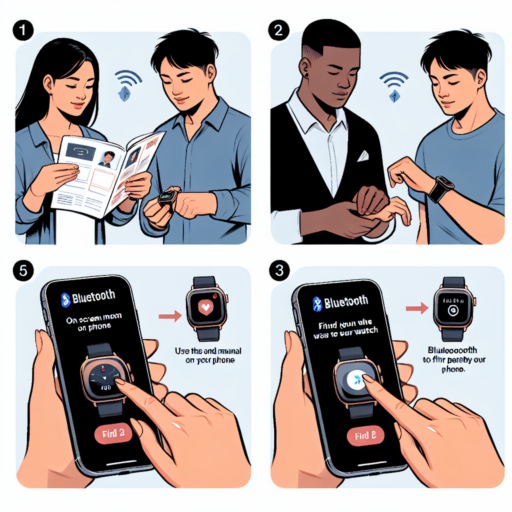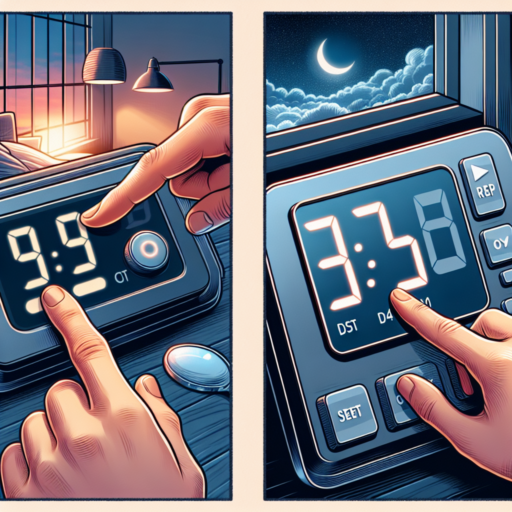How to pair a smartwatch with a phone?
Pairing a smartwatch with a phone can transform your digital experience, seamlessly integrating your daily tech needs. The process, while it might seem daunting at first, is straightforward once you understand the basics.
Step 1: Ensure Bluetooth is Enabled
The first step in pairing your smartwatch with your phone is to make sure that the Bluetooth on your phone is turned on. Navigate to your phone’s settings, find the Bluetooth settings, and confirm that it is enabled. This allows your phone to discover and communicate with your smartwatch.
Step 2: Install Your Smartwatch’s Companion App
Most smartwatches have a companion app designed to enhance your experience. Visit your phone’s app store, search for the app associated with your smartwatch brand, and install it. These apps not only assist in the pairing process but also enable you to customize settings and track your data.
Step 3: Begin the Pairing Process
Open the smartwatch app on your phone and select the option to pair a new device. Meanwhile, ensure your smartwatch is powered on and in pairing mode. Follow the on-screen instructions on both your phone and smartwatch. This usually involves confirming a code or tapping a «pair» button. Once connected, your devices will sync automatically.
Remember, the exact steps can vary slightly depending on the make and model of your smartwatch and phone. Always refer to the user manual for specific instructions. By following these simple steps, you can enjoy the full range of features your smartwatch offers, keeping you connected no matter where you are.
Why is my smartwatch not connecting to my phone?
If you’re struggling with your smartwatch failing to connect to your phone, you’re not alone. This is a common issue that many users face, and it can stem from a variety of sources. Diagnosing the exact cause can be a frustrating process, but understanding the most common reasons can provide a good starting point for solving this problem.
Common Connectivity Issues
- Bluetooth Connectivity: The most fundamental reason your smartwatch might not be connecting to your phone is due to Bluetooth issues. Ensure that Bluetooth is enabled on both devices and that they are within range of each other.
- Compatibility Issues: Another potential problem is compatibility. Not all smartwatches work seamlessly with all smartphones. It’s important to check that your smartwatch and phone are compatible with each other.
- Outdated Software: Outdated software on either your smartwatch or smartphone can lead to connection issues. Check for any available updates for both devices and install them.
By addressing these common issues, you can often resolve the connection problem between your smartwatch and phone. Remember, the solution may require a bit of patience as you troubleshoot the various potential hurdles.
No se han encontrado productos.
How can I pair my iPhone with my smart watch?
Pairing your iPhone with your smart watch is a seamless process that enhances your digital experience, allowing you to access a wide range of features right at your wrist. Whether for health tracking, receiving notifications, or simply keeping the time, connecting your iPhone to a smart watch can significantly enrich your daily routines.
Initial Setup Preparation
Before you begin the pairing process, ensure that your iPhone is running the latest version of iOS. This guarantees compatibility and a smooth connection with your smart watch. Also, fully charge both your iPhone and smart watch to avoid any disruptions during the setup process. Turning on Bluetooth on your iPhone is critical as this is the primary way your devices will communicate.
Steps to Pair Your iPhone with Your Smart Watch
- Start by keeping your smart watch and iPhone close together. This proximity helps in easy detection and pairing.
- On your smart watch, go to its Settings menu and find the ‘Pair with Phone’ option or something similar depending on the brand of your smart watch.
- Open the Watch app on your iPhone, which is pre-installed on all iPhones. Tap on ‘Start Pairing’ button visible on your phone’s screen.
- Follow the on-screen instructions on both devices. This typically involves scanning a code displayed on your smart watch with your iPhone’s camera or manually entering a code.
Once you’ve followed these steps, your iPhone and smart watch should be successfully paired, allowing you to access various features such as notifications, app data, and more in sync between your devices. Ensure also to adjust settings on both devices to customize your user experience, such as notification preferences and health monitoring options.
What is smart watch pairing?
Smart watch pairing refers to the process of establishing a secure connection between a smart watch and another device, usually a smartphone, to enable communication between the two devices. This connection allows for the seamless transfer of data and access to various functionalities of the smart watch that can only be activated or managed through the connected device.
How Does Smart Watch Pairing Work?
Pairing a smart watch with a smartphone involves a series of steps that usually begin with enabling Bluetooth on both devices. Once Bluetooth is active, the smart watch can be made discoverable, and the smartphone can scan for devices near it. After selecting the smart watch from the list of available devices, a pairing request is sent. This request might include a PIN or a confirmation prompt on both devices to ensure security. Once confirmed, the devices are paired, enabling them to communicate wirelessly.
Benefits of Smart Watch Pairing
The primary benefit of smart watch pairing is the enhanced functionality it unlocks. Users can receive notifications directly on their smart watch, manage music playback, track fitness activities, and even use the smart watch to make payments. Furthermore, pairing a smart watch with a smartphone can provide valuable health data syncing, allowing for a more comprehensive view of the user’s physical well-being.