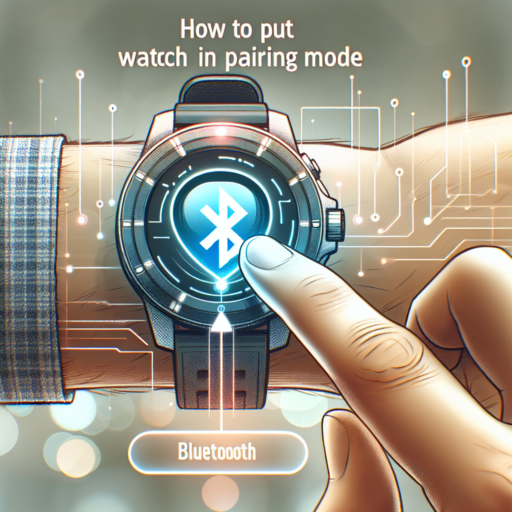No se han encontrado productos.
How do I shut off my smart watch?
Shutting off your smart watch can sometimes appear more complicated than it really is. This straightforward process can vary depending on the brand and model of your smart watch. However, there are some common steps that you can follow to ensure your device is properly turned off, helping you conserve battery life or simply giving it a rest.
Common Steps to Power Down Your Smart Watch
To begin the process of shutting off your smart watch, it usually involves holding down the power button. This button is typically located on the side of your watch. A long press should bring up the power menu, from where you can select the ‘Power off’ or ‘Shut Down’ option. If your watch has a touchscreen, you may need to swipe or tap on the screen to navigate through these options.
In some cases, smart watches come with a dedicated app or software interface on the paired smartphone, allowing for remote power management. Check the settings on your smartphone’s smart watch app to see if there’s an option to shut down the watch remotely. This feature can be particularly useful if the watch’s physical buttons are unresponsive or if the watch screen is malfunctioning.
How do I turn off a Casio digital watch?
Turning off a Casio digital watch can sometimes seem perplexing due to its simplicity and lack of a direct «off» button. However, understanding the basic functions of your Casio watch can guide you through effectively managing its power state, even when an explicit off option is not available.
Firstly, it’s essential to acknowledge that most Casio digital watches are designed to be always on, providing continuous access to time, date, and other features without the need for a shutdown option. Their power efficiency and long-lasting battery life are crafted to ensure that the watch remains operational for years without the necessity for turning it off.
Nevertheless, if you are looking to conserve battery life or simply wish to stop your watch from functioning temporarily, you can consider adjusting its settings. For instance, disabling features such as the alarm, backlight, or hourly time signal can help reduce battery consumption. While it doesn’t turn off the watch completely, managing these settings can extend the battery life significantly.
For specific models that allow it, setting the watch into a «power save» or «sleep» mode might be the closest option to turning it off. Although not universally available across all Casio digital watches, this feature, when available, minimizes battery usage by limiting certain functions during periods of inactivity. Always refer to your Casio watch manual for detailed instructions on this feature, as operations can vary from one model to another.
How to stop a digital watch to save battery?
Many digital watch owners often wonder about the most effective ways to conserve battery life in their devices. Stopping a digital watch can be a practical solution when aiming to prolong battery longevity, especially for those who do not wear their watches daily. Understanding the correct methods to halt your digital watch is crucial to ensure you’re not inadvertently causing more harm than good.
Identify Your Watch’s Unique Features
First and foremost, it’s important to recognize that each digital watch comes with its own set of features and instructions for operation. Before attempting to stop your watch, acquaint yourself with the manufacturer’s guidelines. This may involve reading the manual or consulting online resources. Watches with extra features, such as GPS or heart rate monitoring, may require different steps to fully conserve battery power.
Manual Stopping Versus Power Saving Modes
When looking to stop your digital watch, you have two primary options: manual stopping or activating a power-saving mode. Manual stopping involves physically turning off the watch or stopping the clock mechanism. This method is straightforward but may not be available in all watches. On the other hand, many modern digital watches come equipped with power-saving or hibernation modes. These modes are designed to significantly reduce battery consumption when the watch is not actively used. To activate these modes, you typically need to navigate through your watch’s settings menu.
By implementing these measures, you can effectively stop your digital watch to save battery, thereby extending its life span and ensuring it’s ready to use when you need it again. Just remember to consult the specific instructions for your watch model to avoid any potential issues.
What are the buttons on a digital watch?
Digital watches are marvels of modern engineering, integrating not just time-keeping functions but a host of other features as well. Essentially, these capabilities are accessed and controlled through the buttons on the watch. Typically, a digital watch will have between two to four buttons located around its casing. Each button has a designated function, which contributes to the overall usability of the watch.
The first and perhaps most common button is the «Mode» button. Pressing this button cycles through the watch’s various functions such as the alarm, stopwatch, timer, and sometimes even special features like a compass or backlight. It serves as the gateway to utilizing all that the digital watch has to offer. In many cases, this button will also be used to initiate or confirm selections within different modes.
Next is the «Start/Stop» button. This is prominently used in conjunction with timing features like the stopwatch or countdown timer. As its name suggests, pressing this button will start or stop the currently active function. This button is crucial for precise time management, allowing users to accurately measure durations or set specific times for alarms or reminders.
Another important button is the «Adjust» or «Set» button. This button allows the user to change the time and date, as well as make adjustments to any settings within a particular mode. Holding down the adjust button typically enters a setting mode, where other buttons can then be used to change values or toggle options. It’s the key to customizing the watch to fit the user’s specific needs and preferences.