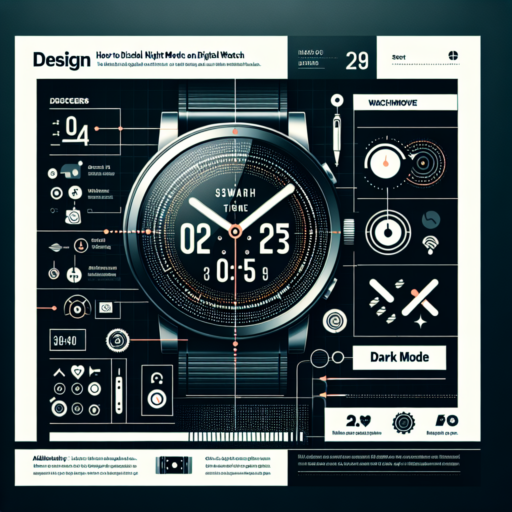How do I shut off my Garmin watch?
Turning off your Garmin watch might not be something you need to do often, but it’s a simple process once you know the steps. Whether you’re looking to save battery life, reboot your device, or simply give it a rest, shutting down your Garmin device can be done in just a few seconds. This guide will walk you through the necessary steps to power off your Garmin watch efficiently.
Step-by-Step Guide to Powering Off Your Garmin Watch
To shut off your Garmin watch, the method may vary slightly depending on the model you own. However, most Garmin watches can be turned off following a similar procedure. Firstly, locate the power button on your Garmin watch. This is usually one of the side buttons. Press and hold this button for several seconds until the device’s display shows a power-off prompt or the watch turns off automatically. For some models, you may need to navigate through the menu options to find the ‘Power Off’ selection. It’s as simple as selecting this option to initiate the shutdown.
For Garmin watches that do not have a designated power-off option in their settings (some fitness or activity tracker models), the device will need to be put into a prolonged inactivity state to save battery life. This means you won’t be able to «shut off» the watch in the traditional sense, but it will enter a low-power mode after a period of inactivity. Making sure your watch is not moving and disabling any alarms or notifications can help expedite this process.
It’s important to note that regularly shutting down your Garmin watch is not necessary for everyday use. However, if you’re looking to conserve battery life for an extended period when you won’t be using the watch, or if you’re troubleshooting an issue and need to reboot, knowing how to power down your device properly is beneficial. Remember, always refer to the user manual specific to your Garmin model for the most accurate instructions.
How do I turn my Garmin watch off and on again?
Turning your Garmin watch off and on might seem like a simple task, but it’s a crucial step for troubleshooting issues or saving battery life when not in use. Depending on the model of your Garmin watch, the process can slightly vary. Understanding the correct procedure ensures your device functions optimally and avoids any potential damage.
Steps to Turn Off Your Garmin Watch
- Firstly, locate the power button on your Garmin watch. This is usually found on the side of the device.
- Press and hold the power button until the device menu appears on the screen.
- Scroll through the menu options using the device buttons until you find the «Power Off» or «Turn Off» option. Select it.
- Your Garmin watch will now power down. If it doesn’t, ensure that the button is not stuck and try again.
Steps to Turn On Your Garmin Watch
- To turn your Garmin watch back on, press and hold the power button again.
- Release the button once the Garmin logo appears on the screen.
- Wait for the device to complete its startup sequence. This may take a few moments.
- If your watch does not turn on, charge it for a while before attempting to power it on again.
Restarting your Garmin watch by turning it off and on again can resolve many minor issues. Whether it’s a display glitch, poor battery performance, or unresponsive apps, a quick reboot is often all it takes. Just make sure to turn off and turn on the watch correctly to avoid any unnecessary problems. Remember, regularly updating your Garmin watch’s software ensures that you have the latest features and bug fixes, making each restart more effective.
Where is the power button on a Garmin watch?
Finding the power button on a Garmin watch can seem confusing at first, especially if you’re new to the brand or have upgraded from a different model. Garmin designs its watches with an intuitive interface, yet the placement of the power button can vary slightly across different models. Generally, the power button is cleverly integrated to maintain the sleek design and functionality of the watch.
On most Garmin watch models, the power button is located on the left side of the watch case. It’s typically the top button if there are multiple buttons on the side. This strategic placement allows for easy access so you can quickly turn your device on or off without having to fumble around. Pressing and holding this button for a few seconds prompts the watch to power up, greeting you with the Garmin logo as it boots.
In addition to turning the watch on or off, the power button on a Garmin watch has other functionalities. A short press can light up the watch’s display, providing you with a quick glance at the time or any notifications. It’s important to familiarize yourself with your specific Garmin model, as the button may also offer access to a shortcuts menu or act as a back button in certain contexts. Understanding the multifunctional use of the power button will enhance your overall experience with your Garmin watch.
No se han encontrado productos.
Why won’t my Garmin switch off?
Experiencing issues with your Garmin device not switching off can be frustrating. This common problem may arise due to various reasons, from software glitches to hardware malfunctions. Understanding the root cause is the first step towards resolving this issue. In many cases, a simple restart can remedy the situation, but sometimes, more in-depth troubleshooting is needed.
Common Causes Behind Garmin Device Issues
Several factors could be at play when your Garmin refuses to turn off. A primary cause is often related to the device’s firmware or software. If the software is outdated or has become corrupt, it might prevent the device from functioning correctly. Another cause could be a frozen screen, a frequent issue that results from system overloads or errors. Additionally, battery problems, such as a corrupted battery sensor, might also lead to power management issues, preventing the device from shutting down.
Troubleshooting Steps
To address the issue, start by attempting a soft reset. This process varies depending on the Garmin model but typically involves holding down the power button for several seconds until the device restarts. If the problem persists, checking for and installing any available software updates is crucial. These updates often contain fixes for bugs that could be causing your device to malfunction. In cases where a frozen screen is the culprit, a hard reset might be necessary, though it’s important to back up your data beforehand as this process will erase all user information.