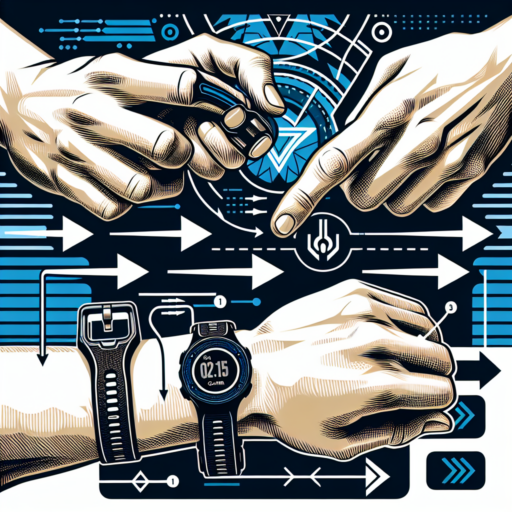Step-by-Step Guide on How to Connect Your Chest Strap to Your Garmin Watch
Connecting your chest strap to your Garmin Watch is a straightforward process that can significantly enhance your fitness tracking accuracy. By following these easy steps, you will be ready to monitor your heart rate more precisely during your workouts.
Ensure Compatibility
First and foremost, it’s essential to verify that your chest strap is compatible with your Garmin Watch. Most Garmin Watches support ANT+ technology, making them compatible with a wide range of chest straps available on the market. Check your chest strap and Garmin Watch model specifications to ensure they can be paired.
Activate Your Chest Strap
Before attempting to connect, make sure your chest strap is activated. For most models, this means moistening the electrodes (the parts that touch your skin) and wrapping the strap around your chest. The moisture helps to create a strong connection, allowing your heart rate signal to be picked up. Wear it snugly to ensure accurate heart rate data.
Pairing Your Devices
On your Garmin Watch, navigate to the settings menu and look for the sensors or heart rate monitor options. Select the option to add a new device, and your watch will start searching for the chest strap. Ensure your chest strap is close to your Garmin Watch during this process. Once detected, select your chest strap from the list of available devices to complete the pairing. You might have to enter a passcode, which is usually provided with your chest strap’s documentation.
By following these steps, your chest strap should be successfully connected to your Garmin Watch. You will now be able to track your heart rate more accurately, which can be especially beneficial during high-intensity workouts or for monitoring your heart rate zones.
Compatibility Check: Ensuring Your Chest Strap Works with Your Garmin Watch
When it comes to enhancing your training sessions, pairing your Garmin watch with a compatible chest strap can significantly improve the accuracy of heart rate data. Before purchasing or attempting to sync devices, conducting a compatibility check is crucial. Garmin has designed a range of chest straps and watches to work seamlessly together, but knowing the specifics can save you both frustration and time.
Different models of Garmin watches are designed with varying degrees of connectivity and sensor compatibility. For example, newer models such as the Garmin Forerunner 945 or the Fenix 6 Series boast advanced connectivity features, including Bluetooth and ANT+ capabilities, allowing them to pair with a wide range of chest straps. However, older models may have limited compatibility, relying solely on ANT+ technology. Therefore, checking the specifications of your Garmin watch against the chest strap’s compatibility is the first step towards a successful pairing.
Furthermore, understanding the technology behind your chest strap can enhance your compatibility check. Chest straps that utilize ANT+ technology are broadly compatible with Garmin devices, but for users seeking Bluetooth connections, ensuring both devices support this protocol is essential. Navigating through Garmin’s support pages or consulting with their customer service can provide you with detailed information on supported models and connection tips.
Optimizing Heart Rate Data: Tips for Securely Attaching Your Chest Strap
Obtaining accurate heart rate data is pivotal for athletes and fitness enthusiasts alike. The foundation of this data collection lies in how effectively one secures their chest strap, a common device used to monitor heart rate. To optimize the precision of heart rate readings, the proper attachment of this device cannot be overstated. This brief guide aims to highlight key considerations and best practices for securely fastening your chest strap, ensuring both comfort and reliability in the data captured.
Firstly, it’s essential to select the correct size of the chest strap. A strap that’s too tight might restrict breathing, while a loose one could slip, leading to inconsistent data. Adjust the strap so that it sits snugly below the chest muscles, an optimal position for accurate pulse detection. Additionally, the skin contact point of the strap should be moistened to improve conductivity and reduce the likelihood of data interruption, especially in dry conditions.
Beyond size and positioning, the maintenance of the chest strap plays a crucial role in its longevity and the accuracy of the data it provides. Regular cleaning according to the manufacturer’s guidelines is recommended to prevent the buildup of sweat and bacteria, which can interfere with signal transmission. Also, periodically checking the battery and replacing it when low will ensure the device remains in peak working condition.
No se han encontrado productos.
Troubleshooting: What to Do If Your Chest Strap Isn’t Pairing with Your Garmin Watch
When facing issues with your chest strap not pairing with your Garmin watch, it’s essential to tackle the problem methodically to find a solution swiftly. There are common troubleshooting steps that can assist in resolving this issue effectively.
Ensure Both Devices Are Compatible
First and foremost, verify the compatibility of your chest strap with your Garmin watch. Although Garmin devices generally support a wide range of chest straps, not all models are compatible. You can find this information on the Garmin official website or in the user manuals of the devices.
Check the Battery of the Chest Strap
A common reason why a chest strap may not pair is a low or dead battery. If the chest strap has been inactive for a prolonged period, the battery might need replacement. Ensure that the battery is correctly installed and, if necessary, replace it with a new one.
If compatibility and battery checks don’t solve the pairing issue, try resetting both your chest strap and Garmin watch. A soft reset can help clear any temporary glitches that might be preventing the devices from pairing. For most Garmin watches, this can be done by holding down the power button for 10 seconds or following a device-specific reset procedure available in the manual.
Remember, addressing pairing issues successfully often requires patience and the willingness to experiment with different troubleshooting steps.
Making the Most of Your Workout: How to Use Your Garmin Watch With a Chest Strap
Para maximizar la eficacia de tus entrenamientos, combinar tu reloj Garmin con una banda torácica puede ser un cambio de juego en cómo rastreas y optimizas tu rendimiento físico. Esta dupla te permite monitorear con precisión tu ritmo cardíaco, un elemento crucial para entender cómo responde tu cuerpo durante diversos tipos de ejercicios. Aquí te mostramos cómo aprovechar al máximo esta combinación ganadora para elevar tu rutina de ejercicios.
Emparejando tu Banda Torácica con tu Reloj Garmin
El primer paso es asegurarte de que tu banda torácica sea compatible con tu reloj Garmin. Una vez confirmado, humedece ligeramente los electrodos de la banda para garantizar una buena conexión y colócala alrededor de tu pecho. Enciende tu reloj Garmin y ve a la sección de «Sensores» en las configuraciones, selecciona «Añadir nuevo» y elige la opción de banda torácica. Una vez establecida la conexión, estarás listo para comenzar tu entrenamiento con datos más precisos de tu rendimiento.
Ajustando la Banda para Máximo Confort y Precisión
Para obtener lecturas precisas, es crucial que la banda torácica se ajuste bien, pero sin estar demasiado apretada. Deberías poder deslizar dos dedos bajo la banda una vez que esté posicionada. Si la banda se desplaza durante tu entrenamiento, podrías obtener datos erróneos, afectando la precisión de los reportes de tu rendimiento. Recuerda mantener la banda limpia, siguiendo las instrucciones del fabricante, para asegurar su funcionamiento óptimo y prolongar su vida útil.
Visualizando y Analizando tus Datos de Entrenamiento
Con tu reloj Garmin y banda torácica trabajando en conjunto, tendrás acceso a datos precisos de tu frecuencia cardíaca en tiempo real. Esto te permitirá ajustar tu intensidad de entrenamiento al momento, garantizando que estés entrenando en la zona óptima de ritmo cardíaco para lograr tus objetivos de fitness. Al finalizar, no olvides revisar el resumen de tu entrenamiento en la aplicación de Garmin Connect. Aquí podrás analizar tendencias, ver tu progreso a lo largo del tiempo y adaptar tu plan de entrenamiento según sea necesario para seguir mejorando.
Understanding the Benefits: Why Connect a Chest Strap to Your Garmin Watch
Connecting a chest strap to your Garmin watch can significantly enhance your fitness journey by offering a more precise measurement of your heart rate. This is particularly beneficial for athletes and fitness enthusiasts who rely on accurate data to optimize their training and performance. A chest strap monitors your heart rate directly from your heart, providing real-time feedback that is more accurate than wrist-based heart rate monitors.
Improved Accuracy
Heart rate measurement is crucial for tailoring your exercise intensity and understanding your fitness levels. The chest strap’s proximity to the heart allows for a steady reading, cutting through the noise of motion that might affect wrist-based devices. This is especially important during high-intensity workouts or activities where your arms are engaged, such as cycling or weight lifting.
Enhanced Training Insights
When connected to your Garmin watch, a chest strap not only offers real-time heart rate data but also unlocks the potential for deeper insight into your training. Analyzing this data can lead to a better understanding of your cardiovascular health, recovery, and physical capabilities. This allows for a more tailored workout regimen, optimizing your performance and achieving your fitness goals with greater precision.
In conclusion, the synergy between a chest strap and your Garmin watch amplifies the value of each workout. By leveraging this combination, you can ensure that your training is informed, efficient, and aligned with your fitness aspirations.
Connecting Multiple Devices: Can You Pair Other Gadgets Alongside Your Chest Strap?
Pairing multiple devices alongside a chest strap has become commonplace for athletes and health-conscious individuals who seek a comprehensive view of their physical activity and health metrics. With the advancement in technology, the compatibility of gadgets has significantly improved, offering a seamless user experience. Here, we delve into the practicality and benefits of connecting various devices with your chest strap to enhance your fitness journey.
Chest straps, primarily used for heart rate monitoring, have evolved to offer connectivity with a wide range of devices such as smartphones, smartwatches, fitness apps, and even gym equipment. This interoperability is facilitated through Bluetooth and ANT+ technologies, allowing for real-time data sharing and analysis. By pairing other gadgets alongside your chest strap, you can access a multitude of data points from calorie consumption, distance covered, to detailed insights into your workout intensity and recovery.
The synergy between chest straps and other devices optimizes your training sessions and health monitoring in several ways. For instance, connecting your chest strap with a smartwatch enables you to keep track of your heart rate directly from your wrist, without the need to constantly check a smartphone or another display. This convenience is particularly beneficial during rigorous activities where focus and hands-free monitoring are crucial. Additionally, integrating your chest strap with fitness apps can unlock tailored workout plans, motivational challenges, and detailed analytical reports to further enhance your health and training goals.
Preserving Battery and Ensuring Accuracy: Proper Maintenance for Your Chest Strap and Garmin Watch
Maintaining the longevity and ensuring the accuracy of your chest strap and Garmin watch are key to achieving your fitness goals efficiently. These high-precision devices are engineered to monitor your heart rate and physical activity closely. However, to fully leverage their benefits, a concise routine of proper care and maintenance is essential. This includes simple steps that can significantly impact both the battery life and the data accuracy of your devices.
Battery Care for Your Devices
One of the fundamental aspects of maintenance is battery preservation. Ensuring that your Garmin watch and chest strap’s batteries are properly cared for can extend their lifespan. It’s recommended to regularly check the battery level and charge your devices accordingly. Avoid letting your Garmin device’s battery drain completely before recharging. Additionally, storing your chest strap in a cool, dry place when not in use can prevent battery corrosion and prolong its effective life.
Accuracy Maintenance Tips
Accuracy is pivotal for tracking your progress accurately. Regularly cleaning your Garmin watch and chest strap, especially after intense workouts, ensures that sweat and dirt do not interfere with their sensors. For the chest strap, make sure to rinse it under running water and let it air dry completely before storing it. For the Garmin watch, a simple wipe with a dry, clean cloth should suffice. Moreover, ensuring the software of both devices is up-to-date is crucial for maintaining accuracy as updates often include performance improvements and bug fixes.