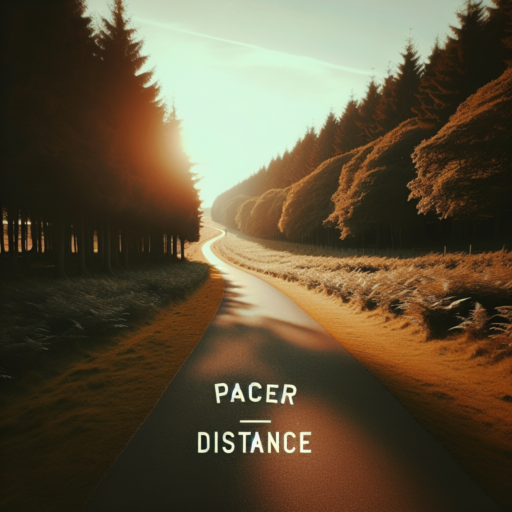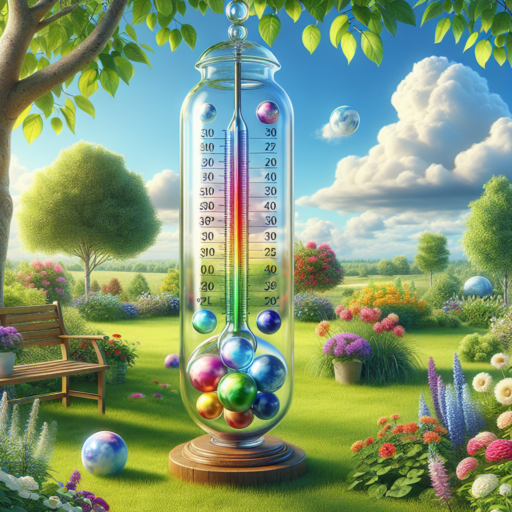No se han encontrado productos.
How to measure distance of run?
Measuring the distance of your run is crucial for tracking progress, setting goals, and understanding your physical capabilities. With the rise of technology, there are several accurate methods to do this, each suited to different types of runners. Whether you’re a casual jogger or a seasoned marathoner, knowing how much ground you’ve covered can be incredibly motivating.
Smartphones and Running Apps: One of the most popular methods today is using a smartphone equipped with a running app. These apps utilize the phone’s built-in GPS to precisely calculate the distance covered. From dedicated running applications to more generalized fitness trackers, there’s a plethora of options available for both Android and iOS systems, making it easy for every runner to find a tool that fits their needs.
Traditional Methods
Before the digital age, runners relied on more traditional methods to measure their runs. Mapping out routes using a odometer in a vehicle or estimating distance using a track were common. Though not as accurate as GPS technology, these methods still provide a good estimate and are a great option for individuals who prefer to disconnect from technology while exercising.
Wearable Technology: For those looking for an even more seamless experience, wearable technology like GPS watches presents an excellent solution. These devices not only track distance but also monitor heart rate, pace, and calories burned, offering a comprehensive overview of your run. Brands like Garmin, Fitbit, and Apple have a range of products that cater to all levels of runners, making it easier than ever to get precise measurements without carrying extra devices.
Can you measure running distance on Google Maps?
Many fitness enthusiasts and casual runners alike often ponder whether it’s possible to accurately measure their running distances using Google Maps. Indeed, Google Maps offers a feature-rich experience for navigators and travelers, but its utility extends far beyond simple navigation. In essence, Google Maps can be a valuable tool for runners who wish to plan their routes meticulously and understand the distances involved in their runs.
The process to measure running distances on Google Maps is straightforward, utilizing the built-in ‘Measure distance’ feature. This tool allows users to tap or click on the map to create a path and automatically calculates the total distance covered. For runners looking to design or follow specific routes, this function can be incredibly useful for estimating the length of their runs before they lace up their shoes. It’s a convenience that adds a layer of planning and precision to outdoor exercise.
Despite the practicality of measuring running distances with Google Maps, runners should be mindful of a few caveats. The accuracy of the measurements can sometimes be less than perfect due to the nature of GPS data and the intricacies of the routes plotted. Complex paths with numerous turns or those that go through areas with weak GPS signals can introduce minor discrepancies in distance calculations. However, for a majority of cases, Google Maps serves as an excellent preliminary tool for distance measurement.
How do you measure running length?
Measuring the running length is crucial for runners of all levels, from beginners to seasoned athletes. It not only helps in tracking progress but also plays a significant role in planning training sessions accurately. The process of measuring running length has evolved with technology, offering various methods to obtain precise measurements.
Using a GPS Running Watch
One of the most popular methods to measure running length is by using a GPS running watch. These devices use satellite navigation to track your movement with remarkable accuracy. They not only measure the distance you’ve covered but also track your pace, making them invaluable tools for runners aiming to improve their performance.
Smartphone Running Apps
For those who prefer not to invest in a dedicated running watch, numerous smartphone apps are available that utilize the phone’s built-in GPS to measure running length. Apps like Strava, Runkeeper, and MapMyRun offer a cost-effective way to track your distances, analyze your workouts, and even share your achievements with an online community.
Traditional Methods
Before the age of digital technology, runners relied on traditional methods to measure their running lengths. Mapping out a route using a map and calculating distances or physically measuring a known distance at a local track remain valid strategies. Though not as accurate as GPS technology, these methods can offer a good starting point for beginners.
How do I map a run on Map My Run?
Mapping your run on Map My Run is a straightforward process that enhances your running experience by allowing you to track your routes, distance, and performance. The first step involves downloading and installing the Map My Run app on your smartphone. Once installed, sign up or log in to access the full suite of features designed to boost your running routine.
Creating Your Route
After logging in, navigate to the «Routes» section in the app. Here, you can create a new route by selecting the «Create Route» option. Begin by entering a start point for your run, which could be your current location or another preferred starting point. As you plot your course on the map, the app automatically calculates the distance, helping you customize your run to fit your goals. You can add waypoints to your route by tapping on the map, giving you the flexibility to adjust your route as needed.
Using the Interactive Map Features
The interactive map is a key feature that makes the Map My Run app incredibly useful. Zoom in or out to adjust the view and select different paths or streets to include in your run. If you’re looking for inspiration or a new challenge, you can explore popular routes created by other users within the community. This feature not only diversifies your running regimen but also introduces you to parts of your local area you might not have explored otherwise.
Once you’re satisfied with your mapped route, save it to your profile for future reference. You can even share your route with friends or the Map My Run community, inspiring others with your running journey. By utilizing these features, mapping your run on Map My Run becomes an engaging and rewarding part of your fitness routine.