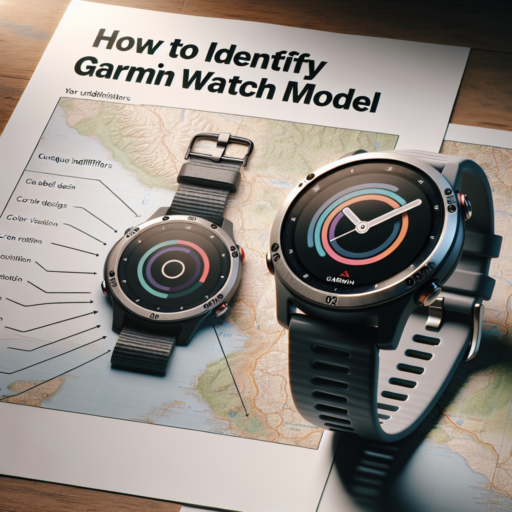How can I tell which Garmin I have?
Identifying the model of your Garmin device is essential for troubleshooting, updating software or maps, and getting the most out of your device. Garmin offers a wide range of products, including fitness trackers, smartwatches, and GPS navigation systems, each with its unique features and specifications. To determine which Garmin you own, follow these straightforward steps.
Check the Device or Packaging
First, examine your Garmin product or its original packaging for any model name or number. Often, Garmin places the model name on the back or bottom of the device. It might be in the form of a sticker or engraved directly onto the device’s casing. Model names can also be found on the packaging or user manual that came with your Garmin. This method is the quickest way to identify your Garmin’s model.
Use Garmin Express
If you can’t find the information on the device itself, another reliable method is to use Garmin Express. Garmin Express is a software application designed to manage Garmin devices. By connecting your Garmin device to your computer and launching Garmin Express, the software will automatically recognize the device and display its model name and number. This not only tells you what model you have but also helps you keep its software up to date.
What are the different Garmin watch models?
Garmin is a globally recognized name when it comes to innovative GPS technology, especially in the world of sports and outdoor watches. The diversity in Garmin’s range of watch models caters to a wide array of activities, preferences, and budgets. From the casual fitness enthusiast to the dedicated athlete, there is a Garmin watch model designed to meet the specific needs of every user.
Entry-Level Fitness Trackers: At the foundation of Garmin’s product line are the entry-level fitness trackers. These models, like the Garmin Vívofit series, are perfect for individuals looking to monitor their daily activity, step count, and sleep. These devices place an emphasis on simplicity and durability, offering basic fitness tracking capabilities in a user-friendly package.
Advanced Multisport GPS Watches: For those requiring more advanced features, Garmin offers a range of multisport GPS watches. The Forerunner series, aimed at runners and triathletes, provides detailed analytics like pace, distance, and heart rate. Meanwhile, the Fenix series caters to a broader range of outdoor activities, including hiking, skiing, and paddle sports, offering maps, music, and payment features.
Specialized Models: Garmin also produces specialized models tailored to specific activities. The Approach series, for example, is designed for golfers, providing precise distances to greens, hazards, and doglegs. Similarly, the Garmin Descent Mk1 is built for divers, offering surface GPS navigation coupled with underwater dive information.
How do I find my Garmin smartwatch?
Finding your Garmin smartwatch can be a straightforward process, whether you’ve misplaced it somewhere inside your home or it’s been lost while you were out and about. Garmin offers several built-in features and external methods to help locate your device efficiently.
Using the Garmin Connect App
One of the first steps to locate your Garmin smartwatch is by using the Garmin Connect app. This app, available for both Android and iOS devices, includes a Find My Watch feature. Once you activate this feature, your smartwatch will begin to emit a beeping sound, provided it is within Bluetooth range of your phone. This method is particularly useful if you believe your watch is lost nearby.
Checking the Last Known Location
If your smartwatch is not within the immediate vicinity, your next step should be to check its last known location on the Garmin Connect app. The app records the last location where your smartwatch was connected to your phone, offering a starting point for your search. Remember, this information will only be available if the smartwatch was connected to your phone before it went missing.
Through either utilizing the app’s Find My Watch feature or checking the last known location of your device, you can significantly narrow down the search area. Starting your search as soon as you notice your watch is missing increases your chances of recovery. Always ensure your Garmin Connect app is up to date to take full advantage of these features.
No se han encontrado productos.
What is the format of Garmin serial number?
The format of a Garmin serial number is pivotal for product identification, warranty claims, and support services. Typically, Garmin serial numbers consist of a unique combination of letters and numbers, which encode information about the product’s manufacturing date, location, and other relevant details. Understanding this format can help users in various situations, such as registering the product or seeking technical support.
Key Components of the Serial Number
While the structure might vary slightly across different product lines, a standard Garmin serial number is usually 8 to 10 characters long. It often starts with one or two letters, followed by a series of numbers. The initial letters may indicate the product series or the manufacturing location, whereas the numbers often signify the production date and the unit’s sequence in the production line. This systematic approach ensures that no two products share the same serial number, allowing for precise identification.
In conclusion, deciphering the anatomy of a Garmin serial number is crucial for a seamless user experience. Whether it’s for registration, warranty claims, or troubleshooting, understanding the unique identifier’s format can significantly enhance user interaction with Garmin’s customer support. Therefore, taking a moment to familiarize oneself with this format is highly recommended for all Garmin product owners.