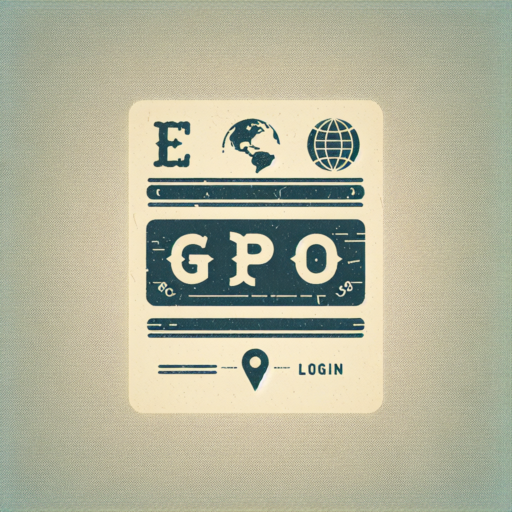Can you export all activities from Garmin Connect?
Exporting all activities from Garmin Connect is a feature avid athletes and health enthusiasts often inquire about. Whether it’s for personal record-keeping, data analysis, or transferring to another platform, understanding the capabilities and limitations of Garmin Connect is essential. Garmin Connect offers a robust platform for tracking a wide array of health and fitness data, from daily step counts to detailed activity reports from various Garmin devices.
One common question is whether users can seamlessly export their data en masse or if the process involves more individualized steps. Garmin Connect allows users to download activities one by one in various file formats, such as .CSV, .TCX, or .GPX, catering to the needs of different external platforms or personal databases. This level of flexibility is beneficial for those looking to analyze their performance in third-party software or keep a backup of their data outside the Garmin ecosystem.
However, for users interested in exporting all their activities in a single action, the process may not be as straightforward. While Garmin Connect displays an impressive suite of features, the bulk export of data requires the use of Garmin’s Export tool or exploring third-party applications designed to synchronize with the Garmin API. These alternative methods provide a workaround for users aiming to aggregate their data efficiently.
How do I export a workout from Garmin?
Exporting a workout from Garmin devices is a straightforward process, designed to help you analyze your fitness data outside the Garmin ecosystem. Whether you’re looking to share your achievements with your coach, delve deeper into your performance analytics, or simply back up your data, understanding how to efficiently export your workouts can enhance your training experience.
Steps to Export Your Workout
To begin the export process, ensure your Garmin device is synced with the Garmin Connect app or web platform. This initial step is crucial for accessing the latest data. Follow these simple steps:
- Sync your device: Ensure your Garmin device is connected to Garmin Connect via Bluetooth or a direct connection to your computer.
- Access your Activities: In Garmin Connect, navigate to the «Activities» section to view your list of workouts.
- Select the Workout: Choose the workout you wish to export by clicking on it, which will bring you to a detailed page of the workout.
- Export Options: Look for the «Export» button or link, often located under the «More» or «Gear» icon, and select your preferred file format (e.g., TCX, GPX, or CSV).
- Download the File: Once you’ve selected the format, the file will begin to download to your computer or device, making it available for use in other applications or for further analysis.
The ability to export your workouts from Garmin provides a flexible way to interact with your fitness data. Whether you’re analyzing your progress over time, sharing information with a coach, or simply keeping a backup of your training records, Garmin’s export functionality supports a wide range of uses. By following the straightforward steps outlined above, you’ll be able to take full advantage of this feature and further enrich your training insights.
How do I download Garmin activity?
Downloading activities from your Garmin device is an efficient way to keep track of your progress, analyze your performance, and share your adventures with friends and family. Whether you’re a seasoned athlete looking to refine your training or a casual user eager to review your steps, Garmin offers a straightforward process to download your activity data. This guide will walk you through the essential steps to easily and securely download your Garmin activities.
Using Garmin Connect
Garmin Connect is the primary platform for accessing and managing your activity data. To begin the download process, ensure your Garmin device is synchronized with the Garmin Connect app. This can be done through a wireless connection for most recent models, or via a USB cable for older devices. Once synced, access the Garmin Connect platform, navigate to ‘Activities’, select the desired activity, and find the ‘Export’ option. Garmin Connect offers several file formats for download, including GPX, TCX, and CSV, catering to various needs and preferences.
Via Garmin Express
For users who prefer a desktop application, Garmin Express provides an alternative method to download activities directly to your computer. After installing Garmin Express and connecting your device, the application will display all available activities. Select the activities you wish to download, and Garmin Express will offer the option to ‘Export’ them to your computer. This method is particularly useful for users who manage multiple Garmin devices or require more extensive data management capabilities.
Downloading activity data from your Garmin device not only helps in monitoring your progress but also in planning future training sessions more effectively. By utilizing tools such as Garmin Connect or Garmin Express, users can easily access their performance statistics and bring their fitness journey to new heights. Remember, regular downloads can help in maintaining an up-to-date overview of your activities and achievements.
How do I save my Garmin activity as a GPX file?
Converting your Garmin activity data to a GPX file is a straightforward process that allows you to share your performance across a plethora of platforms and services. Whether you’re an avid cyclist, runner, or outdoor enthusiast, having your activities in GPX format is invaluable for tracking progress and sharing routes. Here, we will guide you through the simple steps needed to save your Garmin activity as a GPX file.
Using Garmin Connect
The most direct method to save your Garmin activity as a GPX file is through Garmin Connect. After completing your activity, it automatically syncs with the Garmin Connect platform, provided you have an account and your device is connected to the internet. Navigate to the «Activities» section, select the activity you wish to convert, and look for the «Export» option. Here, you will find the possibility to download your activity data as a GPX file. It’s a seamless process that ensures your data is easily accessible and ready to share.
Through Third-Party Tools
For those who seek more customization or need additional data conversion, third-party tools offer an alternative route. Websites like Strava and GPX Converter allow for nuanced adjustments to your file before saving it as GPX. These platforms usually require you to upload your Garmin activity file in its original format, after which you can proceed to convert and download it as a GPX. Remember, while third-party tools can provide added flexibility, always ensure you’re using reputable services to protect your data.